3 over view, 1 identifying the motherboard components, 2 chapter 1: product introduction – Asus D700-NIB User Manual
Page 14
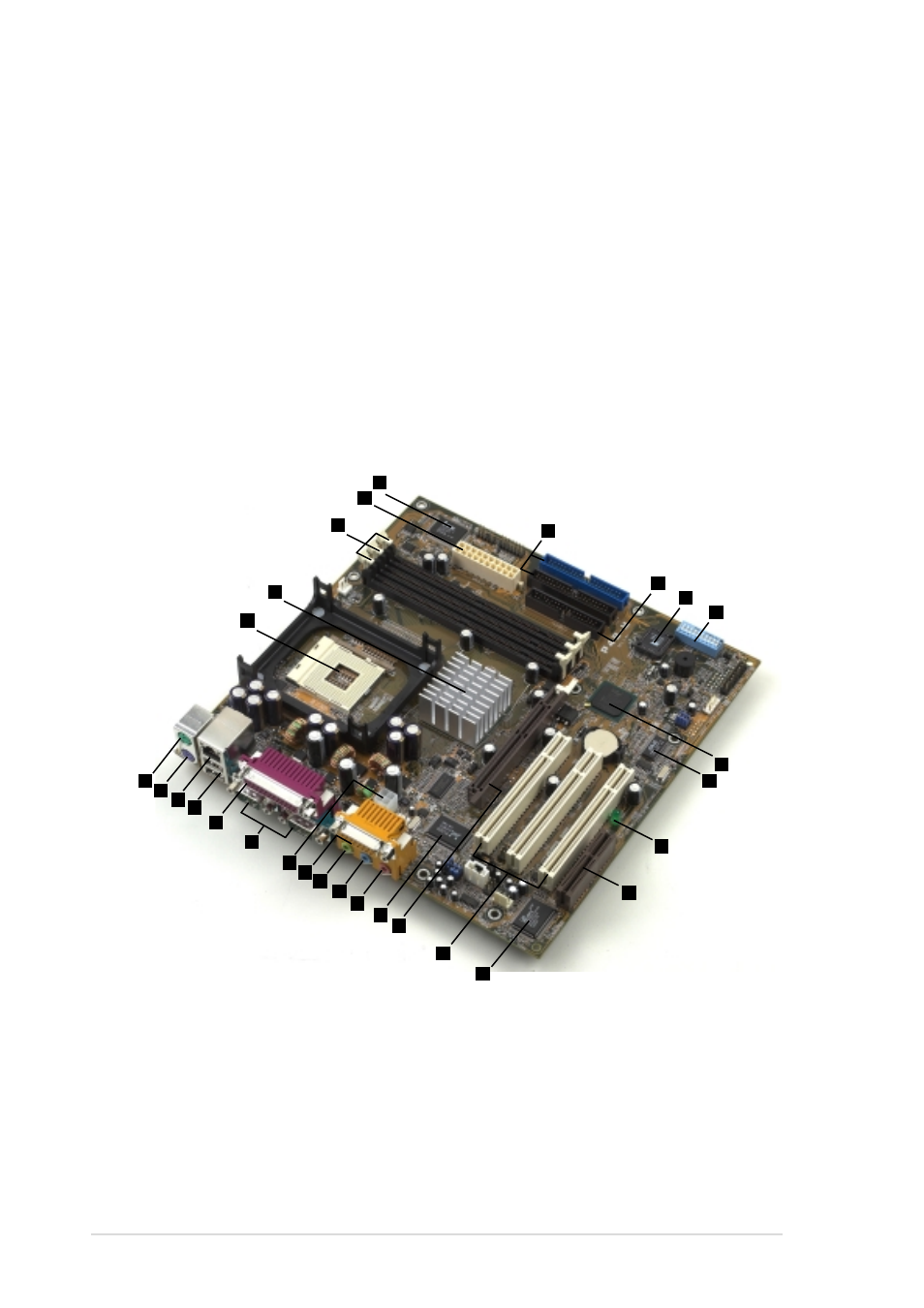
1-2
Chapter 1: Product introduction
1.3
Over view
Before you install the P4B-M motherboard, take some time to familiarize
yourself with its physical configuration and available features. This will
facilitate the motherboard installation and future upgrades. A sufficient
knowledge of the motherboard specifications will also help you avoid
mistakes that may damage the board and its components.
This section presents the motherboard components and points out their
specific locations. A brief description of each component follows. Refer to
Chapter 2 for detailed information on these components.
1.3.1 Identifying the motherboard components
Proceed to the succeeding pages for a brief description of each
component.
Figure 1-1
Motherboard Components
1
2
3
4
5
6
7
8
9
13
14
16
17
18
19
20
21
22
23
24
10
12
15
25
11
26
27
28
