Asus X56VR User Manual
Page 61
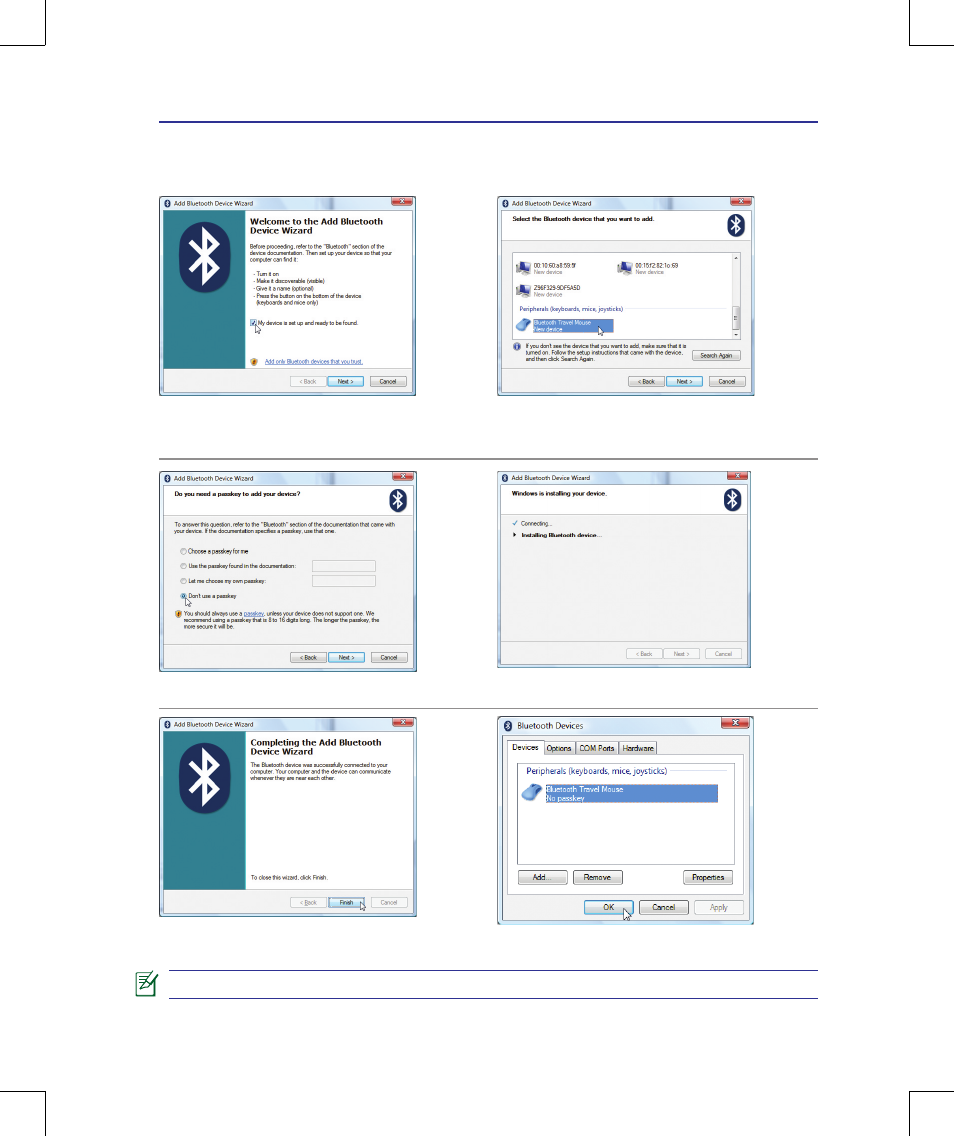
Appendix
A
A-
“RESET” may be necessary after changing batteries. Repeat steps if necessary.
5� Click Next when the Bluetooth mouse is ready�
6� A list of nearby Bluetooth devices will be shown�
Select the Bluetooth mouse and click Next�
7� Select “Don’t use a passkey” and click Next�
9� Click Finish when adding is complete�
10� You will see your device in the window� You can
also add or remove Bluetooth devices here�
8� Wait while the Bluetooth mouse is being added�
Bluetooth Mouse Setup (optional) cont.
