2 installing asus ezlink display, Installing asus ezlink display: -5 – Asus VW223T User Manual
Page 25
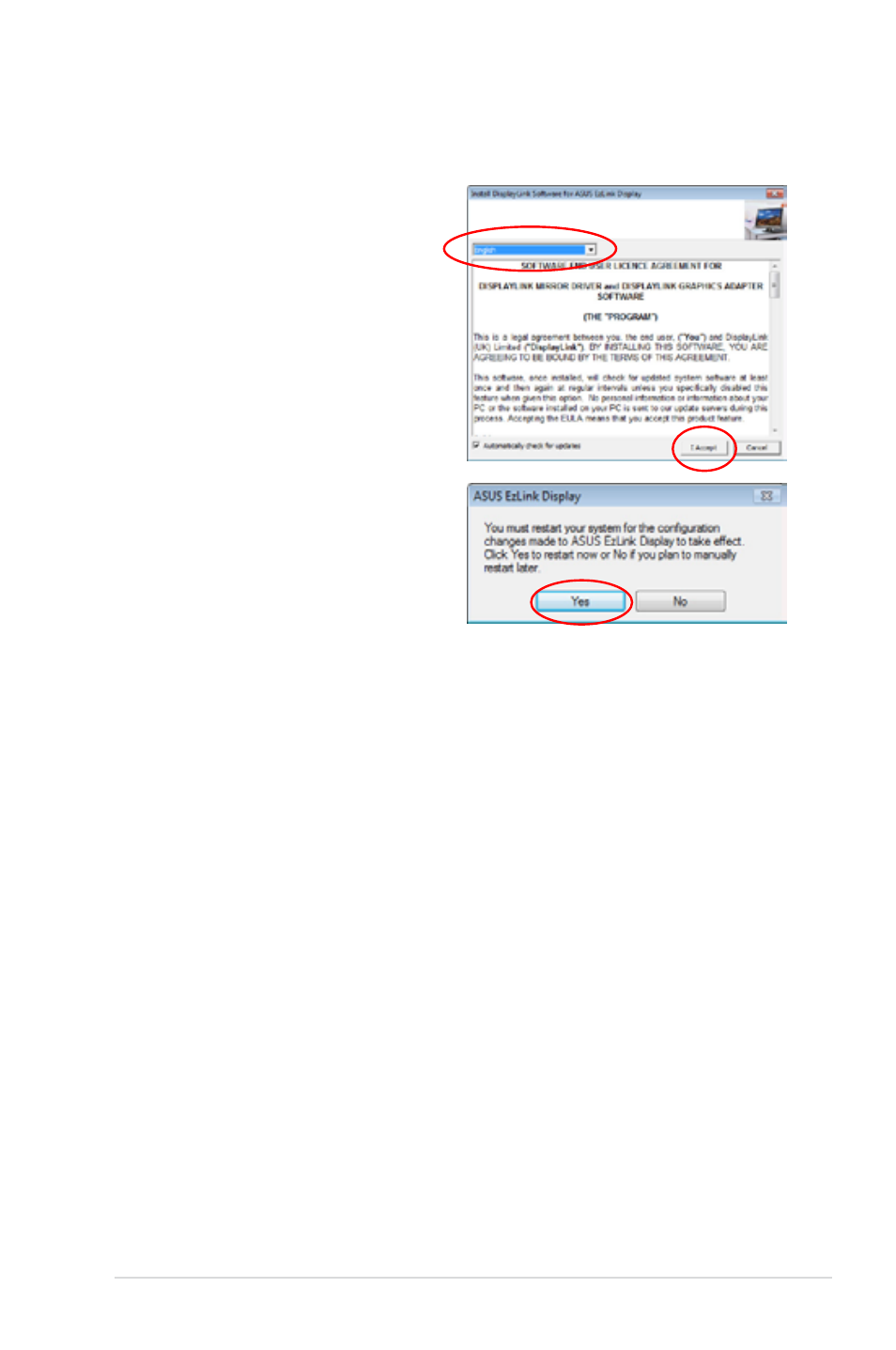
3-5
ASUS VW223 Series LCD Monitor
3.2.2
Installing ASUS EzLink Display:
1. Close all other applications.
2. Insert the support CD into the
optical drive and select the EzLink
Driver.
3. Select the language of the software
end user licence agreement and
click
I Accept.
4. The software installation starts.
When finished, click
Yes to restart
the computer.
See also other documents in the category Asus Monitors:
- MS228H-A (19 pages)
- VW192CD (86 pages)
- VW225 (170 pages)
- VH222D-A (23 pages)
- VH192 (157 pages)
- Striker Extreme (168 pages)
- Striker Extreme (172 pages)
- Striker Extreme (3 pages)
- P5AD2-E Deluxe (150 pages)
- P5AD2-E Deluxe (2 pages)
- VK191 (22 pages)
- Motherboard P5LD2-VM DH (98 pages)
- PW201 (124 pages)
- PW201 (44 pages)
- PW191 (30 pages)
- PW191A (34 pages)
- VW193 Series (19 pages)
- MW221 (22 pages)
- VW192CD (4 pages)
- MB17 (30 pages)
- PB278Q (27 pages)
- VW191D (16 pages)
- VW266H (19 pages)
- MX299Q (22 pages)
- VX229H (26 pages)
- VW24ATLR (26 pages)
- PA248QJ (25 pages)
- VW197DR (21 pages)
- MX239H (22 pages)
- VS197DE (20 pages)
- PB238TR (22 pages)
- VN248H (21 pages)
- VW161D (18 pages)
- VN247H-B (22 pages)
- VX238H (25 pages)
- VS228NL-P (21 pages)
- VK192D-B (24 pages)
- VW195DL (26 pages)
- VS208N-P (20 pages)
- MW201U (22 pages)
- VG278HE (24 pages)
- VB172D (102 pages)
- MK221H (6 pages)
- MK221H (168 pages)
- MK221H (24 pages)
