Configuring the advanced settings, Configuring ip qos – Asus DSL-N10S User Manual
Page 40
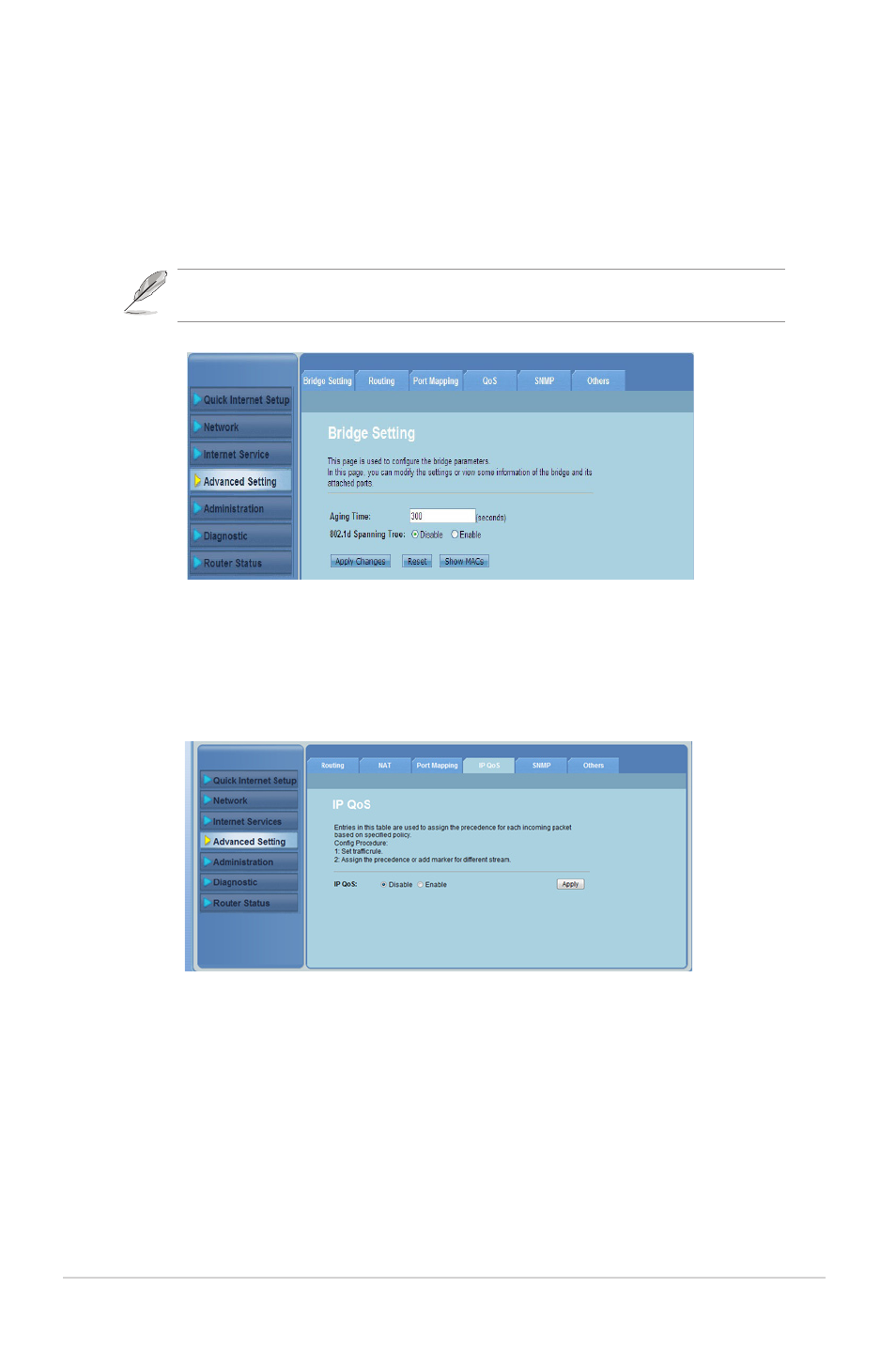
40
DSL-N10S
Chapter 4: Configuring via the web GUI
Configuring the advanced settings
The Advanced Setting page allows you to configure your ASUS WIreless Router’s
advanced settings such as Bridge Setting, Routing, Port Mapping, QoS, SNMP,
and other miscellaneous settings.
NOTE: Configure the Advanced settings only if you are an experienced user and has vast
knowledge about networking.
Configuring IP QoS
The IP QoS allows you to assign the rule for each incoming packet based on the
specified policy.
To configure the IP QoS settings:
Click Advanced setting > IP QoS tab.
Tick Enable to enable IP QoS and open the configuration field.
Select the QoS Policy type in the dropdown box to enable different
configuration screen.
a. Stream based
Select Schedule Mode and then Add Rule, click Apply to finish the
setting.
1.
.
3.
- WL-AM602 (48 pages)
- RT-N11 (44 pages)
- RT-N11 (145 pages)
- RT-G31 (6 pages)
- RT-N11 (40 pages)
- RT-N11 (109 pages)
- RT-N11 (99 pages)
- RT-N56U (168 pages)
- RT-N56U (152 pages)
- RT-N56U (72 pages)
- RT-N56U (68 pages)
- RT-N16 (12 pages)
- RT-N16 (66 pages)
- RT-N16 (110 pages)
- RT-N16 (68 pages)
- RT-N16 (69 pages)
- RT-N16 (123 pages)
- RT-N16 (147 pages)
- WL-500gP V2 (65 pages)
- WL-500gP V2 (55 pages)
- WL-500 (12 pages)
- WL-500gP V2 (64 pages)
- WL-500gP V2 (88 pages)
- WL-500gP V2 (151 pages)
- WL-500gP V2 (11 pages)
- RT-N10LX (22 pages)
- RT-N10LX (46 pages)
- RT-N12 (VER.D1) (68 pages)
- RT-N12 (VER.D1) (68 pages)
- WL-600g (57 pages)
- WL-600g (417 pages)
- WL-600g (227 pages)
- WL-600g (18 pages)
- RT-N10E (46 pages)
- RT-N10E (26 pages)
- RT-N15U (60 pages)
- RT-N14UHP (2 pages)
- RT-N14UHP (107 pages)
- WL-320gE (20 pages)
- WL-320gE (71 pages)
- WL-320gE (58 pages)
- WL-320gE (77 pages)
- WL-320gE (172 pages)
- WL-320gE (74 pages)
- WL-320gE (361 pages)
