Hardware features, Top panel, Status indicators – Asus RX3041_B User Manual
Page 8
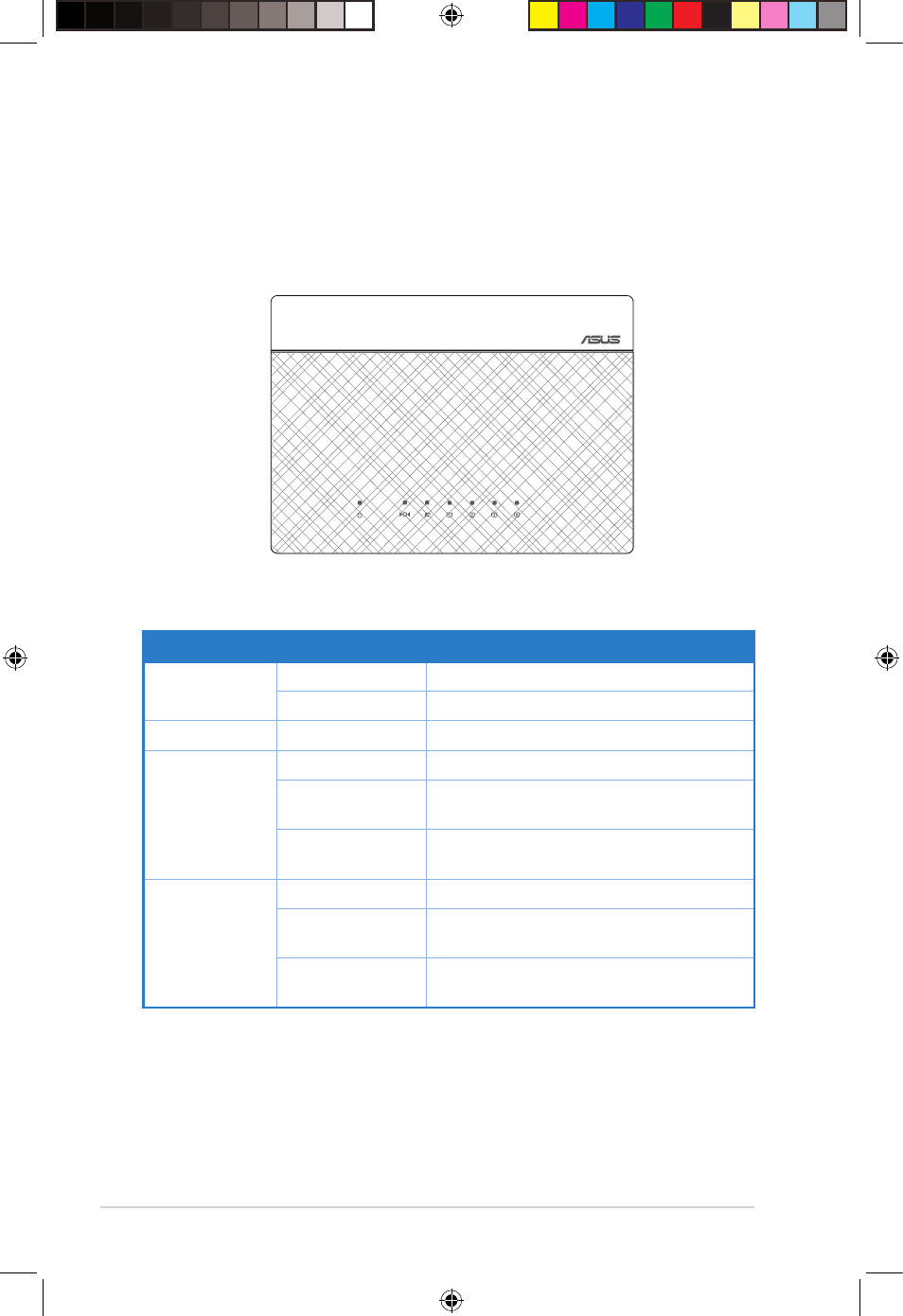
8
RX01_B
Chapter 1: Knowing your router
Status indicators
LED
Status
Indication
Power
Off
No power
On
System ready
Reset
Flashing slowly
Reset the system to factory default settings
WAN (Wide
Area Network)
Off
No power or no physical connection
On
Has physical connection to an Ethernet
network
Flashing
Transmitting or receiving data (through
Ethernet cable)
LAN 1-4 (Local
Area Network)
Off
No power or no physical connection
On
Has physical connection to an Ethernet
network
Flashing
Transmitting or receiving data (through
Ethernet cable)
Hardware features
Top panel
RX3041_B BroadBand Router
e7_rx01b_contents.indd 8
/19/1 5:51:19 PM
See also other documents in the category Asus Communication:
- GX1026i (26 pages)
- GX-D1241 (48 pages)
- GX1026 (73 pages)
- GX-D1081 (8 pages)
- GigaX1024X (57 pages)
- GigaX1024X (41 pages)
- FX-D1162 (103 pages)
- GigaX3124 (326 pages)
- SL200 (52 pages)
- SCSI/PCI-L3C920 (16 pages)
- GigaX3024X (137 pages)
- SL1000 (8 pages)
- RX3041H (143 pages)
- RX3041 (63 pages)
- GigaX1008B (46 pages)
- GigaX1005B (46 pages)
- GigaX1005N (60 pages)
- GigaX2024X (119 pages)
- GigaX1108N (8 pages)
- GigaX1105N (41 pages)
- GigaX1105N (57 pages)
- SL1200 (18 pages)
- SL1200 (175 pages)
- EI-102 (41 pages)
- GigaX1116 (12 pages)
- AX-112 (26 pages)
- GigaX2124X/C (112 pages)
- GigaX2124X (116 pages)
- PL-X31M/PL-X32M (105 pages)
- NX1001 (47 pages)
- NX1001 (44 pages)
- GX1105N (145 pages)
- GigaX1124 (10 pages)
- GigaX3112F (118 pages)
- RX3042H (129 pages)
- GigaX1105 (10 pages)
- GigaX2008EX (71 pages)
- GigaX2024SX (370 pages)
- CX200 (5 pages)
- CX200 (94 pages)
- GigaX2024 (169 pages)
- GigaX2024 (115 pages)
- GigaX2124 (122 pages)
- GigaX1116B (97 pages)
