Install the car kit and turn on the device – Asus R700T User Manual
Page 4
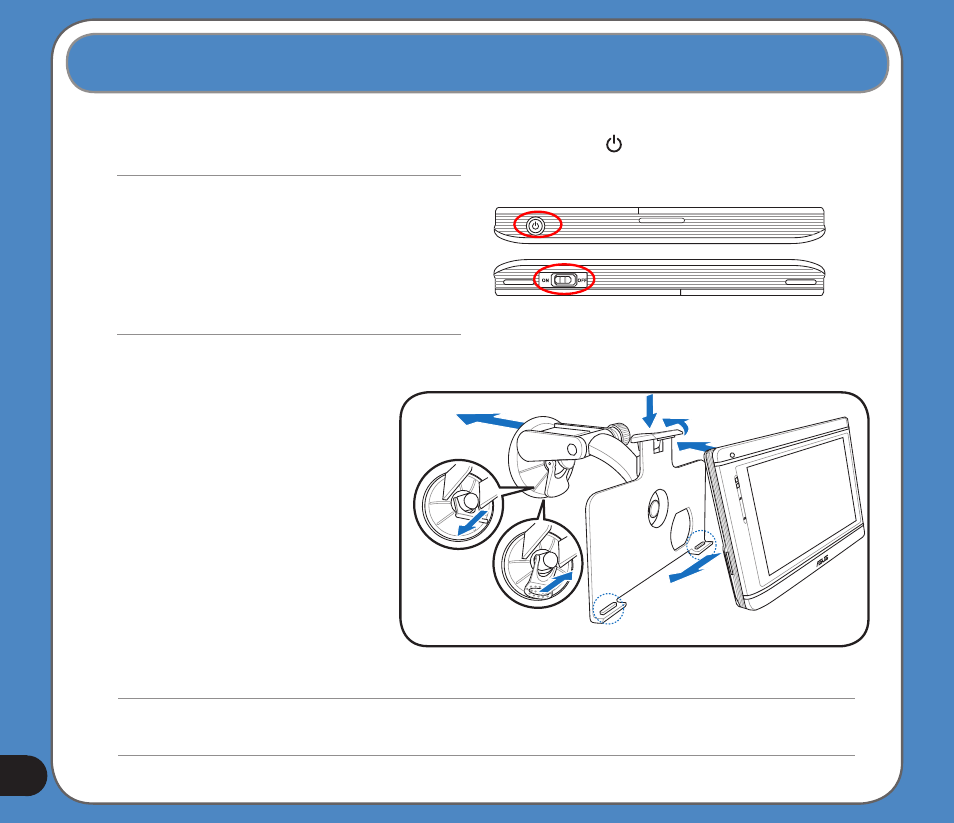
4
To turn on the device�� set the main power switch (at the bottom of the device) to ON. To enter
into/wake up from sleep mode�� press the Sleep Mode Button ( ) on the top of the device.
8
Install the Car Kit and Turn on the Device
Main power switch
Sleep Mode Button
NOTE:
•
If you press the Sleep Mode button when the
device is on�� it enters into sleep mode.
.
•
When the device is on�� it takes longer time for
the battery to be fully charged. When the device
is in sleep mode�� the battery can be fully charged
quickly
.
NOTE:
Rise the lever (2b) to release the cupula from the windshield
.
1
3
4
a
b
4
To install the car kit:
1. Attached the cupula (1) to the
windshield inside your car.
2. Press the lever (2a) to secure
the cupula on the windshield
surface.
3. Adjust the angle of the
gooseneck�� then secure it by
fastening screwcap (3).
4. Carefully place and slide the
device into the cradle (4).
- CG8565 (410 pages)
- CG8565 (246 pages)
- CS5111 (26 pages)
- CS5120 (1 page)
- ET1611PUK (38 pages)
- S2-P8H61E (80 pages)
- P2-PH1 (80 pages)
- P1-P5945G (80 pages)
- P2-P5945GCX (90 pages)
- CG8270 (72 pages)
- CG8270 (76 pages)
- CG8270 (534 pages)
- CG8270 (362 pages)
- CG8270 (218 pages)
- CG8270 (536 pages)
- P3-P5G31 (100 pages)
- P3-PH4 (80 pages)
- P2-M2A690G (80 pages)
- P2-M2A690G (8 pages)
- P4-P5N9300 (82 pages)
- P4-P5N9300 (1 page)
- P1-P5945GC (92 pages)
- P2-P5945GC (92 pages)
- P3-P5G33 (98 pages)
- T3-P5945GCX (80 pages)
- T3-P5945GC (80 pages)
- P2-M2A690G (94 pages)
- T3-PH1 (80 pages)
- T3-PH1 (82 pages)
- T5-P5G41E (76 pages)
- T5-P5G41E (82 pages)
- S1-AT5NM10E (68 pages)
- P6-P7H55E (67 pages)
- ES5000 (174 pages)
- T4-P5G43 (104 pages)
- T-P5G31 (92 pages)
- BT6130 (2 pages)
- BT6130 (60 pages)
- BT6130 (54 pages)
- CG8265 (350 pages)
- CG8265 (210 pages)
- CM1740 (198 pages)
- CM1740 (330 pages)
- CM1740 (70 pages)
- P6-M4A3000E (59 pages)
