Mounting options – Asus RT-N10U (VER.B1) User Manual
Page 12
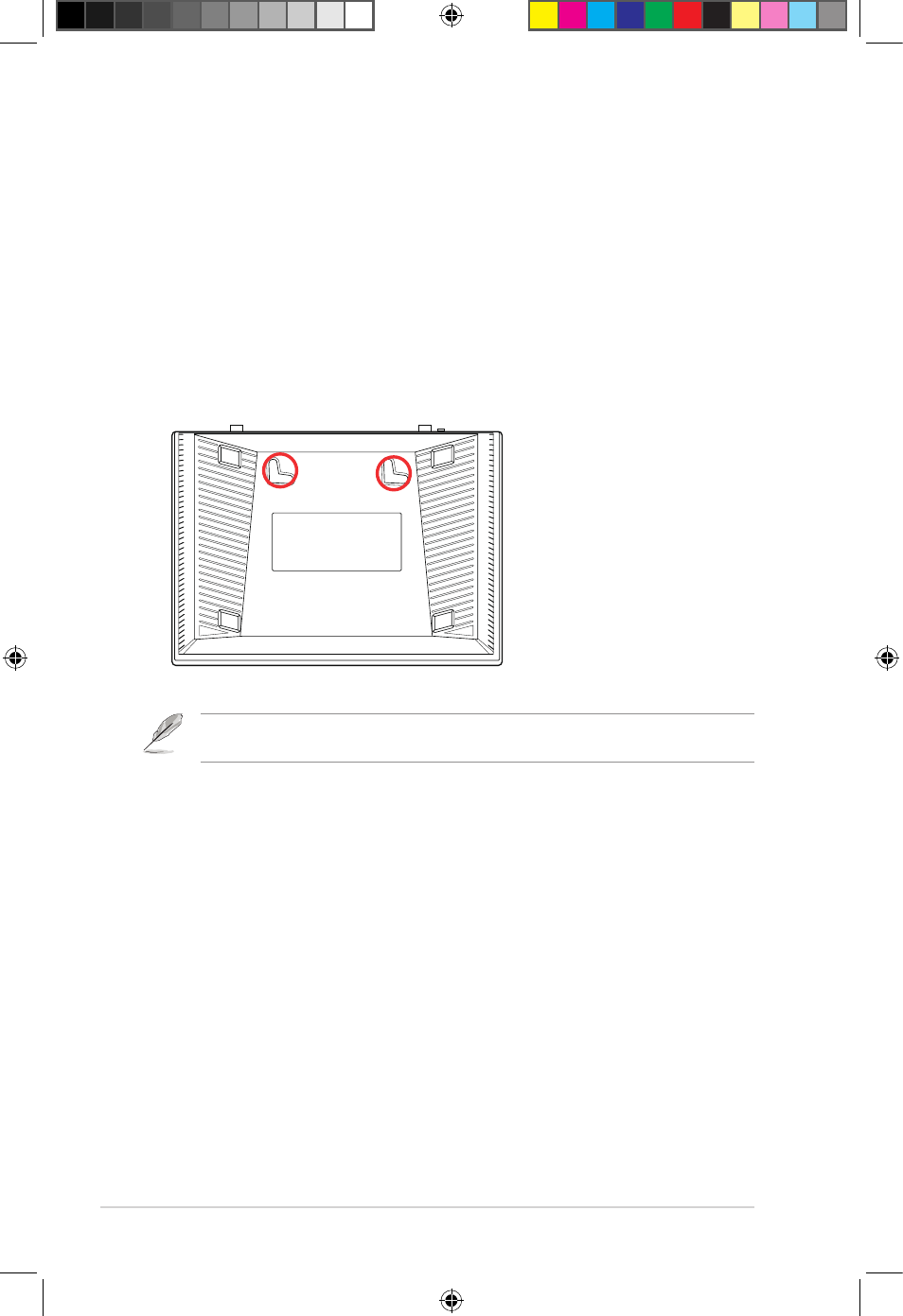
1
RT-N10U
Chapter 1: Getting to know your wireless router
Re-adjust the screws if you cannot latch the ASUS Wireless Router onto the screws or if the fit
is too loose.
Mounting options
The ASUS Router is designed to sit on a raised flat surface like a file cabinet or
book shelf. The unit may also be mounted to a wall or ceiling.
To mount the ASUS Router:
1. Look for the two mounting hooks underneath the router.
2. Mark two upper holes on a flat surface.
. Screw on two round head screws on the surface until only 1/'' is showing.
. Latch the hooks of the ASUS Router onto the screws.
7656_rtn10u.indd 1
8//1 10:05:7 AM
This manual is related to the following products:
