Quick start guide – Asus WL-107 User Manual
Page 3
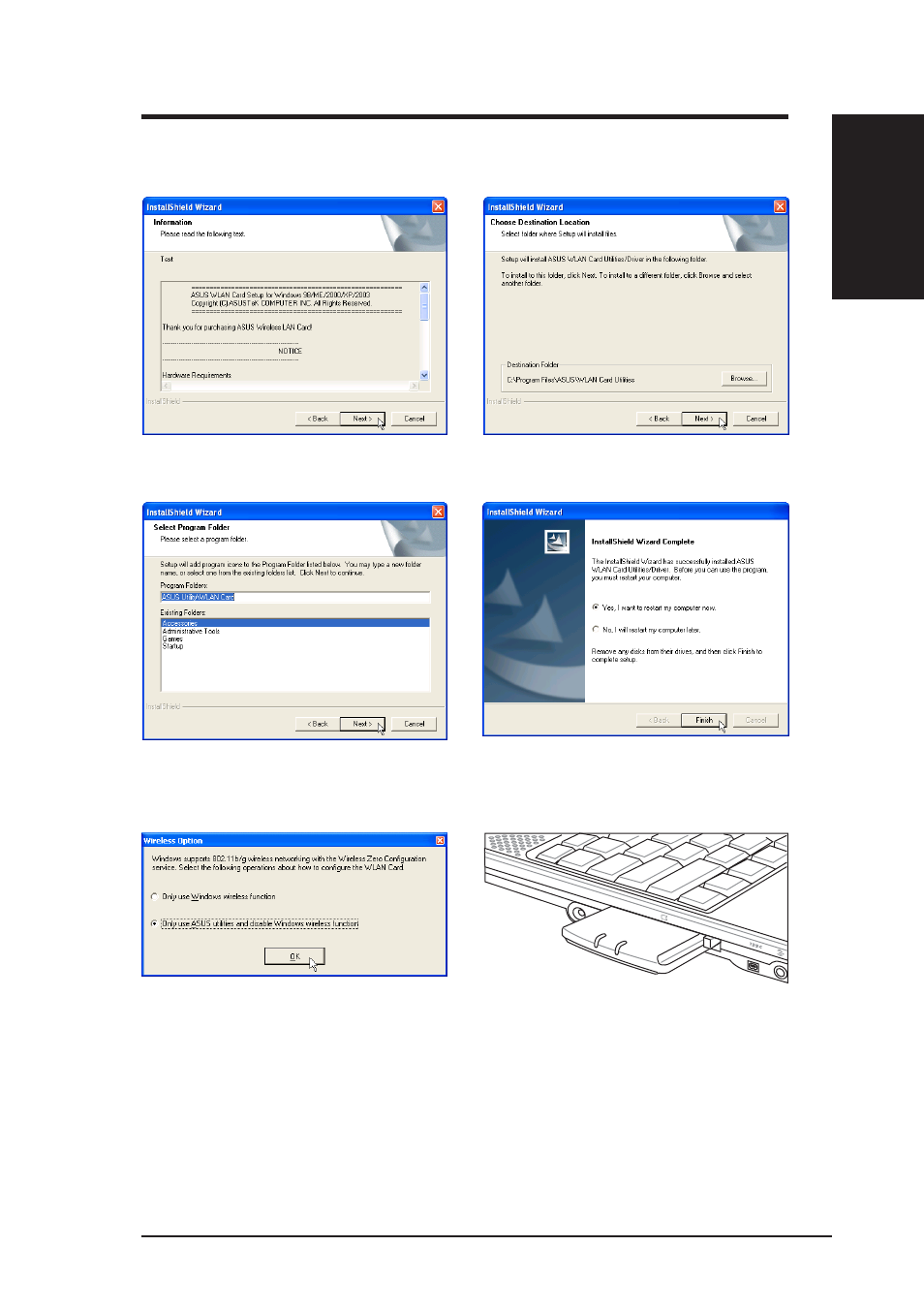
3
Quick Start Guide
English
ASUS WLAN Card
3. Click Next after reading the Information.
4. Click Next to use the default Destination
Folder or click Browse to select another folder.
5. Click Next to place icons in the default pro-
gram folder or type another folder name.
6. When Setup is complete, click Finish to exit
the installation wizard and restart Windows.
8. Carefully insert the ASUS WLAN card into
your computer’s PC card slot. Windows will
automatically find and configure the ASUS
WLAN card using the drivers installed in the
previous steps.
7. Windows XP users: When the program is
launched for the first time (during Windows
restart), you will be asked which function to
use. Select to use ASUS utilities for more
functions.
Installing the ASUS WLAN utilities and driver (Cont.)
- WL-AM602 (48 pages)
- RT-N11 (145 pages)
- RT-G31 (6 pages)
- RT-N11 (40 pages)
- RT-N11 (109 pages)
- RT-N11 (99 pages)
- RT-N11 (44 pages)
- RT-N56U (168 pages)
- RT-N56U (152 pages)
- RT-N56U (72 pages)
- RT-N56U (68 pages)
- RT-N16 (66 pages)
- RT-N16 (110 pages)
- RT-N16 (68 pages)
- RT-N16 (69 pages)
- RT-N16 (123 pages)
- RT-N16 (147 pages)
- RT-N16 (12 pages)
- WL-500gP V2 (65 pages)
- WL-500gP V2 (55 pages)
- WL-500 (12 pages)
- WL-500gP V2 (64 pages)
- WL-500gP V2 (88 pages)
- WL-500gP V2 (151 pages)
- WL-500gP V2 (11 pages)
- RT-N10LX (22 pages)
- RT-N10LX (46 pages)
- RT-N12 (VER.D1) (68 pages)
- RT-N12 (VER.D1) (68 pages)
- WL-600g (57 pages)
- WL-600g (417 pages)
- WL-600g (227 pages)
- WL-600g (18 pages)
- RT-N10E (26 pages)
- RT-N10E (46 pages)
- RT-N15U (60 pages)
- RT-N14UHP (2 pages)
- RT-N14UHP (107 pages)
- WL-320gE (20 pages)
- WL-320gE (71 pages)
- WL-320gE (58 pages)
- WL-320gE (77 pages)
- WL-320gE (172 pages)
- WL-320gE (74 pages)
- WL-320gE (361 pages)
