Asus S-presso User Manual
Page 19
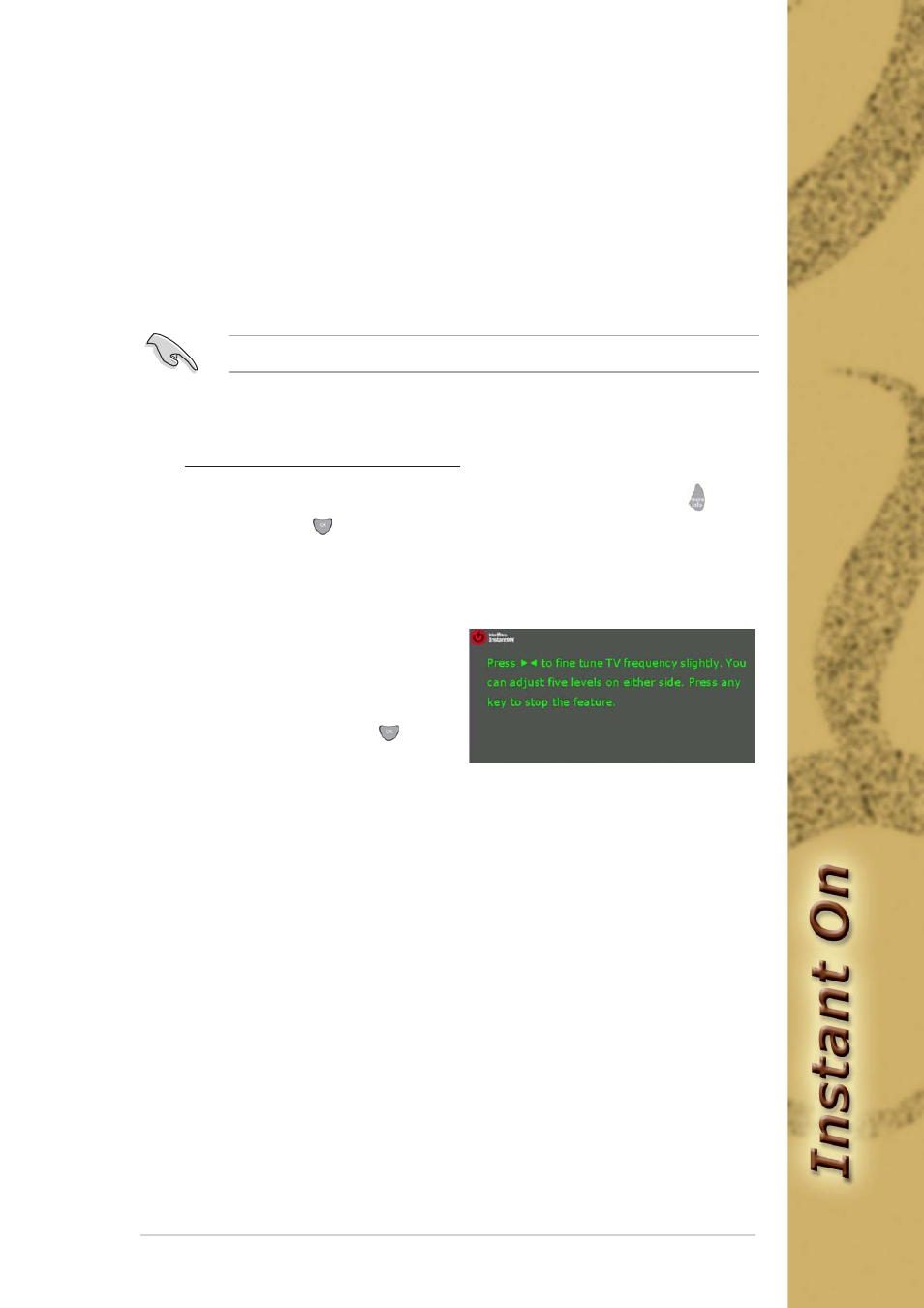
1 - 1 1
1 - 1 1
1 - 1 1
1 - 1 1
1 - 1 1
A S U S S - p r e s s o
A S U S S - p r e s s o
A S U S S - p r e s s o
A S U S S - p r e s s o
A S U S S - p r e s s o
F i n e T u n i n g .
F i n e T u n i n g .
F i n e T u n i n g .
F i n e T u n i n g .
F i n e T u n i n g . Allows you to fine tune the TV display.
To use the Fine Tuning function:
1. Press
M o r e i n f o (
M o r e i n f o (
M o r e i n f o (
M o r e i n f o (
)))))
then O K (
O K (
O K (
O K (
O K (
))))) on the remote controller to open the setup
menu.
2. Use the down arrow key on your keyboard or remote
controller to go to the F i n e T u n i n g
F i n e T u n i n g
F i n e T u n i n g
F i n e T u n i n g
F i n e T u n i n g bar.
3. A message pops up, giving
you instructions on how to
use this feature.
4. Press
keyboard, or O K (
O K (
O K (
O K (
O K (
))))) on
the remote controller.
5. Use the left/right arrow
keys on your keyboard or
remote controller to fine-tune the channel.
If the TV channel does not support SAP, set this item to M o n o
M o n o
M o n o
M o n o
M o n o.
C h a n n e l M o d e .
C h a n n e l M o d e .
C h a n n e l M o d e .
C h a n n e l M o d e .
C h a n n e l M o d e . Allows you to set the channel mode to either
Favorite Channel or Live Channel.
P r e v i o u s C h a n n e l .
P r e v i o u s C h a n n e l .
P r e v i o u s C h a n n e l .
P r e v i o u s C h a n n e l .
P r e v i o u s C h a n n e l . Allows you to view the last channel before you
shut down your system.
T V A r e a .
T V A r e a .
T V A r e a .
T V A r e a .
T V A r e a . Allows you to set your TV area.
M T S ( A u d i o ) .
M T S ( A u d i o ) .
M T S ( A u d i o ) .
M T S ( A u d i o ) .
M T S ( A u d i o ) . Allows you to set your audio to Stereo, Mono, or
Secondary Audio Program.
