Contacts, Viewing a contact – Asus AiGuru SV1T User Manual
Page 27
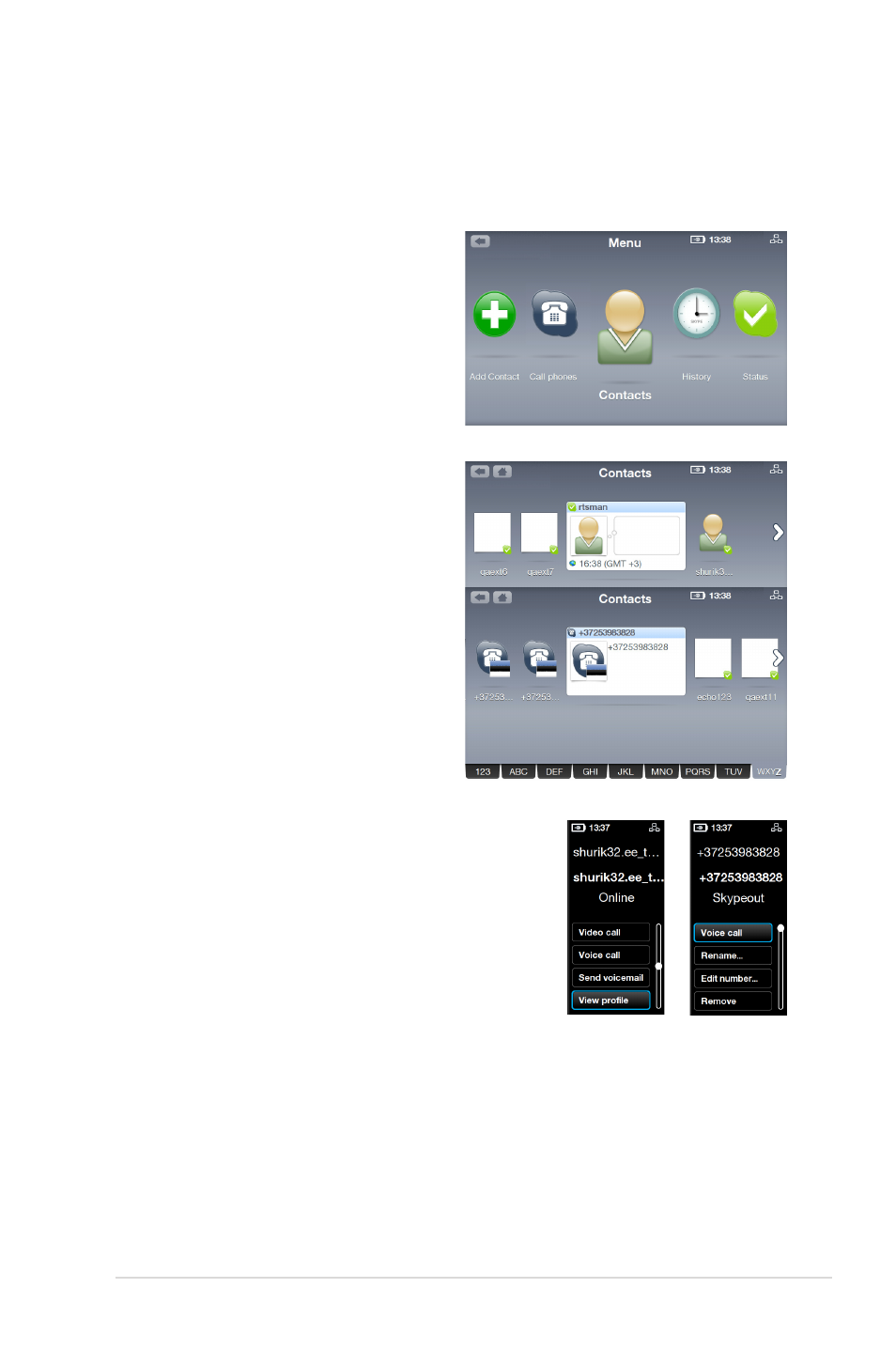
ASUS AiGuru SV1T
27
Contacts
Viewing a Contact
1. From the main menu, select
Contacts to display the
Contact list.
3. The Action list displays options that
may vary with Contacts.
You can make a Video call, a Voice
call, or Send voicemail to the Contact.
You can also View profile, Rename,
Remove, or Block the Contact, and
send Request details.
2. Select a Contact or a
SkypeOut Contact.
This manual is related to the following products:
