Installing the battery – Asus AiGuru SV1T User Manual
Page 15
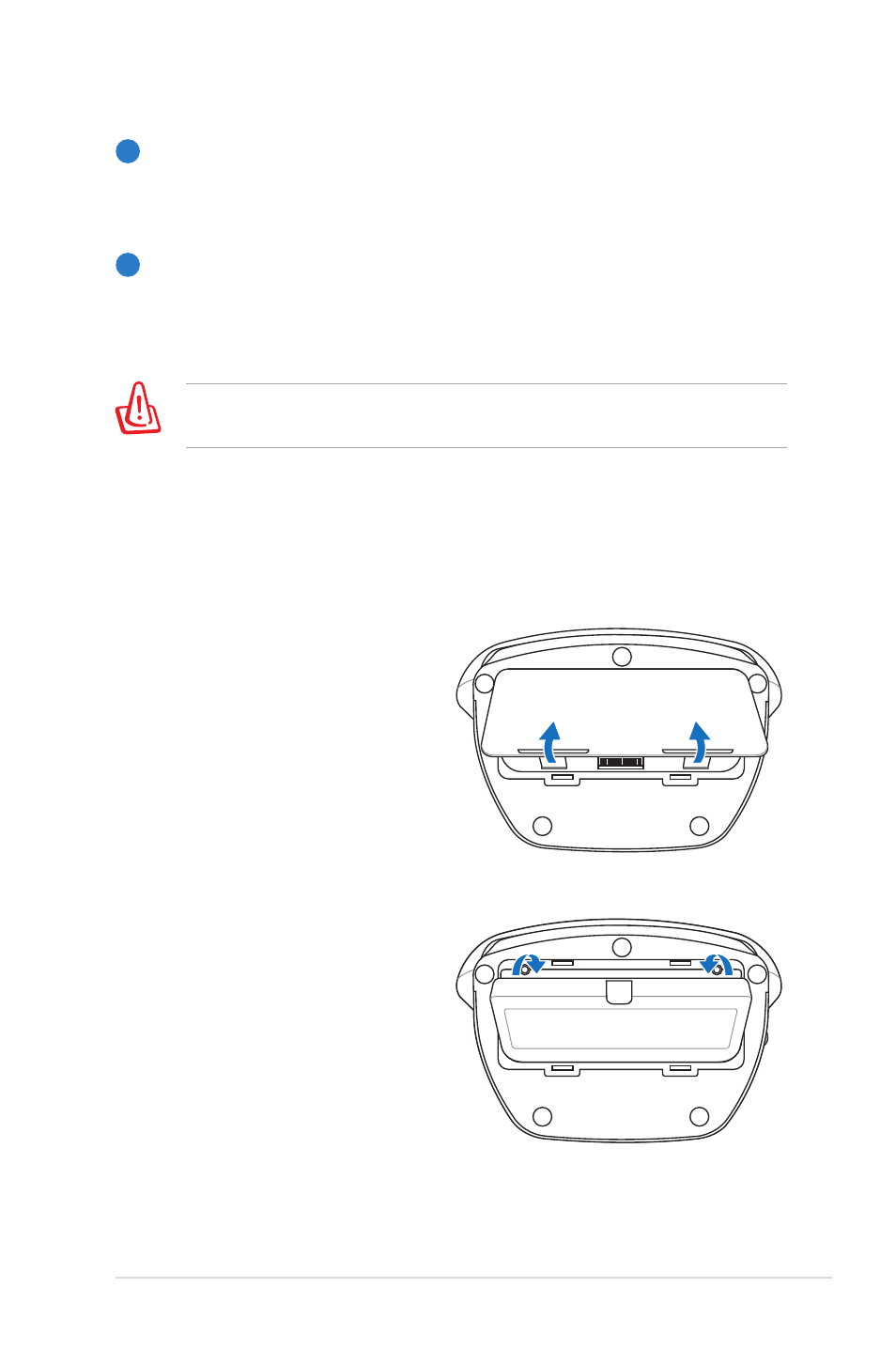
ASUS AiGuru SV1T
15
Installing the battery
USB port
This port is for service usage only.
Power input (DC 12V)
The supplied power adapter converts AC power to DC power
for use with this jack. Power supplied through this jack
supplies power to the videophone. To prevent damage to the
videophone, always use the supplied power adapter.
The power adapter may become warm or hot when in use. Do not
cover the adapter and keep it away from your body.
18
17
1. Lay the device on its back
with the screen facing up.
Use your thumbs to release
the battery compartment
cover tabs to open the
cover.
2. Insert the battery into
the battery compartment
noting the correct
orientation.
This manual is related to the following products:
