3 monitor introduction, 1 front view, Monitor introduction -2 1.3.1 – Asus VE228TLB User Manual
Page 10: Front view -2
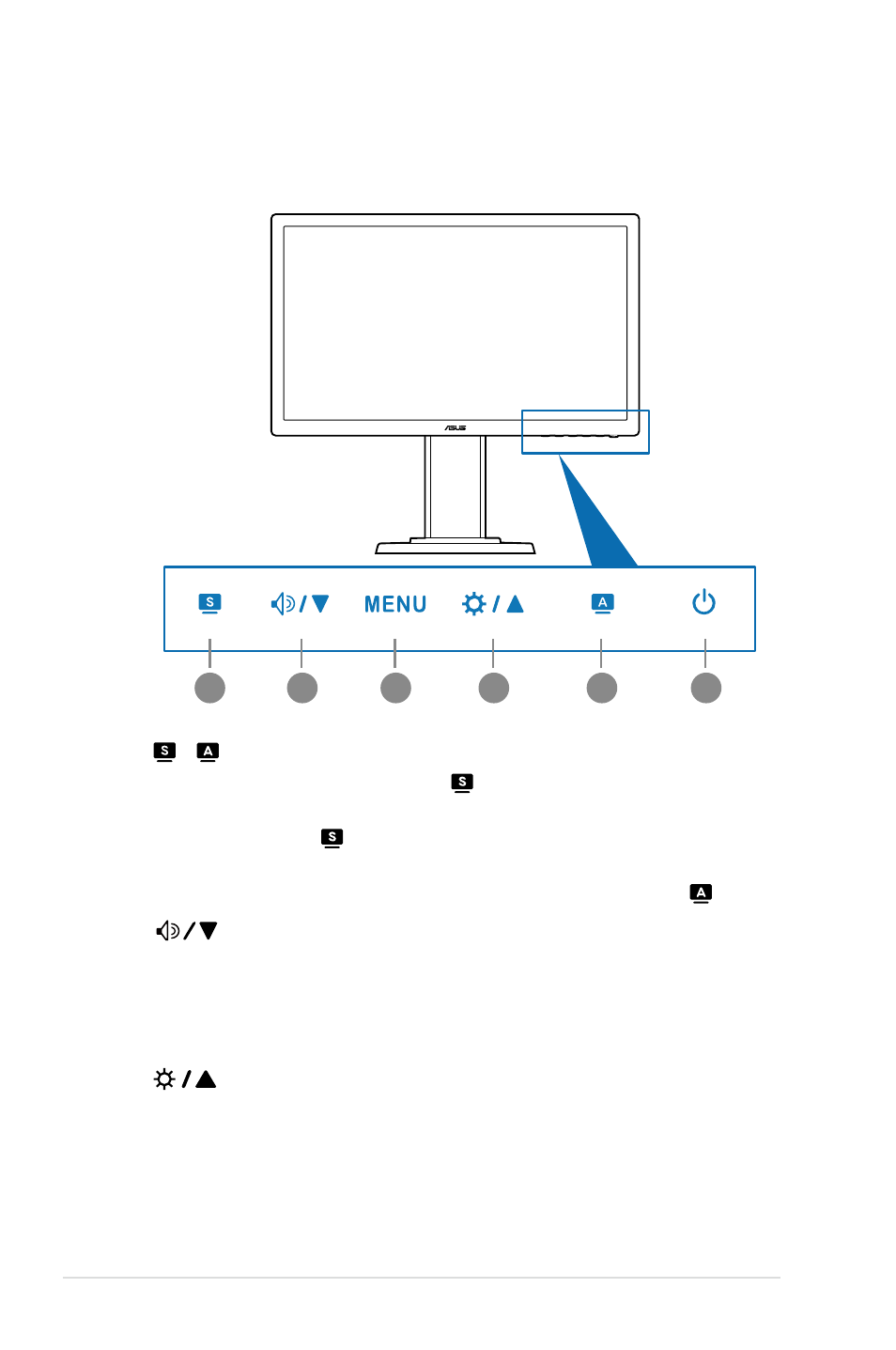
1-2
Chapter 1: Product introduction
1.3
Monitor introduction
1.3.1
Front view
1
2
4
3
1
5
,
1.
button:
Selects a desired preset mode.
•
Exits the OSD menu or goes back to the previous menu when the OSD
•
menu is active.
Automatically adjusts the image to its optimized position, clock, and phase
•
by pressing this button for 2-4 seconds (for VGA mode only).
2.
Decreases values or moves your selection left/down.
•
Volume hotkey
•
MENU button:
3.
Turns on the OSD menu. Enacts the selected OSD menu item.
•
4.
Increases values or moves your selection right/up.
•
Brightness hotkey
•
See also other documents in the category Asus Monitors:
- MS228H-A (19 pages)
- VW192CD (86 pages)
- VW225 (170 pages)
- VH222D-A (23 pages)
- VH192 (157 pages)
- Striker Extreme (168 pages)
- Striker Extreme (172 pages)
- Striker Extreme (3 pages)
- P5AD2-E Deluxe (150 pages)
- P5AD2-E Deluxe (2 pages)
- VK191 (22 pages)
- Motherboard P5LD2-VM DH (98 pages)
- PW201 (44 pages)
- PW201 (124 pages)
- PW191 (30 pages)
- PW191A (34 pages)
- VW193 Series (19 pages)
- MW221 (22 pages)
- VW192CD (4 pages)
- MB17 (30 pages)
- PB278Q (27 pages)
- VW191D (16 pages)
- VW266H (19 pages)
- MX299Q (22 pages)
- VX229H (26 pages)
- VW24ATLR (26 pages)
- PA248QJ (25 pages)
- VW197DR (21 pages)
- MX239H (22 pages)
- VS197DE (20 pages)
- PB238TR (22 pages)
- VN248H (21 pages)
- VW161D (18 pages)
- VN247H-B (22 pages)
- VX238H (25 pages)
- VS228NL-P (21 pages)
- VK192D-B (24 pages)
- VW195DL (26 pages)
- VS208N-P (20 pages)
- MW201U (22 pages)
- VG278HE (24 pages)
- VB172D (102 pages)
- MK221H (168 pages)
- MK221H (24 pages)
- MK221H (6 pages)
