Asus Eee PC MK90H User Manual
Page 29
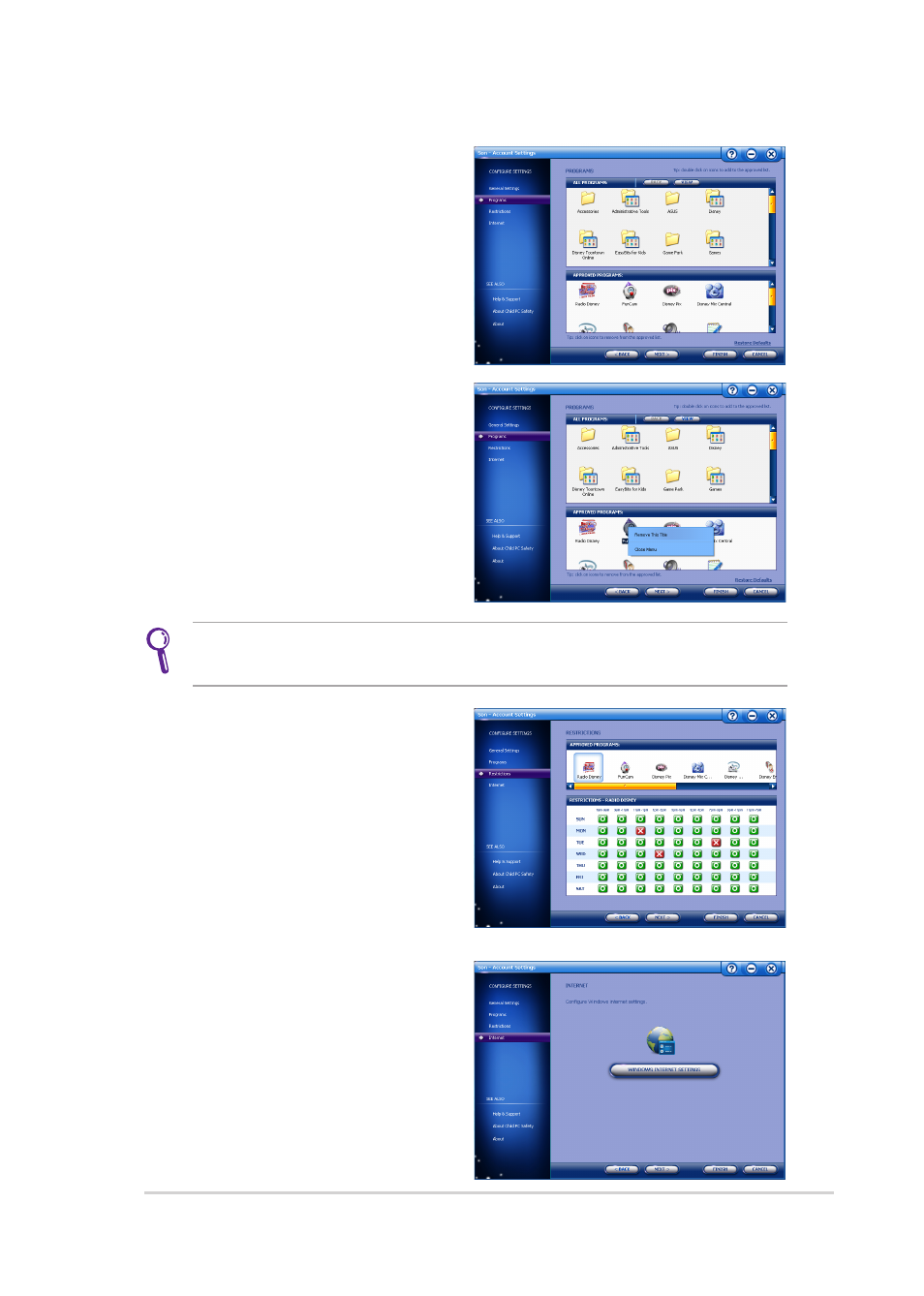
Disney Netpal
2-9
Click an unwanted program in
the APPROVED PROGRAMS
field and select Remove This
Title to remove the program.
You can add or remove programs to or from the approved list
whenever you want to.
13. Click a desired program in the
All PROGRAMS field to add to
the APPROVED PROGRAMS
field. Click NEXT to continue.
14. In the APPROVED PROGRAMS
field, select the application that
you want to restrict access to
and tick the specific day and
time that you would like to
implement the application
usage policy. Click NEXT to
continue.
15. Click WINDOWS INTERNET
SETTINGS to configure the
Internet settings, including
Security, Privacy, etc.. Click
FINISH to finish configuring
the settings.
Or, you can click NEXT to create
another account.
See also other documents in the category Asus Notebooks:
- Eee PC 1003HAG (60 pages)
- G51Jx (118 pages)
- K50Ij(BestBuy) (78 pages)
- K50Ij(BestBuy) (24 pages)
- E5368 (114 pages)
- PL80JT (30 pages)
- K40AC (24 pages)
- G51J (114 pages)
- W5Ae (134 pages)
- W5Ae (70 pages)
- UX30S (26 pages)
- BX31E (100 pages)
- U30Jc (104 pages)
- PRO33JC (26 pages)
- W5 (7 pages)
- Eee PC T101MT (68 pages)
- U81A (88 pages)
- U81A (28 pages)
- Transformer Pad TF300T (90 pages)
- Transformer Pad TF300T (2 pages)
- Transformer Pad TF300TL (6 pages)
- K40AE (108 pages)
- A8He (71 pages)
- A8He (71 pages)
- A8He (71 pages)
- G72gx (28 pages)
- PRO7 (32 pages)
- EB1501 (46 pages)
- EB1501 (46 pages)
- EB1007 (179 pages)
- EB1007 (181 pages)
- EB1007 (109 pages)
- EB1007 (145 pages)
- EB1007 (183 pages)
- EB1007 (102 pages)
- EB1021 (40 pages)
- EB1012 (95 pages)
- EB1012 (231 pages)
- EB1012 (185 pages)
- EB1012 (130 pages)
- EB1012 (1 page)
- EB1012 (325 pages)
- Eee PC 1015CX (66 pages)
- Eee PC X101H (62 pages)
- Eee PC X101H (50 pages)
