Express gate cloud, Instant key – Asus Eee PC VX6 User Manual
Page 2
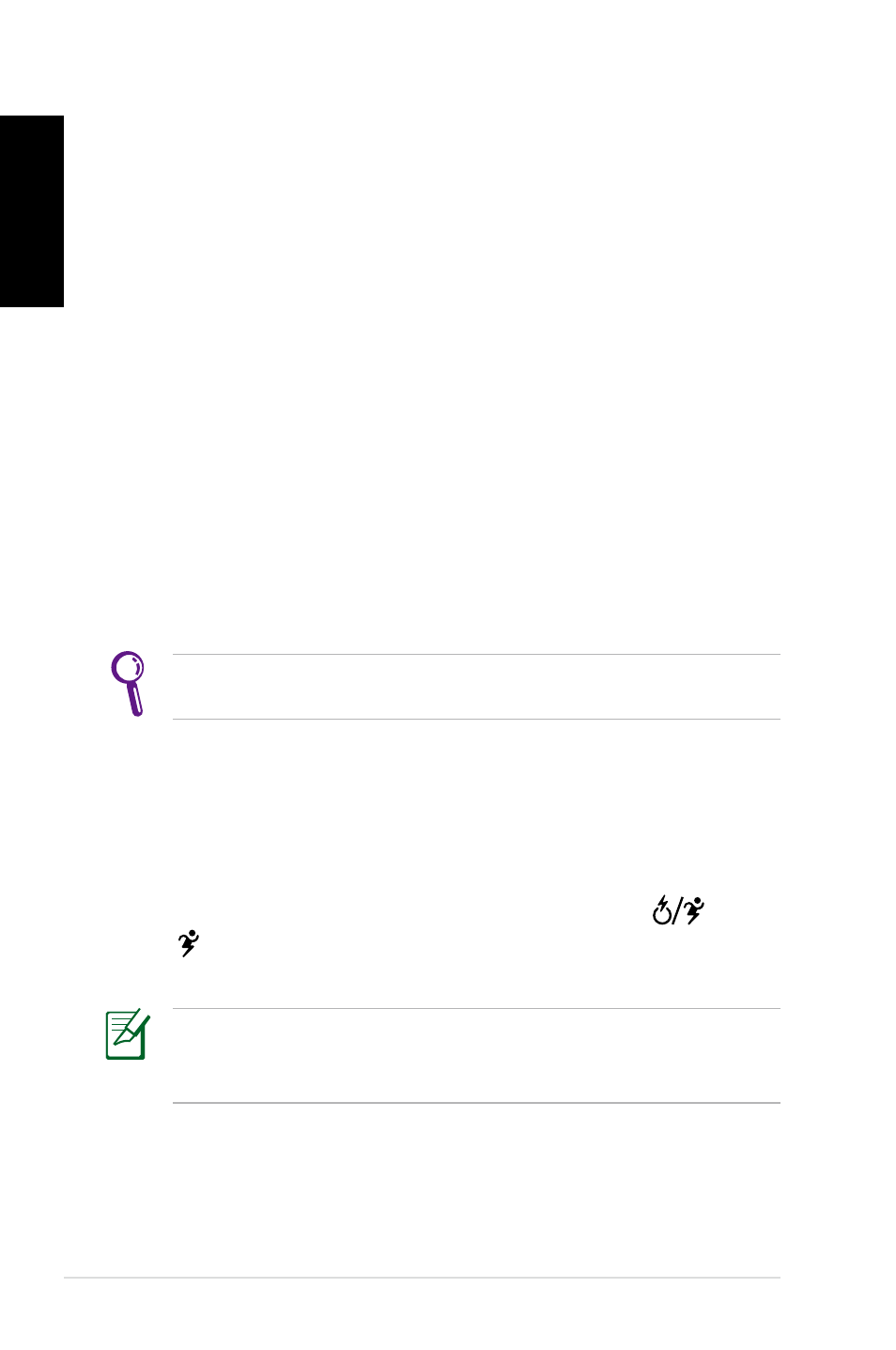
ASUS Express Gate Cloud
English
Express Gate Cloud
The new generation Express Gate Cloud is an instant-on
environment that gives you quick access to several applications and
services. Besides, Express Gate Cloud provides you overall protection
of your computer and also the safe web surfing environment
without performance sacrificing. Moreover, just within a few seconds
of powering on your computer, you will be at the Express Gate Cloud
menu where you can start the web search, web browser, security
checking or other innovative Express Gate Cloud applications and
services. Express Gate Cloud is entirely self-contained, so you can use
it at any time, even without entering the operating system of your
Notebook PC.
Instant Key
There is a group of instant keys which allows you to launch
frequently used applications with one push of a button. Press the
Express Gate key on your Notebook PC to enter Express Gate Cloud.
The location of the instant keys varies. Refer to the user
manual for the location of the Express Gate key.
The icon on the Express Gate key may differ with models. Refer to
the following sections for the instant key icons and definitions.
Power4Gear key
For some models, the Power4Gear key will also function as the
Express Gate key. The icon on the instant key may show
or
simply . Press this instant key to enter Express Gate directly when
the system is powered off.
The Power4Gear key toggles power savings between
various power saving modes under the Microsoft Windows
environment.
