Configuring advanced features, Configuring wlan card with windows, Wzc service – Asus RT-N11 User Manual
Page 13
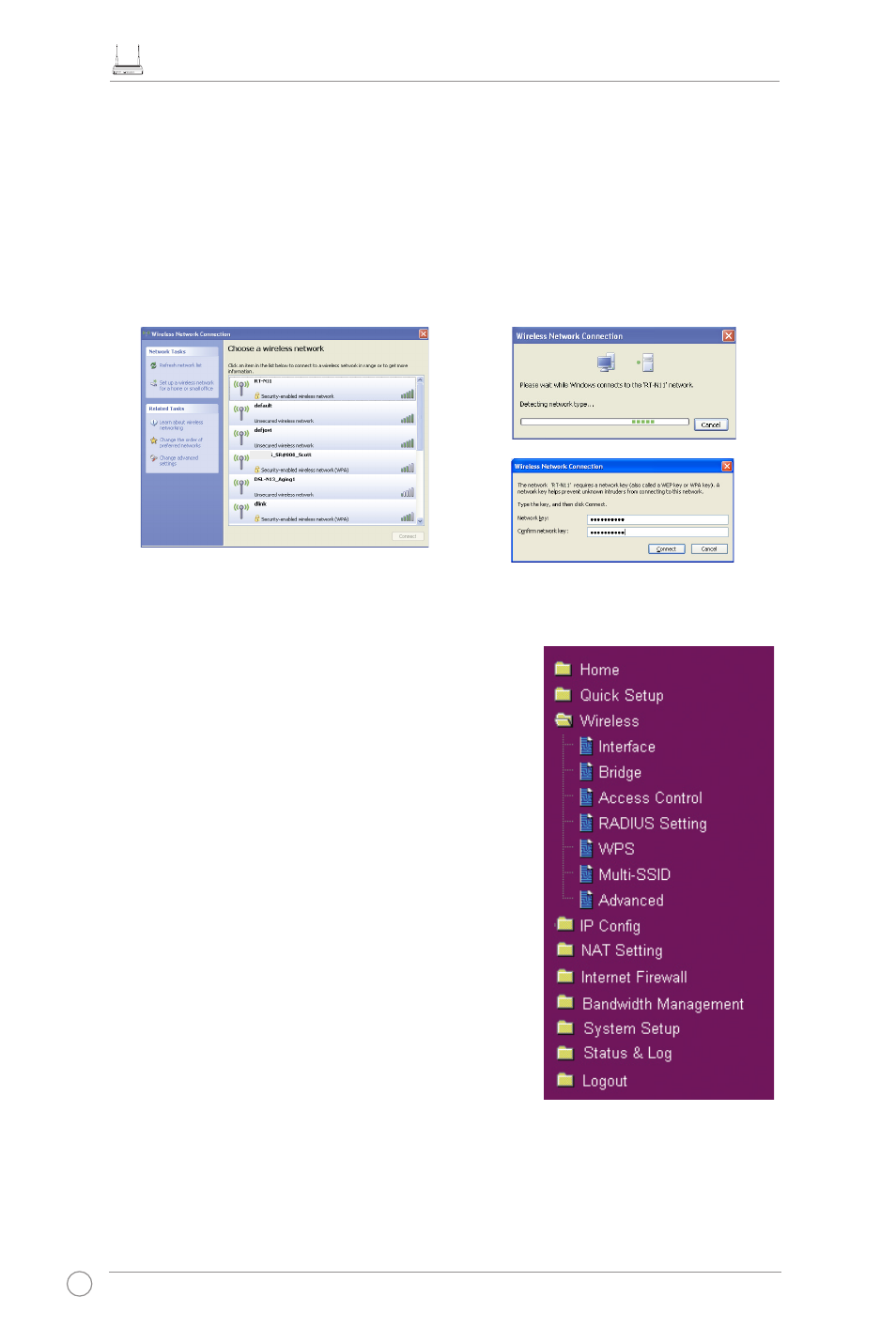
RT-N11 EZ Wireless N Router Quick Start Guide
12
Configuring advanced features
To view and adjust other settings of the Wireless Router,
enter the Web configuration page of RT-N11. Click the
items on the menu to open a submenu and follow the
instructions to set up the router. Tips show up when you
move your cursor over each item.
Configuring WLAN card with Windows
®
WZC service
If you use non-ASUS wireless card, you can set up the wireless connection with Windows
®
Wireless Zero Configuration (WZC) service.
2) Key in the 10-digit keys you have set on
the wireless router and click Connect.
The connection is complete within
several seconds.
1) Double-click the wireless network
icon on the task bar to view available
networks.Select your wireless router
and click Connect.
RT-N11
- WL-AM602 (48 pages)
- RT-N11 (40 pages)
- RT-N11 (109 pages)
- RT-N11 (44 pages)
- RT-N11 (145 pages)
- RT-G31 (6 pages)
- RT-N56U (168 pages)
- RT-N56U (152 pages)
- RT-N56U (72 pages)
- RT-N56U (68 pages)
- RT-N16 (69 pages)
- RT-N16 (123 pages)
- RT-N16 (147 pages)
- RT-N16 (12 pages)
- RT-N16 (66 pages)
- RT-N16 (110 pages)
- RT-N16 (68 pages)
- WL-500gP V2 (64 pages)
- WL-500gP V2 (88 pages)
- WL-500gP V2 (151 pages)
- WL-500gP V2 (11 pages)
- WL-500gP V2 (65 pages)
- WL-500gP V2 (55 pages)
- WL-500 (12 pages)
- RT-N10LX (22 pages)
- RT-N10LX (46 pages)
- RT-N12 (VER.D1) (68 pages)
- RT-N12 (VER.D1) (68 pages)
- WL-600g (227 pages)
- WL-600g (18 pages)
- WL-600g (57 pages)
- WL-600g (417 pages)
- RT-N10E (46 pages)
- RT-N10E (26 pages)
- RT-N15U (60 pages)
- RT-N14UHP (2 pages)
- RT-N14UHP (107 pages)
- WL-320gE (77 pages)
- WL-320gE (172 pages)
- WL-320gE (74 pages)
- WL-320gE (361 pages)
- WL-320gE (20 pages)
- WL-320gE (71 pages)
- WL-320gE (58 pages)
