Using firmware update launcher – Asus Eee Pad Transformer TF101 User Manual
Page 3
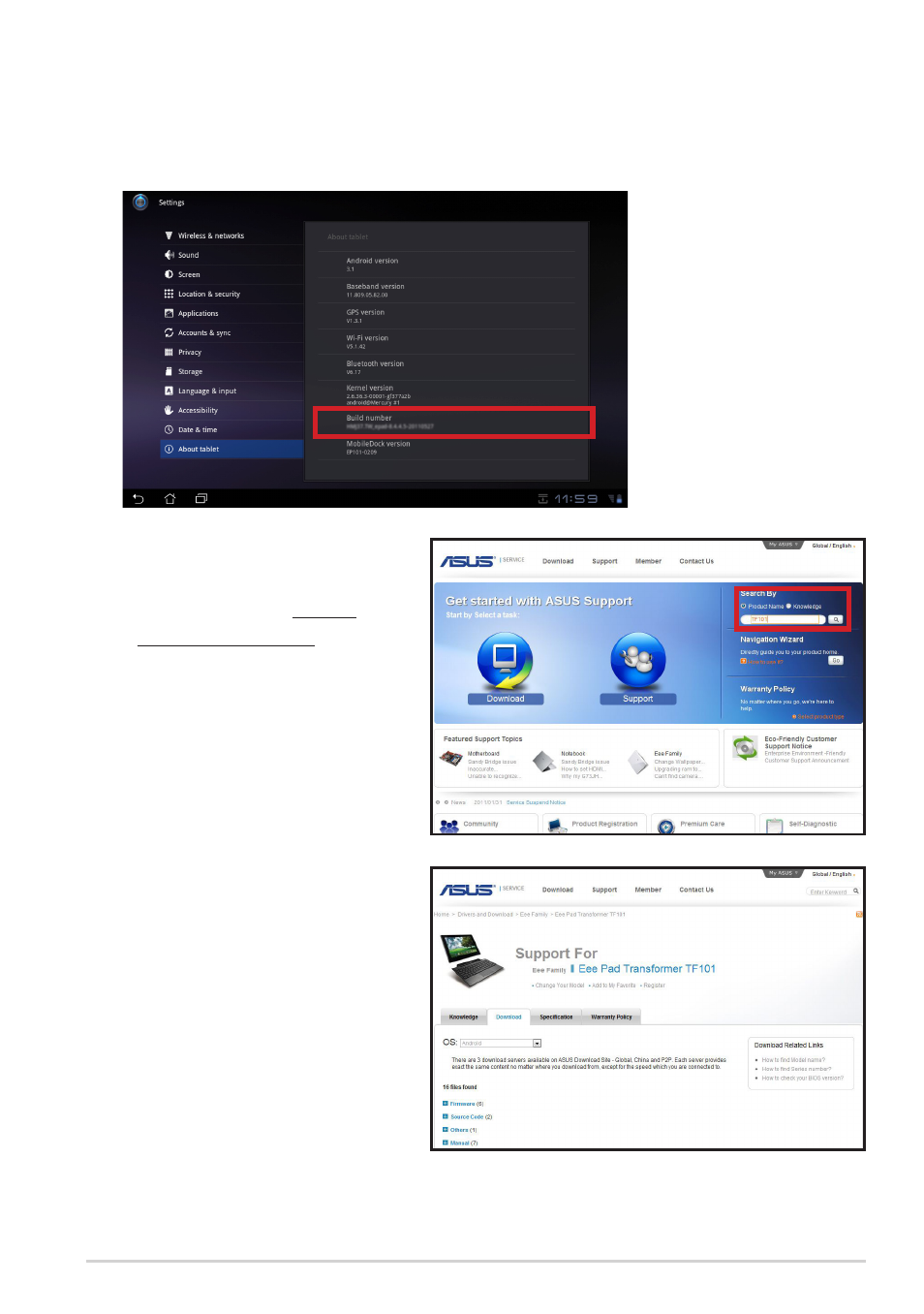
ASUS Eee Pad
Using Firmware Update Launcher
To use Firmware Update Launcher
1. Check the Build number by tapping Apps > Settings > About tablet.
2. On the other desktop PC
or laptop PC, visit the ASUS
Support Site at http://
support.asus.com and go to
the TF101 download page
by entering TF101 in the
Search By field.
3. Download the firmware
file that corresponds to the
Build number you see at
step 1.
This manual is related to the following products:
