Asus Eee Pad Transformer Prime TF201 User Manual
Page 59
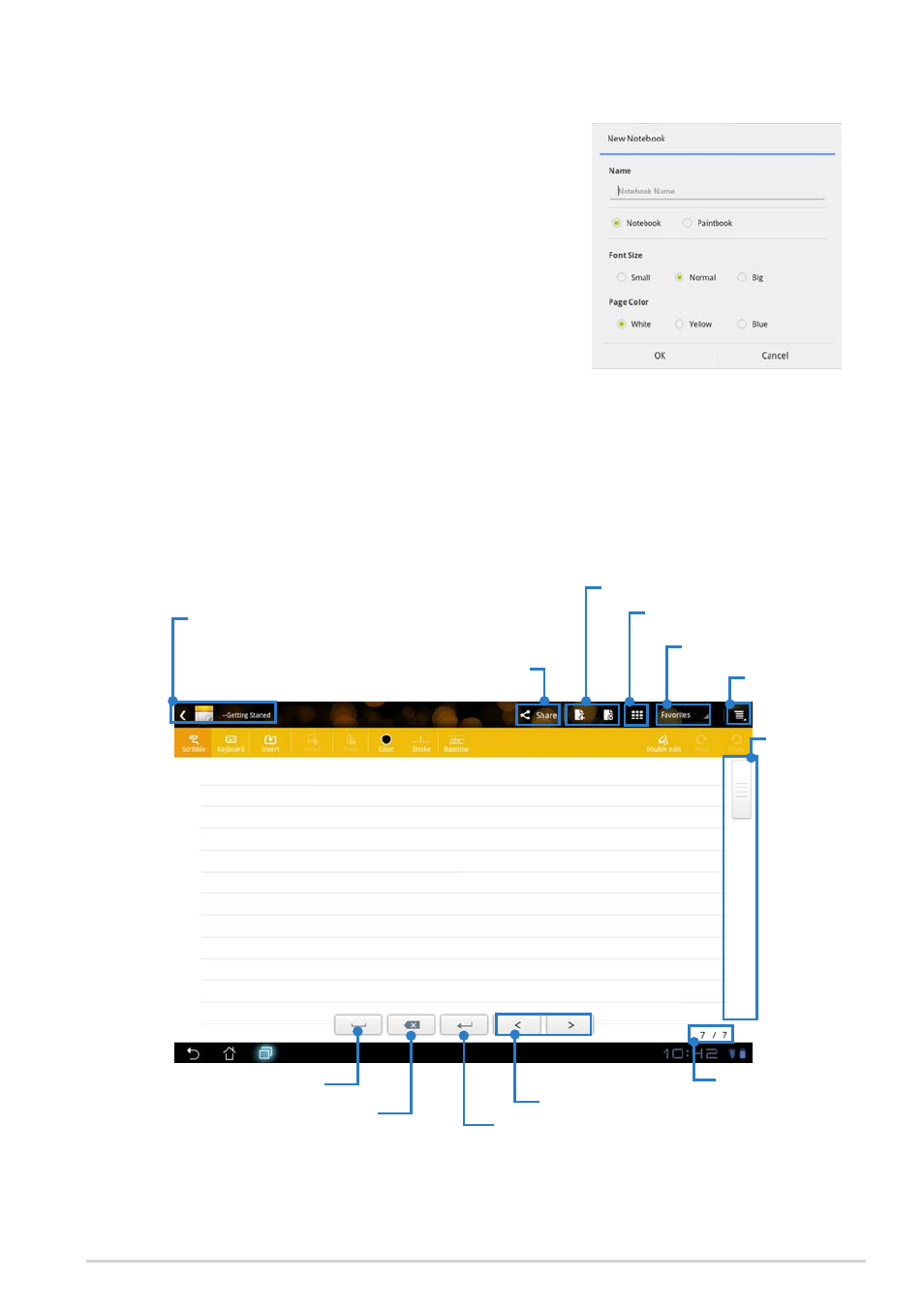
ASUS Eee Pad Manual
59
Using SuperNote
To create a new notebook or paintbook:
1. Tap on + Add New on the left panel of the
SuperNote main page.
2. Name the file and choose Notebook or
Paintbook.
3. Select a font size and page background color,
then tap on OK. The new note page appears
instantly.
4. Tap on the return path on the upper left for an overall view of the books
and note pages.
5. On the upper right, tap on Share to share by e-mail, webstorage,
social networks, or online gallery.
Share and Export
Insert/ Delete page
All pages view
Add to Favorites
Settings
SuperNote all pages
Space
Backspace
Return
Previous/ Next page
Page number
Page Scroll
See also other documents in the category Asus Computers:
- CG8565 (246 pages)
- CG8565 (410 pages)
- CS5111 (26 pages)
- CS5120 (1 page)
- ET1611PUK (38 pages)
- S2-P8H61E (80 pages)
- P2-PH1 (80 pages)
- P1-P5945G (80 pages)
- P2-P5945GCX (90 pages)
- CG8270 (72 pages)
- CG8270 (76 pages)
- CG8270 (534 pages)
- CG8270 (362 pages)
- CG8270 (218 pages)
- CG8270 (536 pages)
- P3-P5G31 (100 pages)
- P3-PH4 (80 pages)
- P2-M2A690G (80 pages)
- P2-M2A690G (8 pages)
- P4-P5N9300 (82 pages)
- P4-P5N9300 (1 page)
- P1-P5945GC (92 pages)
- P2-P5945GC (92 pages)
- P3-P5G33 (98 pages)
- T3-P5945GC (80 pages)
- T3-P5945GCX (80 pages)
- P2-M2A690G (94 pages)
- T3-PH1 (80 pages)
- T3-PH1 (82 pages)
- T5-P5G41E (76 pages)
- T5-P5G41E (82 pages)
- S1-AT5NM10E (68 pages)
- P6-P7H55E (67 pages)
- ES5000 (174 pages)
- T4-P5G43 (104 pages)
- T-P5G31 (92 pages)
- BT6130 (54 pages)
- BT6130 (2 pages)
- BT6130 (60 pages)
- CG8265 (350 pages)
- CG8265 (210 pages)
- CM1740 (70 pages)
- CM1740 (198 pages)
- CM1740 (330 pages)
- P6-M4A3000E (59 pages)
