Power station (optional), Right side – Asus VX2 User Manual
Page 28
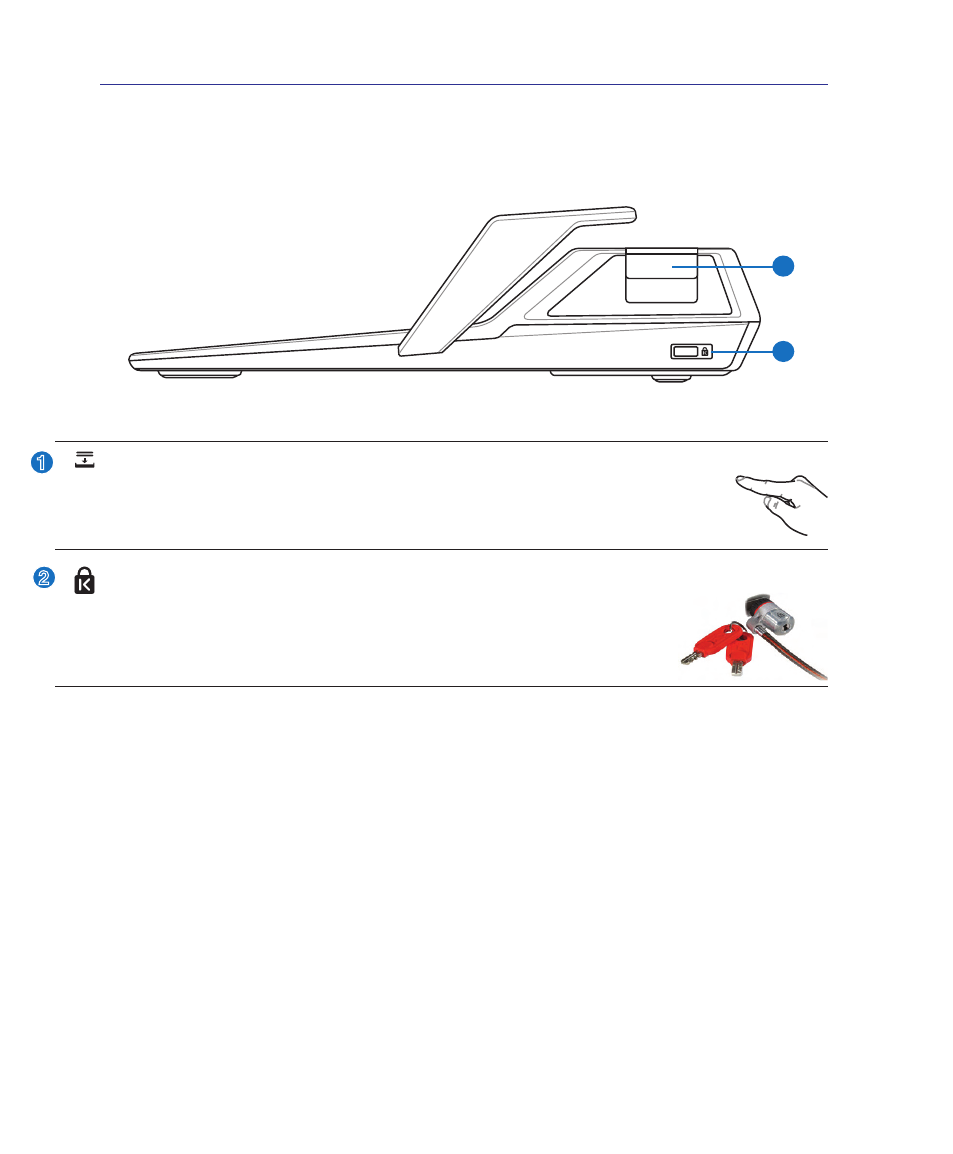
2
3
Getting Started
Power Station (optional)
Right Side
1
2
2
1
Power Station Eject Button
This is a mechanical (not electronic) button. Press this button firmly downwards to eject the
Notebook PC from the Power Station. Turn OFF the Notebook PC or make sure attached
devices are not in use and “Undock Computer” is successful in Windows.
Kensington
®
Lock Port (Accessories)
The Kensington
®
lock port allows Notebook PC accessories to be secured using Kensington
®
compatible Notebook PC security products. These security products usually include a
metal cable and lock that prevent Notebook PC accessories to be removed from a fixed
object. Some may also include a motion detector to sound an alarm when moved.
See also other documents in the category Asus Notebooks:
- Eee PC 1003HAG (60 pages)
- G51Jx (118 pages)
- K50Ij(BestBuy) (78 pages)
- K50Ij(BestBuy) (24 pages)
- E5368 (114 pages)
- PL80JT (30 pages)
- K40AC (24 pages)
- G51J (114 pages)
- W5Ae (134 pages)
- W5Ae (70 pages)
- UX30S (26 pages)
- BX31E (100 pages)
- PRO33JC (26 pages)
- U30Jc (104 pages)
- W5 (7 pages)
- Eee PC T101MT (68 pages)
- U81A (28 pages)
- U81A (88 pages)
- Transformer Pad TF300T (2 pages)
- Transformer Pad TF300TL (6 pages)
- Transformer Pad TF300T (90 pages)
- K40AE (108 pages)
- A8He (71 pages)
- A8He (71 pages)
- A8He (71 pages)
- G72gx (28 pages)
- PRO7 (32 pages)
- EB1501 (46 pages)
- EB1501 (46 pages)
- EB1007 (183 pages)
- EB1007 (102 pages)
- EB1007 (179 pages)
- EB1007 (181 pages)
- EB1007 (109 pages)
- EB1007 (145 pages)
- EB1021 (40 pages)
- EB1012 (1 page)
- EB1012 (325 pages)
- EB1012 (95 pages)
- EB1012 (231 pages)
- EB1012 (185 pages)
- EB1012 (130 pages)
- Eee PC 1015CX (66 pages)
- Eee PC X101H (62 pages)
- Eee PC X101H (50 pages)
