4 adjusting the monitor – Asus PW191S User Manual
Page 18
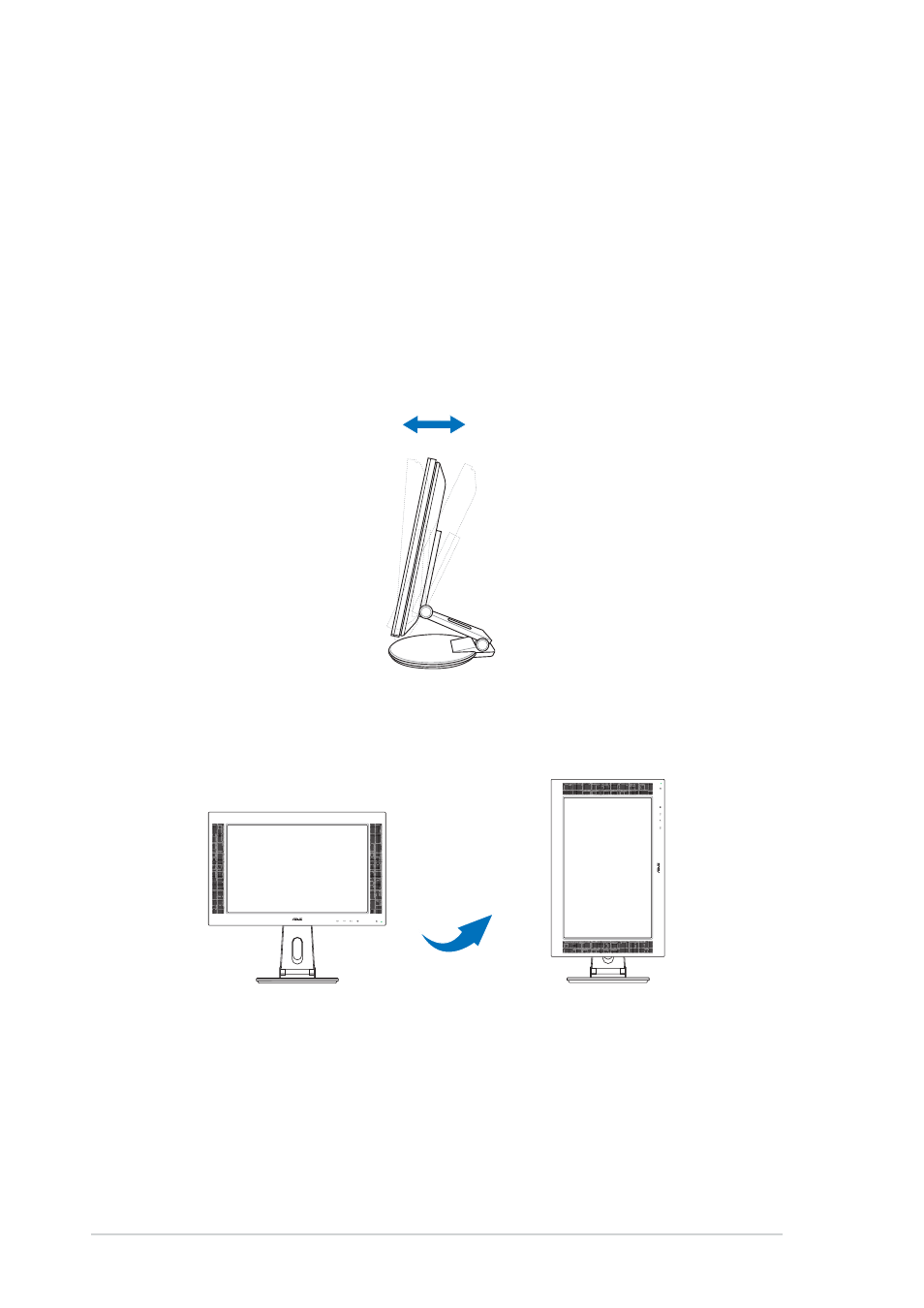
2 - 4
2 - 4
2 - 4
2 - 4
2 - 4
C h a p t e r 2 : S e t u p
C h a p t e r 2 : S e t u p
C h a p t e r 2 : S e t u p
C h a p t e r 2 : S e t u p
C h a p t e r 2 : S e t u p
2.4
Adjusting the monitor
You can adjust the monitor to several directions as shown below.
• For optimal viewing, we recommend that you look at the full face of the
monitor, then adjust the monitor to the angle that is most comfortable
for you.
• Hold the stand to prevent the monitor from falling when you change its
angle.
• You can adjust the monitor’s angle from -5º to 25º.
-5º~25º
• You can also turn the monitor 90º counterclockwise.
90º
