Connecting to analog speakers, For stereo speakers, For a multi-channel audio speaker system – Asus NOVA (P20/P22) User Manual
Page 28: P20/p22 description
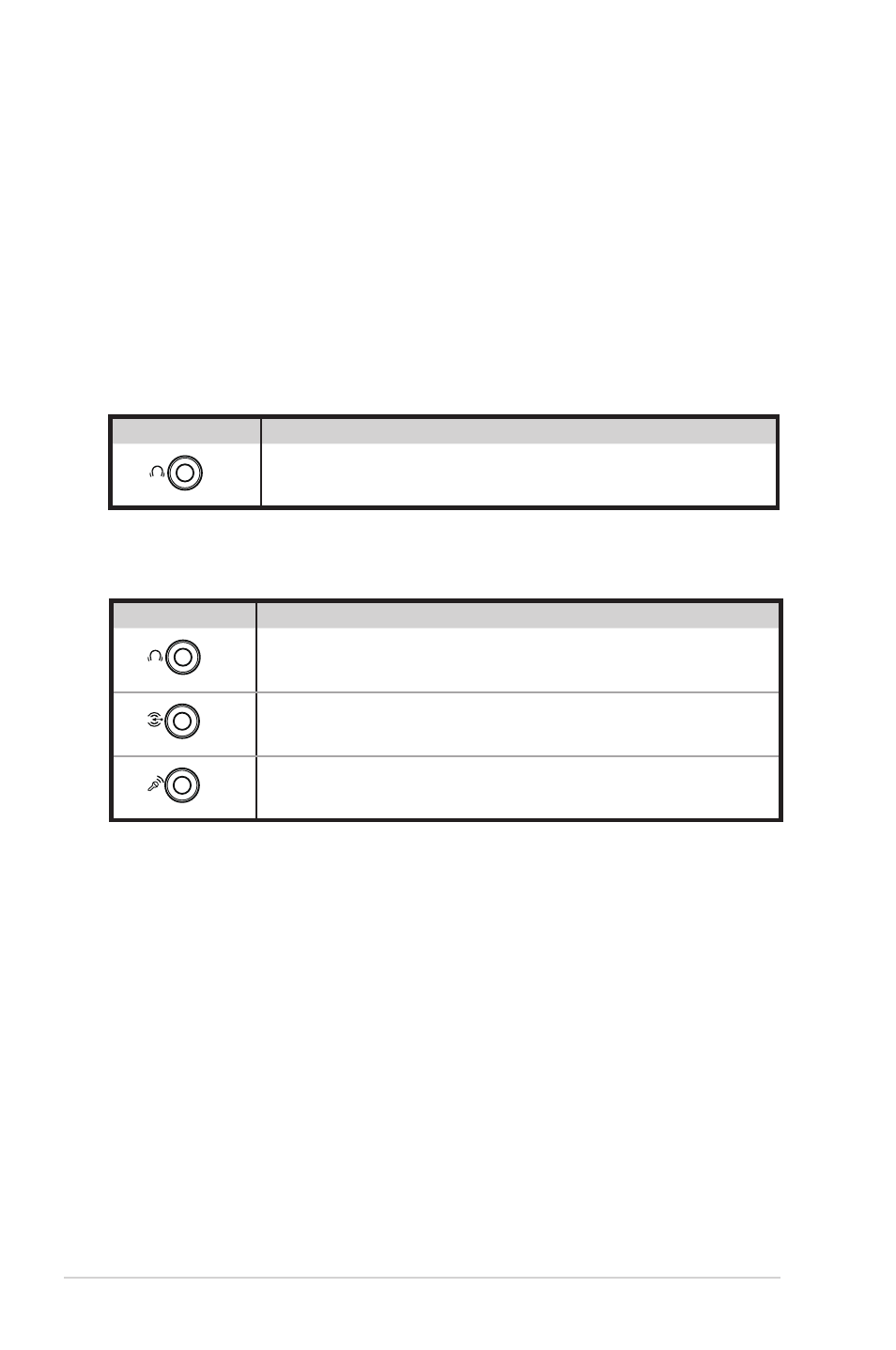
28
Using your NOVA P20/P22
Connecting to analog speakers
ASUS NOVA P20/P22 is equipped with a line-out jack (lime) that
allows you to connect to stereo speakers.
There are three sound connectors enabling you to configure an
up to 5.1 channel audio setup.
Refer to the table below for the audio connectors on the rear
panel and their functions.
For stereo speakers
P20/P22
Description
FRONT
S/PDIF
OUT
Front connects to stereo speakers.
P20/P22
Description
FRONT
S/PDIF
OUT
FRONT connects to the FRONT port on the sub-
woofer.
SURROUND
S/PDIF
IN
SURROUND connects to the REAR port on the
subwoofer.
CENTER/BASS
CENT/BASS connects to the SUB/CENTER port on
the subwoofer.
For a multi-channel audio speaker system
See also other documents in the category Asus Computers:
- CG8565 (410 pages)
- CG8565 (246 pages)
- CS5111 (26 pages)
- CS5120 (1 page)
- ET1611PUK (38 pages)
- S2-P8H61E (80 pages)
- P2-PH1 (80 pages)
- P1-P5945G (80 pages)
- P2-P5945GCX (90 pages)
- CG8270 (362 pages)
- CG8270 (218 pages)
- CG8270 (536 pages)
- CG8270 (72 pages)
- CG8270 (76 pages)
- CG8270 (534 pages)
- P3-P5G31 (100 pages)
- P3-PH4 (80 pages)
- P2-M2A690G (80 pages)
- P2-M2A690G (8 pages)
- P4-P5N9300 (82 pages)
- P4-P5N9300 (1 page)
- P1-P5945GC (92 pages)
- P2-P5945GC (92 pages)
- P3-P5G33 (98 pages)
- T3-P5945GC (80 pages)
- T3-P5945GCX (80 pages)
- P2-M2A690G (94 pages)
- T3-PH1 (80 pages)
- T3-PH1 (82 pages)
- T5-P5G41E (76 pages)
- T5-P5G41E (82 pages)
- S1-AT5NM10E (68 pages)
- P6-P7H55E (67 pages)
- ES5000 (174 pages)
- T4-P5G43 (104 pages)
- T-P5G31 (92 pages)
- BT6130 (60 pages)
- BT6130 (54 pages)
- BT6130 (2 pages)
- CG8265 (210 pages)
- CG8265 (350 pages)
- CM1740 (330 pages)
- CM1740 (70 pages)
- CM1740 (198 pages)
- P6-M4A3000E (59 pages)
