Configuring audio output, Speaker configurations – Asus NOVALITE PX24 User Manual
Page 22
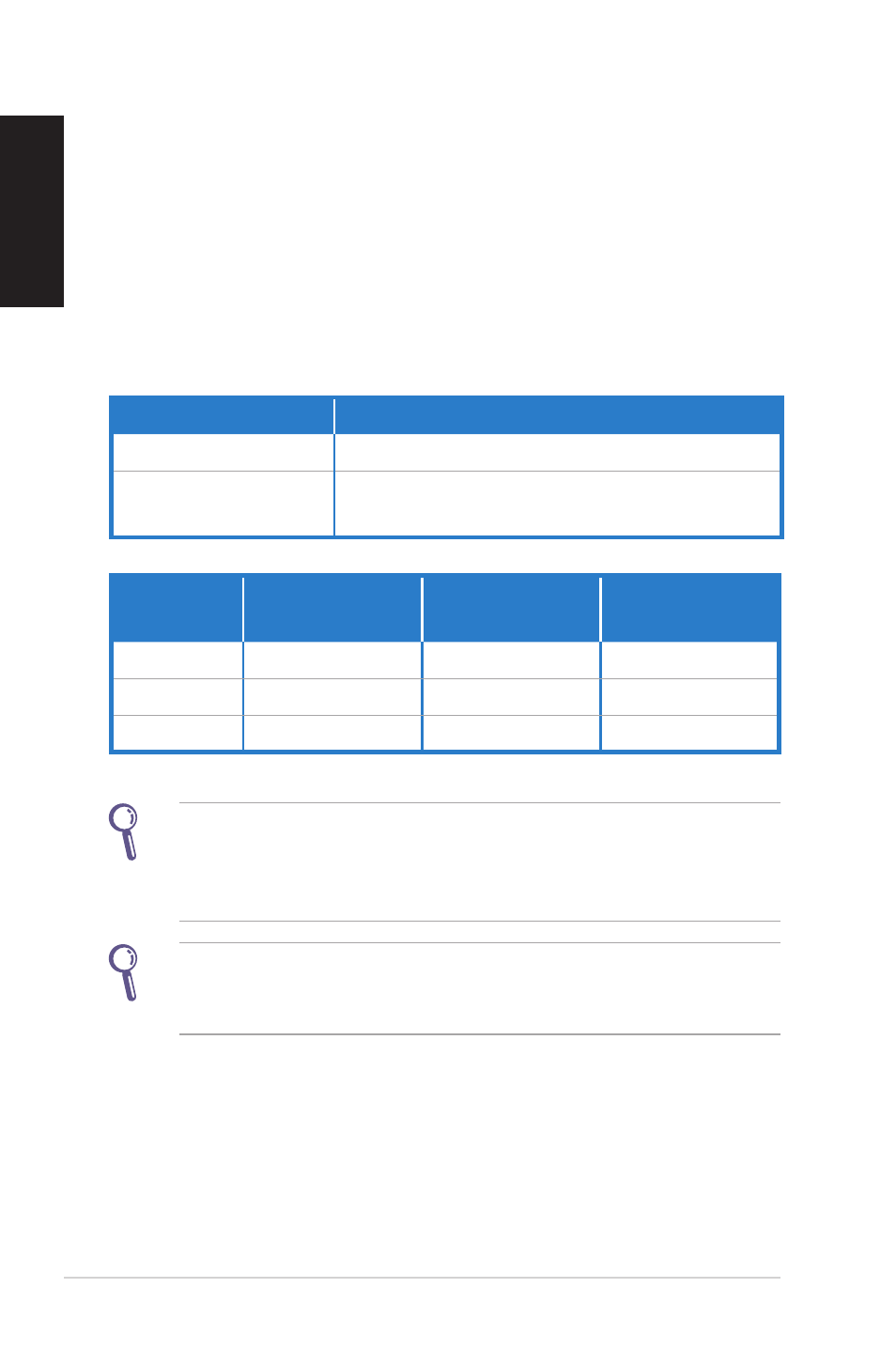
22
ASUS NOVA LITE PX24
English
Configuring audio output
NOVA PX24 supports different types of audio configurations. You
may set up the system using stereo speakers or a multi-channel
audio speaker system.
Speaker configurations
You may set up the system with the following speaker
configurations:
A stereo speaker set is a left-right, two channel speaker system. A
multi-channel audio speaker has a left-right front and left-right
rear (surround) channel, and it may include a subwoofer and a
center speaker. A subwoofer provides enhanced bass sounds.
“.1” indicates a subwoofer. For instance, 5.1-channel refers to a
six-speaker mode and uses two front speakers (left-right), two rear
(surround) speakers (left-right), a center speaker, and a subwoofer.
Name
Speaker system
2-channel (stereo)
Left speaker and right speaker.
5.1-channel
Two front speakers, two rear (surround)
speakers, a center speaker, and a subwoofer.
Audio jack
Headphones
2-channel
5.1-channel
S/PDIF
Light Blue
Audio In
SURROUND
S/PDIF IN
Lime
Audio Out
FRONT
S/PDIF OUT
Pink
Mic In
CENTER/BASS
Mic
