Card installation – Asus U3S6 User Manual
Page 6
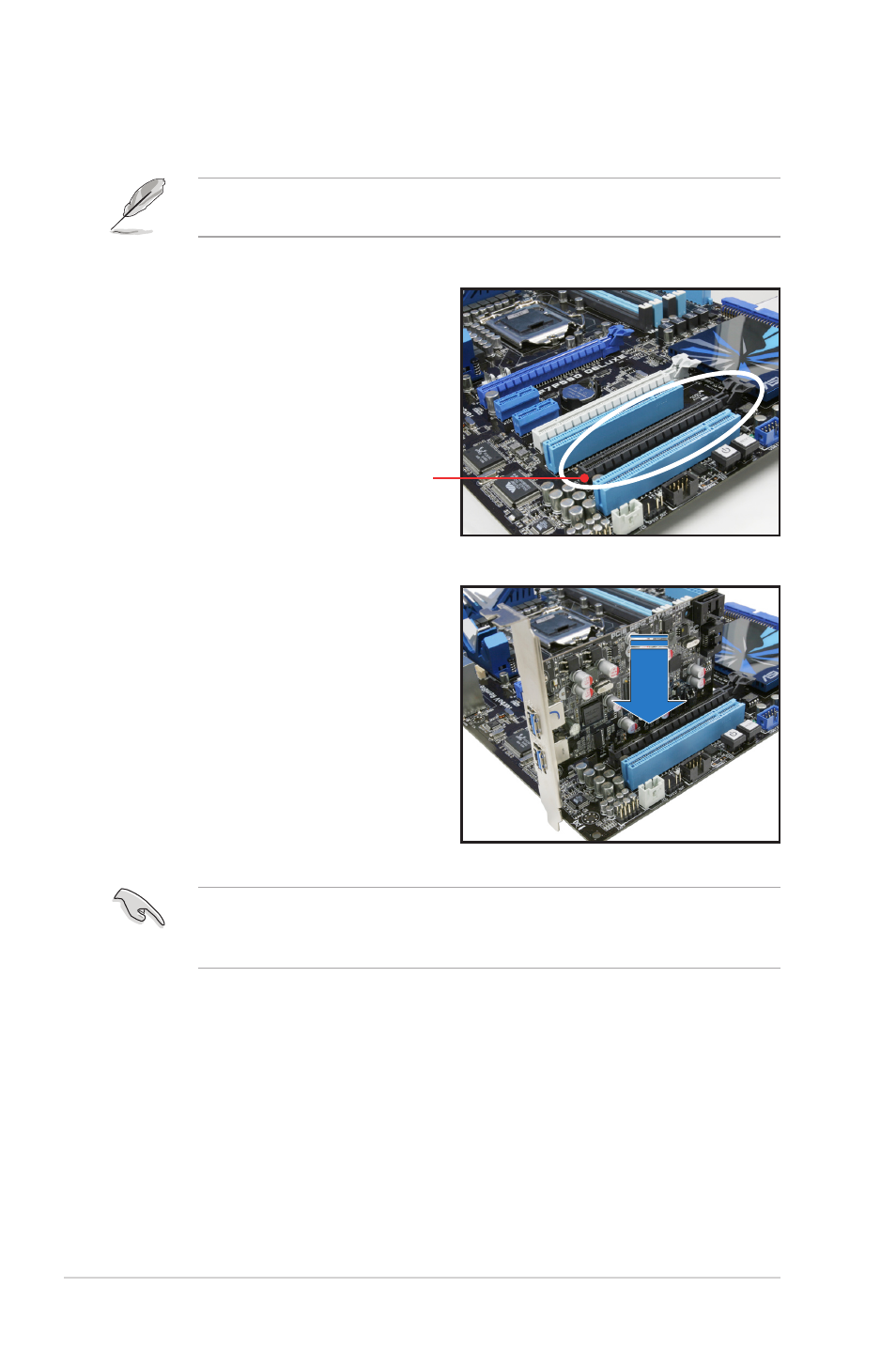
6
Card installation
Follow the instructions below to install the US6 expansion card to your motherboard.
The following pictures are for reference only. The motherboard layout may vary
with models, but the installation steps remain the same.
1. Locate to an empty PCI Express x,
x8, or x16 slot on the motherboard.
If your motherboard has two or
more PCI Express x16 slots and
has no PCI Express x or x8 slots,
it is recommended to install the card
to the last PCI Express x16 slot.
. Insert the expansion card into the
PCI Express slot. Ensure that it is
completely seated on slot.
It is recommended to install the US6 expansion card to a PCI Express x slot
prior to other PCI Express slots. The card supports the maximum bandwidth of
x link only and will run at x link even installed on a PCI Express x8 or x16 slot.
The last PCIe x16 slot
- PCI Express Audio Card Xonar DX (70 pages)
- Xonar DX (80 pages)
- Xonar DX (10 pages)
- Xonar D2X (88 pages)
- Xonar D2X (84 pages)
- D2X (88 pages)
- Audio Card Xonar D2X (70 pages)
- ROG Xonar Phoebus (122 pages)
- ROG Xonar Phoebus (72 pages)
- Xonar DSX (26 pages)
- Xonar DSX (29 pages)
- Xonar DGX (33 pages)
- Xonar DGX (58 pages)
- Xonar DGX (38 pages)
- Xonar DG (54 pages)
- Xonar DG (58 pages)
- Xonar DG (32 pages)
- Xonar DG (28 pages)
- Xonar Essence ST (53 pages)
- Xonar Essence ST (52 pages)
- Xonar Essence ST (35 pages)
- Xonar Essence ST (40 pages)
- Xonar DS (54 pages)
- Xonar DS (33 pages)
- Xonar Xense (45 pages)
- Xonar Xense (47 pages)
- Xonar Xense (70 pages)
- Xonar U3 (56 pages)
- Xonar U3 (38 pages)
- Xonar Essence STX (49 pages)
- Xonar Essence STX (10 pages)
- Xonar Essence STX (32 pages)
- Xonar D1 (80 pages)
- Xonar D1 (10 pages)
- XONAR D1 E4009 (72 pages)
- Xonar D1 (72 pages)
- Xonar Essence One (7 pages)
- Xonar Essence One (5 pages)
- Xonar HDAV 1.3 (100 pages)
- Motherboard M4A78-EM (64 pages)
- A7N8X-VM/400 (64 pages)
- K8V-XE (86 pages)
- K8V-XE (20 pages)
- M2R32-MVP (60 pages)
- M2R32-MVP (160 pages)
