Asus WL-566GM User Manual
Page 8
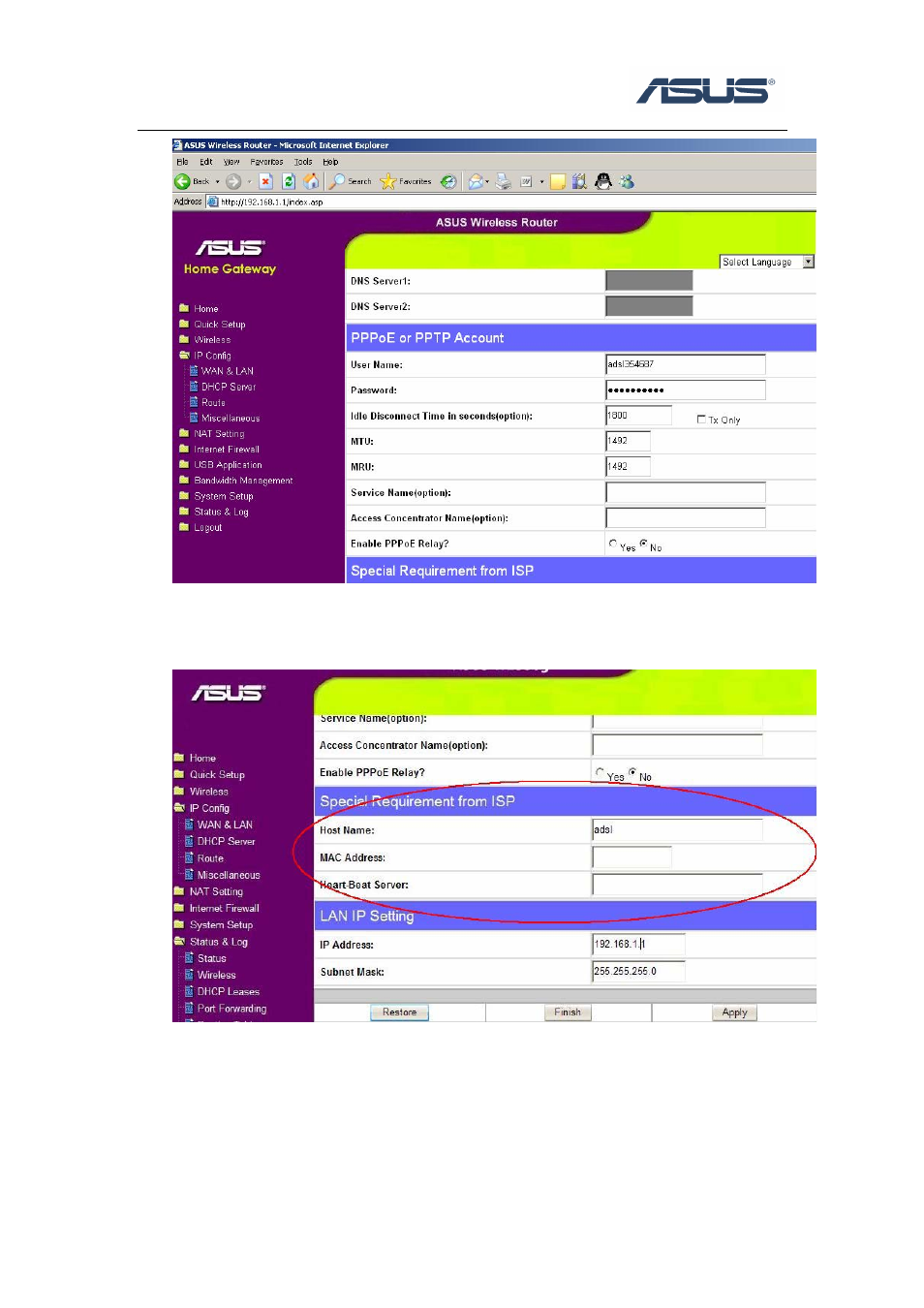
6
3. Then click Apply.
4. Some ISP may have special requirement such as Host name, in this case, please
receive the information from your ISP and fill out it in the configuration page.
5. Set other configuration if you want (this part you could read manual for details),
then click Finish.
6. Click Save & Restart to save and activate your settings.
7. Please wait until home page of router shows up, if the home page didn’t show,
you could choose Refresh to return.
8. Check if the WAN interface gets a dynamic IP address and related information.
