4 8bwan connection type ---- pppoe, Wan connection type ---- pppoe, 4 wan connection type ---- pppoe – Asus WL-566GM User Manual
Page 7
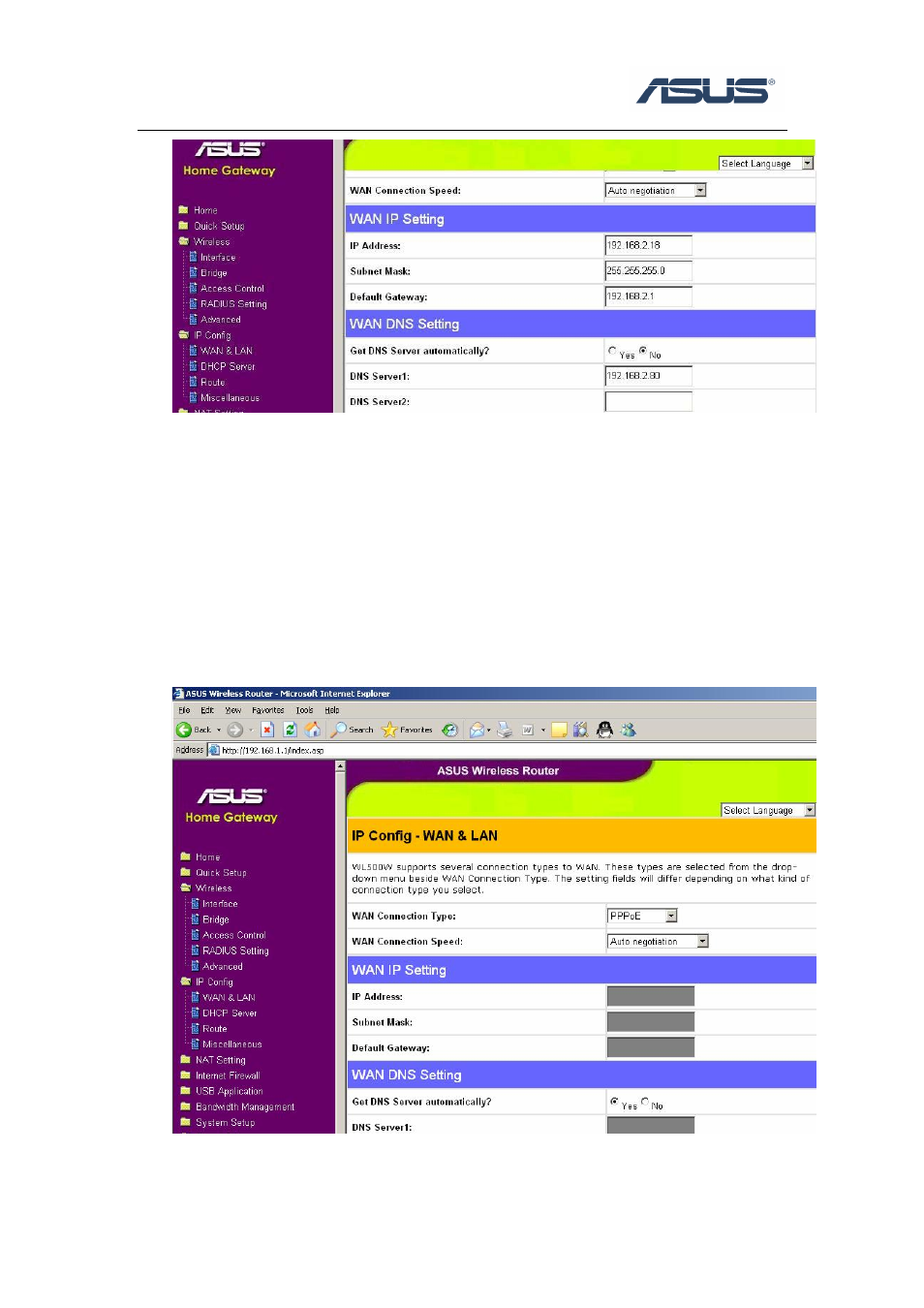
5
3. Then click Apply.
4. Set other configuration if you want (this part you could read manual for details),
then click Finish.
5. Click Save & Restart to save and activate your settings.
6. Please wait until home page of router shows up, if the home page didn’t show,
you could choose Refresh to return.
4.4 WAN Connection Type ---- PPPOE
1. Click IP Config Î Select WAN Connection Type as PPPOE.
2. Configure “PPPoE Account”Î Input User Name, Password that provided by
your ISP
