Chapter 2: connecting devices to your computer, Connecting a usb storage device, Connecting devices to your computer – Asus BT1AG User Manual
Page 19: Chapter 2, En gl is h en gl is h
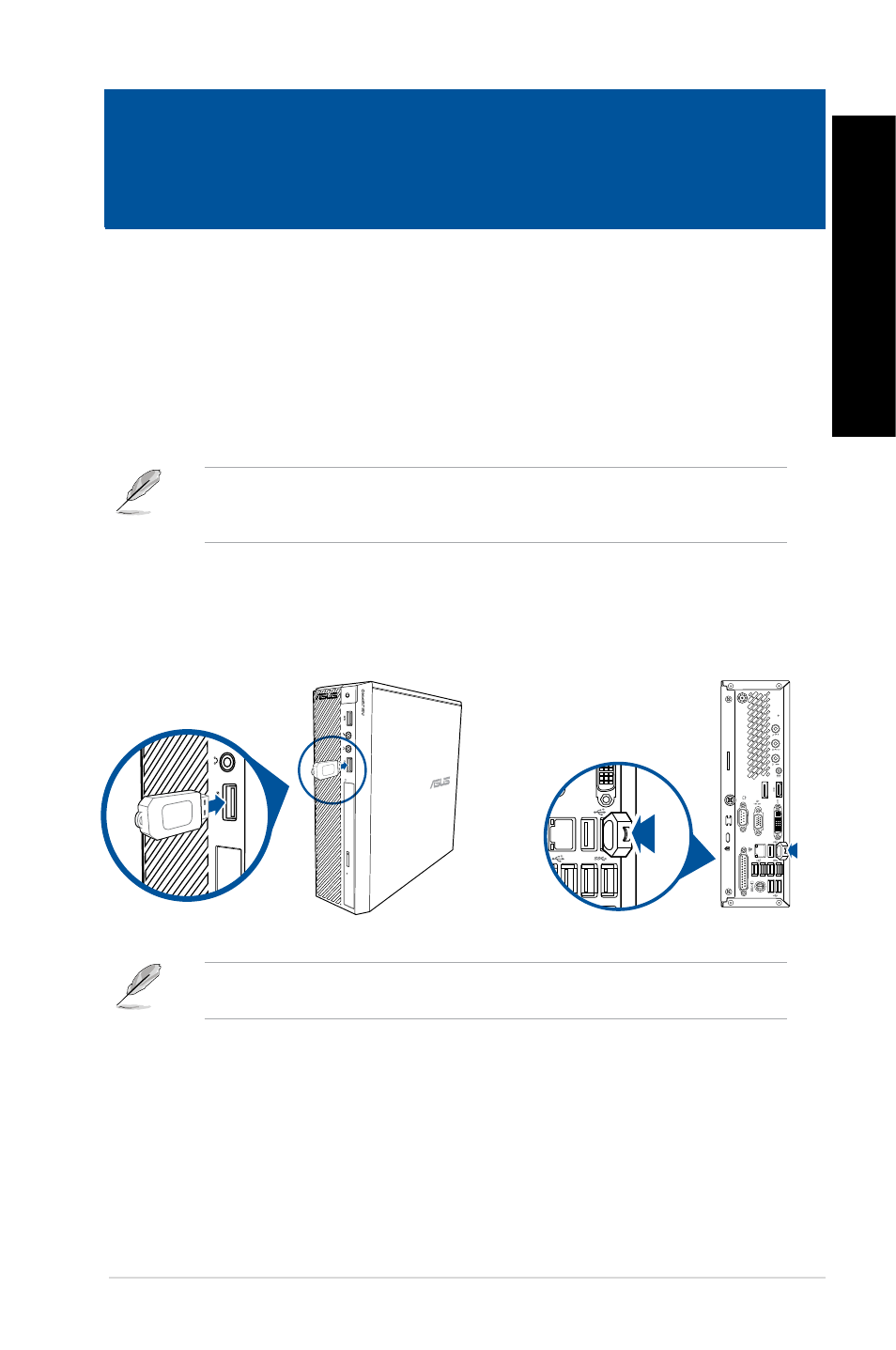
Connecting a USB storage device
This desktop PC provides USB .0/1.1 and USB .0 ports on both the front and rear panels.
The USB ports allow you to connect USB devices such as storage devices.
To connect a USB storage device:
Insert the USB storage device to your computer.
You can enable or disable the front and rear USB .0 and USB .0 ports individually from
the BIOS Setup. Refer to the Configuring the USB ports using the BIOS section in
Chapter of this user manual for details.
Front panel
For details, refer to the section Removing a USB storage device in the Windows
®
7 /
Windows
®
8.1 User Manual, which can be found in this manual.
EN
GL
IS
H
EN
GL
IS
H
ASUS BT1AG
19
Chapter 2
Connecting devices to your computer
Rear panel
See also other documents in the category Asus Computers:
- CG8565 (410 pages)
- CG8565 (246 pages)
- CS5111 (26 pages)
- CS5120 (1 page)
- ET1611PUK (38 pages)
- S2-P8H61E (80 pages)
- P2-PH1 (80 pages)
- P1-P5945G (80 pages)
- P2-P5945GCX (90 pages)
- CG8270 (218 pages)
- CG8270 (536 pages)
- CG8270 (72 pages)
- CG8270 (76 pages)
- CG8270 (534 pages)
- CG8270 (362 pages)
- P3-P5G31 (100 pages)
- P3-PH4 (80 pages)
- P2-M2A690G (80 pages)
- P2-M2A690G (8 pages)
- P4-P5N9300 (1 page)
- P4-P5N9300 (82 pages)
- P1-P5945GC (92 pages)
- P2-P5945GC (92 pages)
- P3-P5G33 (98 pages)
- T3-P5945GC (80 pages)
- T3-P5945GCX (80 pages)
- P2-M2A690G (94 pages)
- T3-PH1 (80 pages)
- T3-PH1 (82 pages)
- T5-P5G41E (82 pages)
- T5-P5G41E (76 pages)
- S1-AT5NM10E (68 pages)
- P6-P7H55E (67 pages)
- ES5000 (174 pages)
- T4-P5G43 (104 pages)
- T-P5G31 (92 pages)
- BT6130 (60 pages)
- BT6130 (54 pages)
- BT6130 (2 pages)
- CG8265 (350 pages)
- CG8265 (210 pages)
- CM1740 (330 pages)
- CM1740 (70 pages)
- CM1740 (198 pages)
- P6-M4A3000E (59 pages)
