En gl is h en gl is h – Asus BP1AE User Manual
Page 97
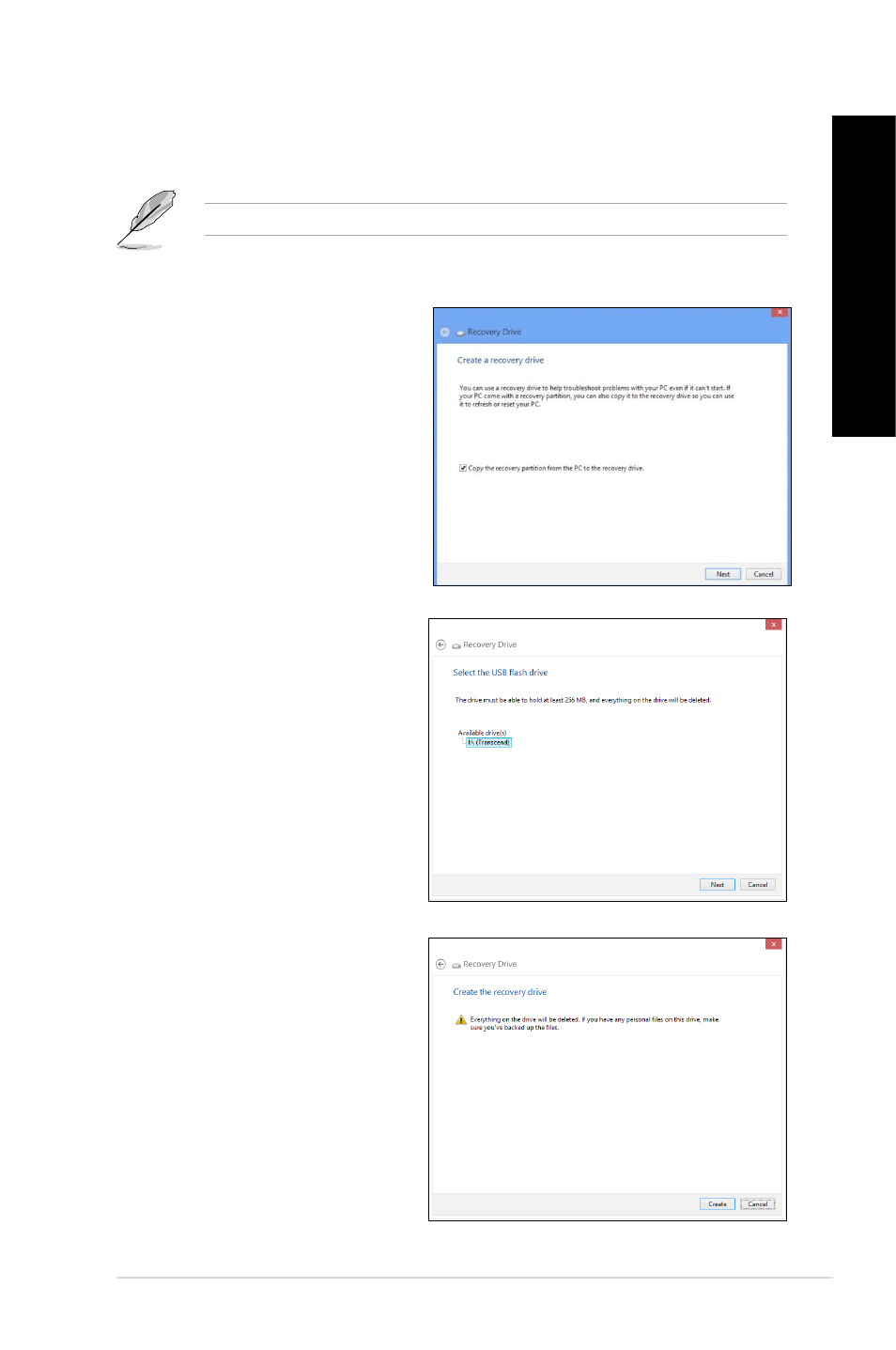
EN
GL
IS
H
EN
GL
IS
H
ASUS Desktop PC
97
EN
GL
IS
H
EN
GL
IS
H
5.
Select the USB storage device
where you want to copy the
recovery files.
6.
Click Next.
7.
Click Create. Wait for a while for
the process to complete.
8.
When the process is completed,
click Finish.
To create a USB recovery drive:
1.
Launch the Control Panel from the All Apps screen.
For details, refer to Launching the All Apps screen under Working with Windows
®
apps.
.
From the Control Panel’s System and Security, click Find and fix problems.
3.
Click Recovery > Create a
recovery drive.
4.
Click Copy the recovery partition
from the PC to the recovery
drive, and then click Next.
