Buttons and status indicators, Buttons (above keyboard) – Asus W5F User Manual
Page 30
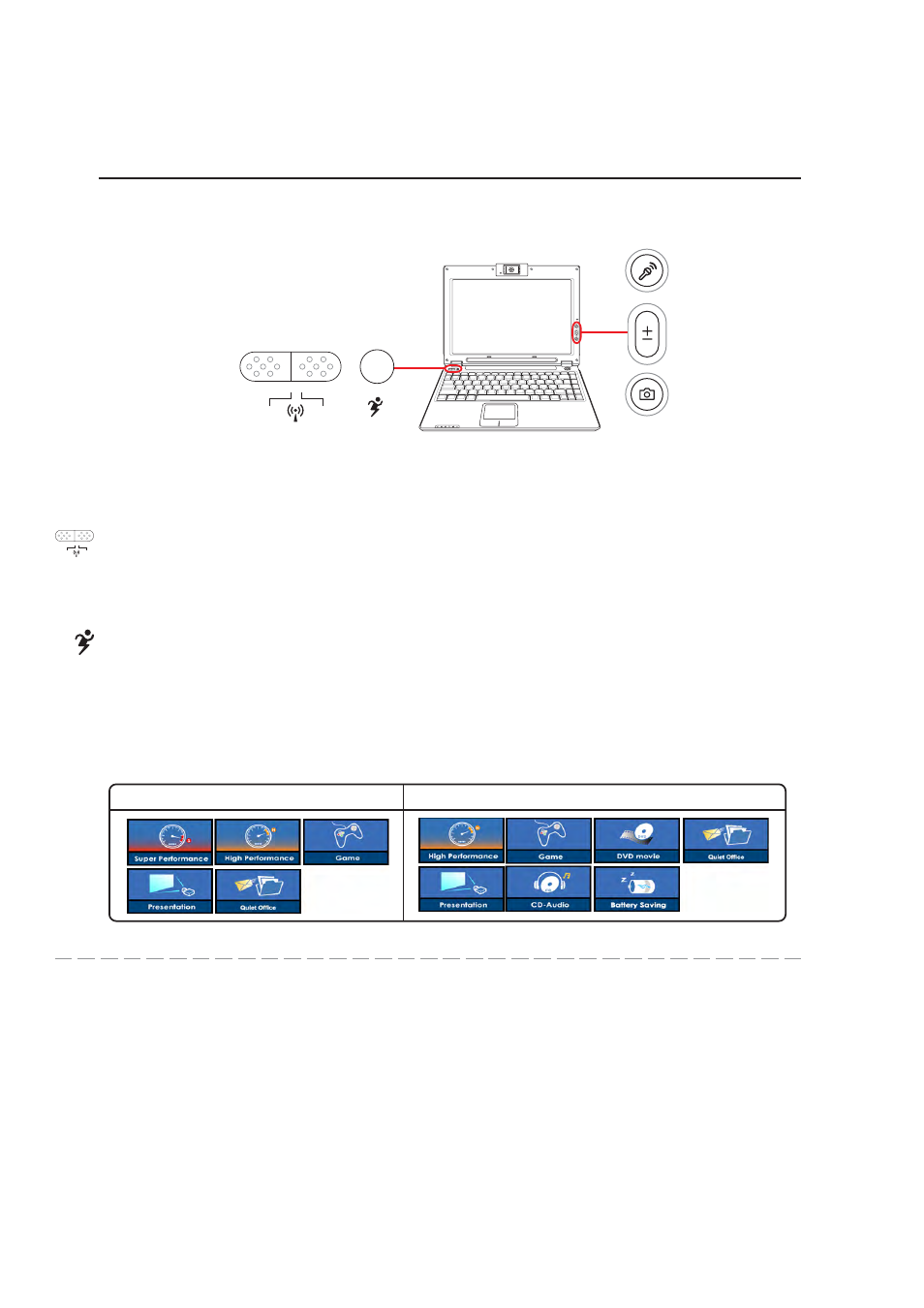
30
3
Getting Started
Buttons (above keyboard)
Buttons and Status Indicators
ON
OFF
ON
OFF
Wireless Switch
Enables or disables the built-in wireless LAN and Bluetooth (selected models). When enabled, the
wireless status indicator will light. Windows software settings are necessary before use.
Power4 Gear+ Key
The Power4 Gear+ button toggles power savings between various power saving modes. The power
saving modes control many aspects of the Notebook PC to maximize performance versus battery time.
When you are using an AC power adapter, Power4 Gear+ will switch between three modes in the AC
power mode segment. When you remove the AC adapter, Power4 Gear+ will switch between seven
modes in the battery (DC) mode segment. When you remove or apply the AC adapter, Power4 Gear+
will automatically shift you up or down into the proper mode segment (AC or DC).
AC Mode
Battery (DC) Mode
- Eee PC 1003HAG (60 pages)
- G51Jx (118 pages)
- K50Ij(BestBuy) (78 pages)
- K50Ij(BestBuy) (24 pages)
- E5368 (114 pages)
- PL80JT (30 pages)
- K40AC (24 pages)
- G51J (114 pages)
- W5Ae (70 pages)
- W5Ae (134 pages)
- UX30S (26 pages)
- BX31E (100 pages)
- PRO33JC (26 pages)
- U30Jc (104 pages)
- W5 (7 pages)
- Eee PC T101MT (68 pages)
- U81A (88 pages)
- U81A (28 pages)
- Transformer Pad TF300T (2 pages)
- Transformer Pad TF300TL (6 pages)
- Transformer Pad TF300T (90 pages)
- K40AE (108 pages)
- A8He (71 pages)
- A8He (71 pages)
- A8He (71 pages)
- G72gx (28 pages)
- PRO7 (32 pages)
- EB1501 (46 pages)
- EB1501 (46 pages)
- EB1007 (109 pages)
- EB1007 (145 pages)
- EB1007 (183 pages)
- EB1007 (102 pages)
- EB1007 (179 pages)
- EB1007 (181 pages)
- EB1021 (40 pages)
- EB1012 (185 pages)
- EB1012 (130 pages)
- EB1012 (1 page)
- EB1012 (325 pages)
- EB1012 (95 pages)
- EB1012 (231 pages)
- Eee PC 1015CX (66 pages)
- Eee PC X101H (50 pages)
- Eee PC X101H (62 pages)
