V. windows 3.x, Installation procedures in windows 3.x – Asus AGP-V3000 User Manual
Page 19
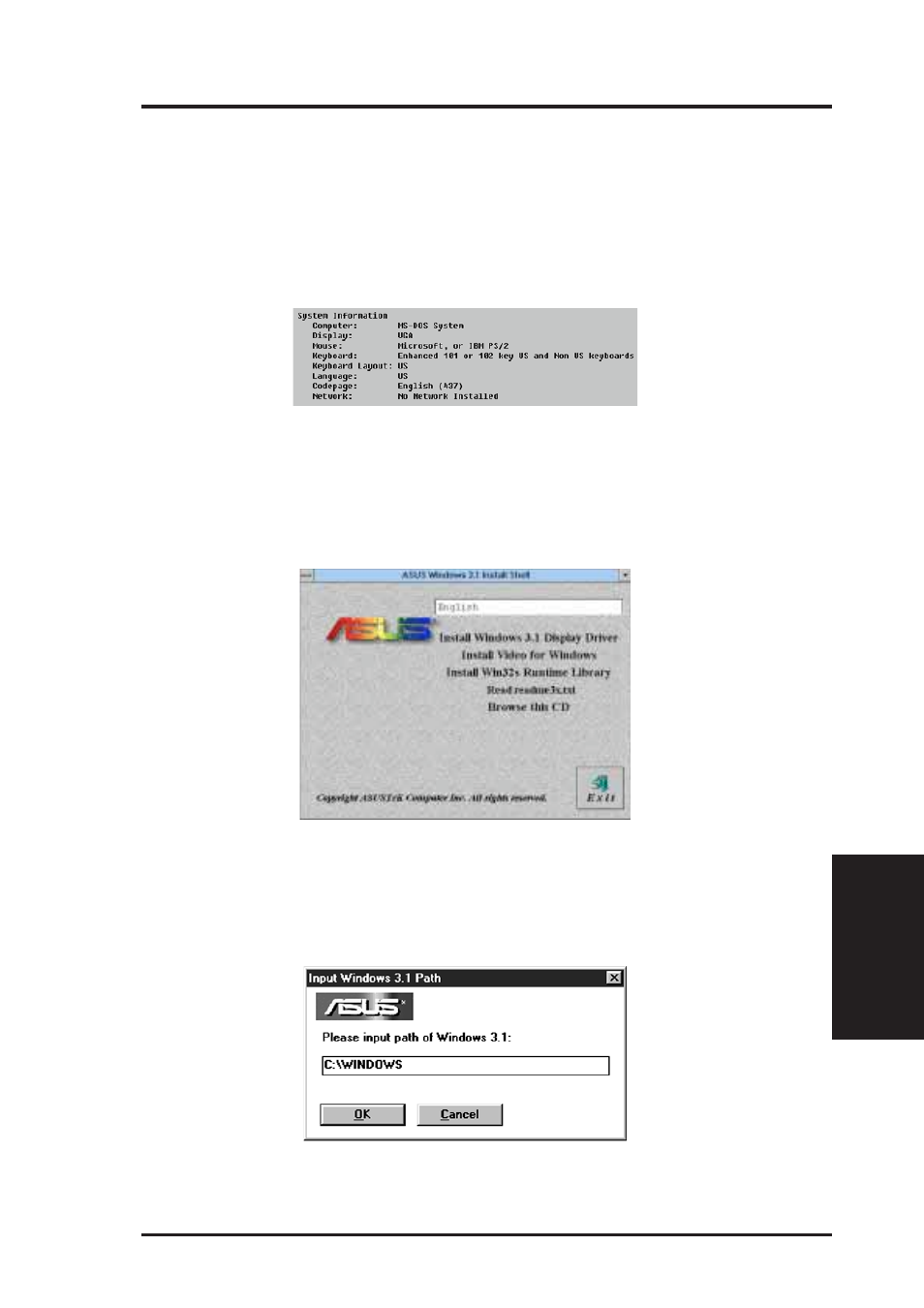
ASUS AGP-V3000 User’s Manual
19
V. Windows 3.x
1.2. Installation Procedures in Windows 3.x
1. Start your computer in DOS mode.
2. Change to your Windows 3.x directory.
3. Type SETUP. The System Information screen will appear.
4. Go to the Display section and then select VGA. Switch to the standard VGA
mode (16 colors, 640 x 480 pixels), then start Windows by typing WIN.
5. Insert the ASUS AGP-V3000 V1.00 Installation CD and run D:\setup.exe. A
list of install options will appear.
6. Click Install Windows 3.x Display Driver and follow the installation steps.
7. Enter your Windows 3.x directory path. Click the Ok button to complete the
driver installation.
V
. Windows 3.x
Installation in Windows
See also other documents in the category Asus Hardware:
- PCI Express Audio Card Xonar DX (70 pages)
- Xonar DX (80 pages)
- Xonar DX (10 pages)
- Xonar D2X (88 pages)
- Xonar D2X (84 pages)
- D2X (88 pages)
- Audio Card Xonar D2X (70 pages)
- ROG Xonar Phoebus (122 pages)
- ROG Xonar Phoebus (72 pages)
- Xonar DSX (26 pages)
- Xonar DSX (29 pages)
- Xonar DGX (33 pages)
- Xonar DGX (58 pages)
- Xonar DGX (38 pages)
- Xonar DG (58 pages)
- Xonar DG (32 pages)
- Xonar DG (28 pages)
- Xonar DG (54 pages)
- Xonar Essence ST (53 pages)
- Xonar Essence ST (52 pages)
- Xonar Essence ST (35 pages)
- Xonar Essence ST (40 pages)
- Xonar DS (54 pages)
- Xonar DS (33 pages)
- Xonar Xense (45 pages)
- Xonar Xense (47 pages)
- Xonar Xense (70 pages)
- Xonar U3 (38 pages)
- Xonar U3 (56 pages)
- Xonar Essence STX (49 pages)
- Xonar Essence STX (10 pages)
- Xonar Essence STX (32 pages)
- Xonar D1 (80 pages)
- Xonar D1 (10 pages)
- XONAR D1 E4009 (72 pages)
- Xonar D1 (72 pages)
- Xonar Essence One (7 pages)
- Xonar Essence One (5 pages)
- Xonar HDAV 1.3 (100 pages)
- Motherboard M4A78-EM (64 pages)
- A7N8X-VM/400 (64 pages)
- K8V-XE (86 pages)
- K8V-XE (20 pages)
- M2R32-MVP (60 pages)
- M2R32-MVP (160 pages)
