Asus W5A User Manual
Page 26
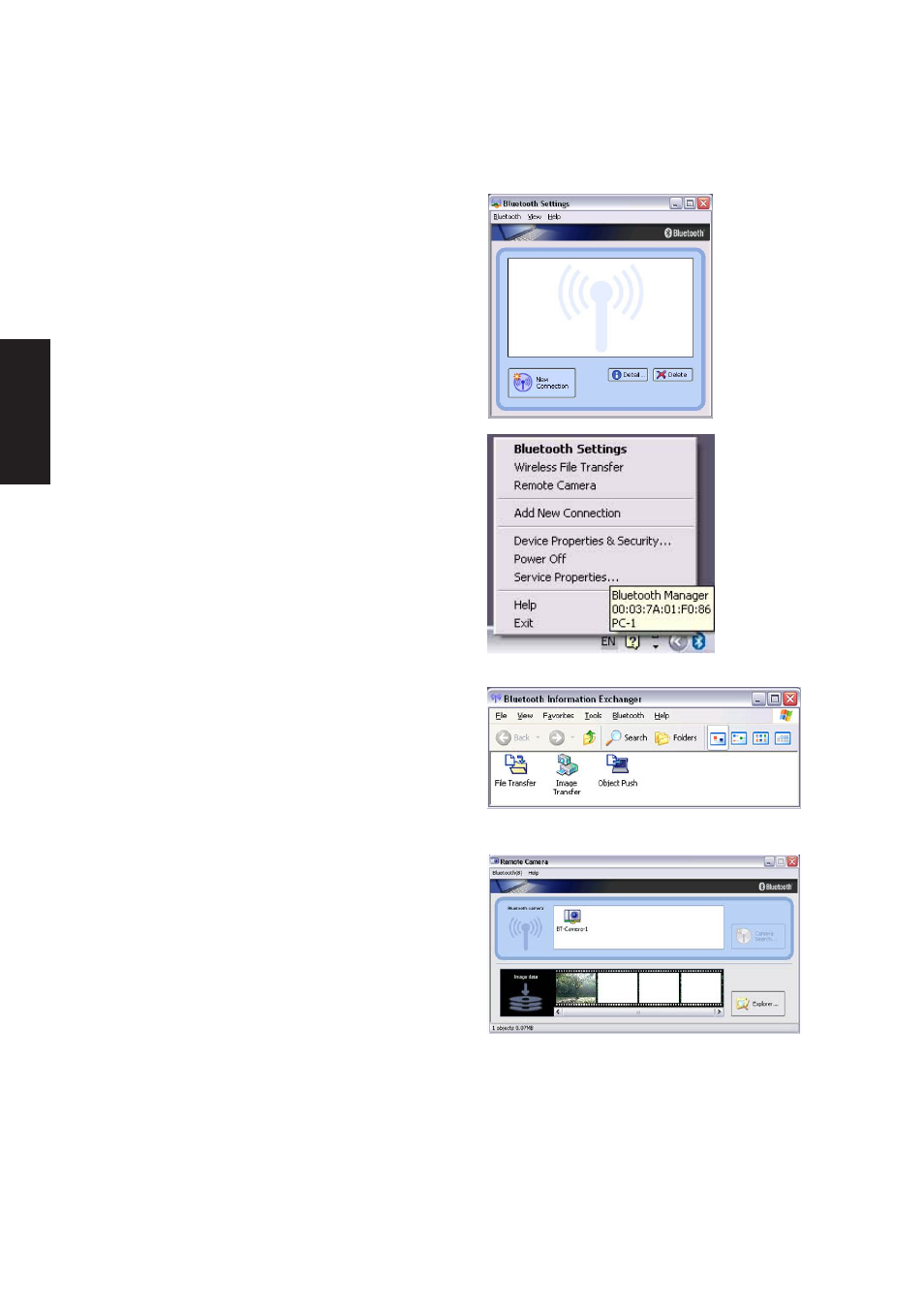
26
Software
Drivers
Bluetooth Settings
This program enables you to easily configure settings
when you connect to a Bluetooth device for the first
time. The function of a configured and registered device
is displayed on the main window as a connection icon.
As a rule, the Bluetooth device will be connected
automatically after having been set up; however, a
shortcut can be created for a manual connection, if so
required.
Bluetooth Manager
This program, which appears as a Taskbar icon,
monitors and controls the power and operating status
of Bluetooth devices. It can be used to start the
Bluetooth Setup Utility, add a new connection,
disconnect from a remote device, and perform other
tasks.
Bluetooth Information Exchanger
This program enables you to easily transfer files and
images to or exchange business card data with a wireless
device by selecting the icon of the counterpart device,
or using the right-click menu in Explorer. The wireless
devices to which you are connecting must also support
the same service functions (FTP and OPP).
Remote Camera
Connecting to a Bluetooth-compatible digital camera
allows the device to be operated from the PC side, and
captured images to be sent to the PC.
