Uninstalling the driver and utilities – Asus PhysX P1 User Manual
Page 17
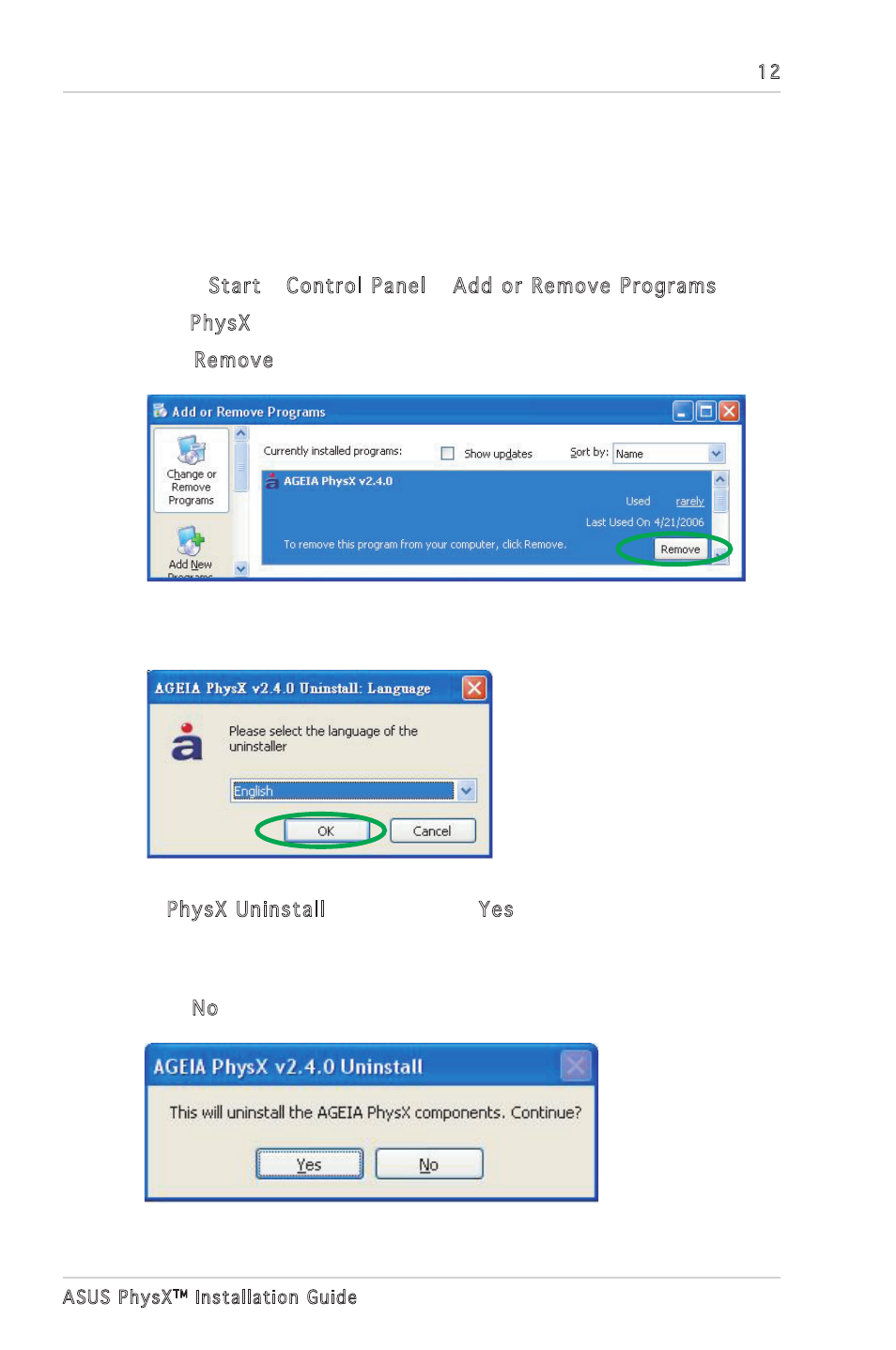
12
ASUS PhysX
TM
Installation Guide
5. In PhysX Uninstall dialog box, click Yes to uninstall PhysX driver and
utilities from your computer.
Or
Click No to keep the PhysX driver and utilities on your computer.
4. Uninstalling the Driver and
Utilities
To uninstall PhysX driver and utilities:
1. Select Start > Control Panel > Add or Remove Programs.
2. Find PhysX icon, click it.
3. Click Remove button.
4. Select the language of the uninstaller then click OK.
See also other documents in the category Asus Hardware:
- PCI Express Audio Card Xonar DX (70 pages)
- Xonar DX (80 pages)
- Xonar DX (10 pages)
- Xonar D2X (88 pages)
- Xonar D2X (84 pages)
- D2X (88 pages)
- Audio Card Xonar D2X (70 pages)
- ROG Xonar Phoebus (72 pages)
- ROG Xonar Phoebus (122 pages)
- Xonar DSX (26 pages)
- Xonar DSX (29 pages)
- Xonar DGX (33 pages)
- Xonar DGX (58 pages)
- Xonar DGX (38 pages)
- Xonar DG (58 pages)
- Xonar DG (32 pages)
- Xonar DG (28 pages)
- Xonar DG (54 pages)
- Xonar Essence ST (52 pages)
- Xonar Essence ST (35 pages)
- Xonar Essence ST (40 pages)
- Xonar Essence ST (53 pages)
- Xonar DS (54 pages)
- Xonar DS (33 pages)
- Xonar Xense (45 pages)
- Xonar Xense (47 pages)
- Xonar Xense (70 pages)
- Xonar U3 (38 pages)
- Xonar U3 (56 pages)
- Xonar Essence STX (49 pages)
- Xonar Essence STX (10 pages)
- Xonar Essence STX (32 pages)
- Xonar D1 (80 pages)
- Xonar D1 (10 pages)
- XONAR D1 E4009 (72 pages)
- Xonar D1 (72 pages)
- Xonar Essence One (7 pages)
- Xonar Essence One (5 pages)
- Xonar HDAV 1.3 (100 pages)
- Motherboard M4A78-EM (64 pages)
- A7N8X-VM/400 (64 pages)
- K8V-XE (86 pages)
- K8V-XE (20 pages)
- M2R32-MVP (60 pages)
- M2R32-MVP (160 pages)
