Hardware setup – Asus A7M266 User Manual
Page 20
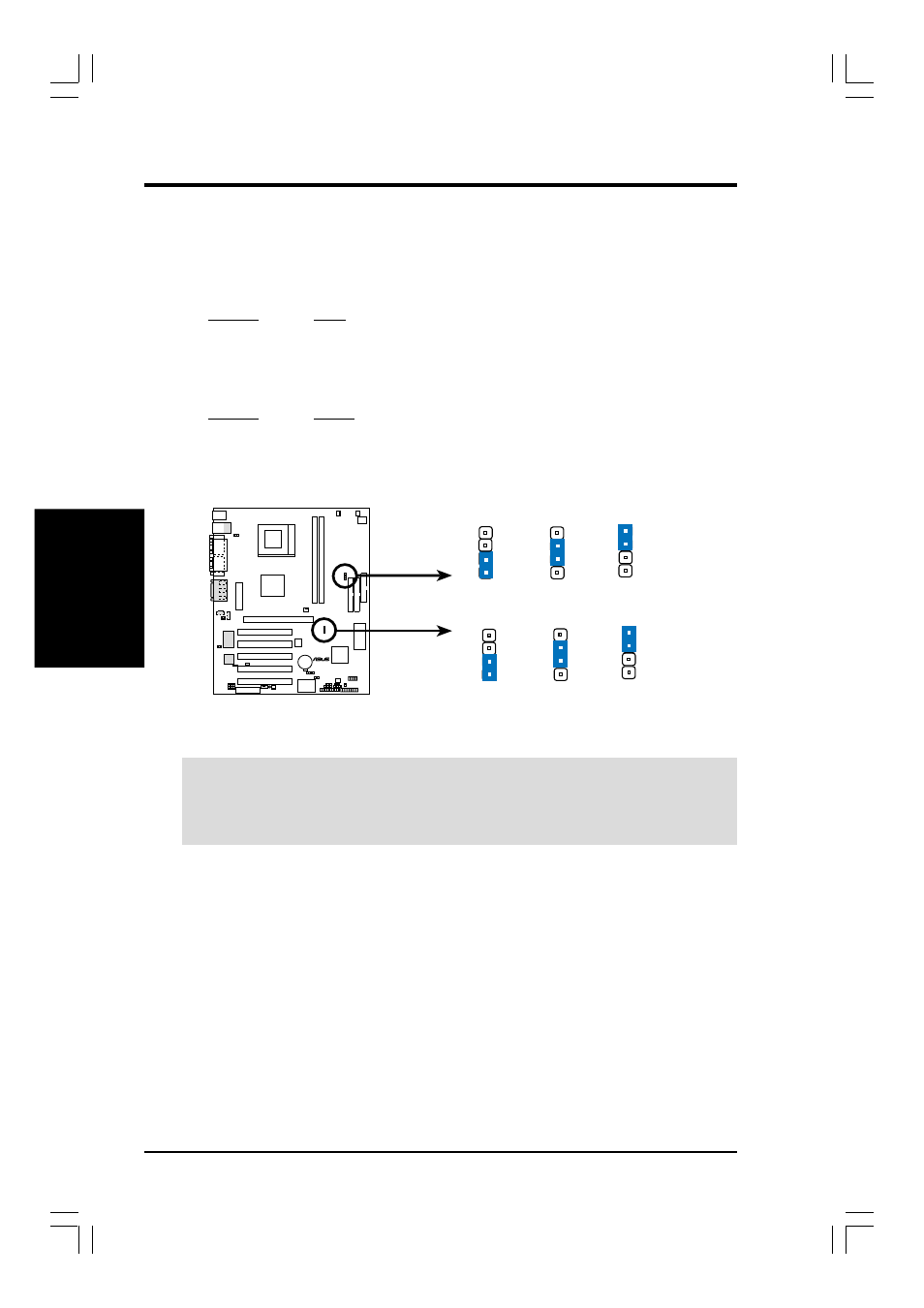
20
ASUS A7M266 User’s Manual
3. HARDWARE SETUP
2) Voltage Settings (VIO/VIO1)
VIO allows you to select the voltage supplied to the clock generator and VIO1
(for overclocking only) allows you to select the voltage supplied to the chipset
and DDR DIMM modules. The default voltage should be used for better system
reliability.
Setting
VIO
3.30 Volt
[1-2] (default)
3.56 Volt
[2-3]
3.45 Volt
[3-4]
Setting
VIO1
2.7 Volt
[1-2] (default)
2.9 Volt
[2-3]
2.8 Volt
[3-4]
0
1
0
1
A7M266
®
A7M266 Voltage Settings
2.7 Volt
(default)
2.9 Volt
VIO1
2.8 Volt
1
2
2
3
3
4
3.30 Volt
(default)
3.56 Volt
VIO
3.45 Volt
1
2
2
3
3
4
WARNING!
Using a higher voltage may help when overclocking but may re-
sult in the shortening of your computer component’s life. It is strongly recom-
mended that you leave these settings on their default.
3. H/W SETUP
Motherboard Settings
+ ie647 A7M266p20.p65
12/14/01, 10:13 AM
20
- Xonar DX (80 pages)
- Xonar DX (10 pages)
- PCI Express Audio Card Xonar DX (70 pages)
- Xonar D2X (84 pages)
- D2X (88 pages)
- Audio Card Xonar D2X (70 pages)
- Xonar D2X (88 pages)
- ROG Xonar Phoebus (72 pages)
- ROG Xonar Phoebus (122 pages)
- Xonar DSX (29 pages)
- Xonar DSX (26 pages)
- Xonar DGX (33 pages)
- Xonar DGX (58 pages)
- Xonar DGX (38 pages)
- Xonar DG (32 pages)
- Xonar DG (28 pages)
- Xonar DG (54 pages)
- Xonar DG (58 pages)
- Xonar Essence ST (52 pages)
- Xonar Essence ST (35 pages)
- Xonar Essence ST (40 pages)
- Xonar Essence ST (53 pages)
- Xonar DS (33 pages)
- Xonar DS (54 pages)
- Xonar Xense (45 pages)
- Xonar Xense (47 pages)
- Xonar Xense (70 pages)
- Xonar U3 (56 pages)
- Xonar U3 (38 pages)
- Xonar Essence STX (49 pages)
- Xonar Essence STX (10 pages)
- Xonar Essence STX (32 pages)
- XONAR D1 E4009 (72 pages)
- Xonar D1 (72 pages)
- Xonar D1 (80 pages)
- Xonar D1 (10 pages)
- Xonar Essence One (7 pages)
- Xonar Essence One (5 pages)
- Xonar HDAV 1.3 (100 pages)
- Motherboard M4A78-EM (64 pages)
- A7N8X-VM/400 (64 pages)
- K8V-XE (20 pages)
- K8V-XE (86 pages)
- M2R32-MVP (60 pages)
- M2R32-MVP (160 pages)
