Using the usb storage device (usb recovery) – Asus Eee PC 1018P User Manual
Page 46
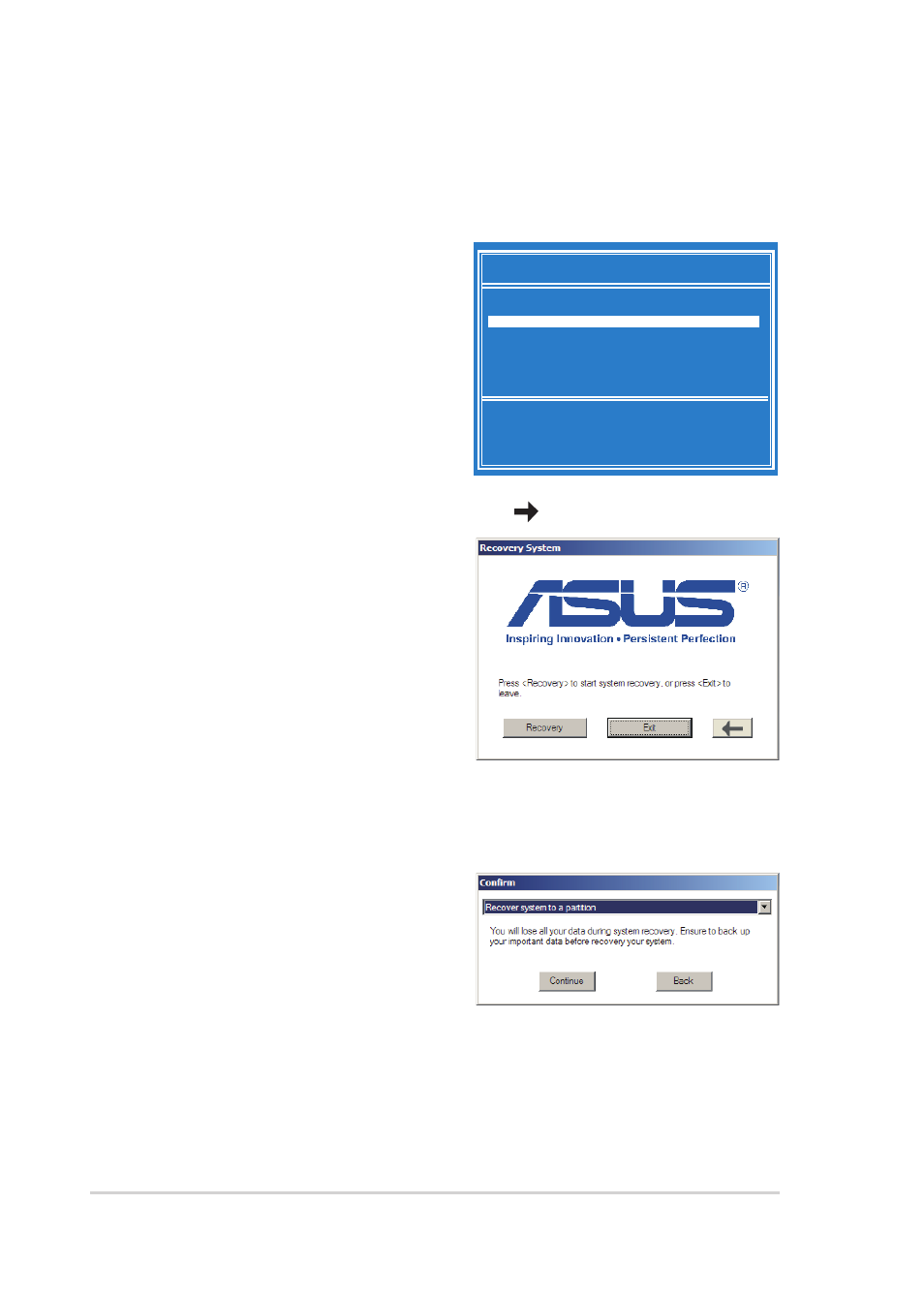
Chapter 4: System Recovery
4-4
Using the USB storage device (USB recovery)
1.
Connect the USB storage device that you backup the system
recovery files.
2.
Press
the Please select boot device
screen appears. Select USB:
XXXXXX to boot from the
connected USB storage device.
Please select boot device:
↑ and ↓ to move selection
ENTER to select boot device
HDD:SM-ASUS-PHISON SSD
USB:XXXXXXXX
5.
Select a partition option and click Continue. Partition options:
• Recover system to a partition.
This option deletes all data on the
system partition “C” and keeps the
partition “D” unchanged.
• Recover system to entire HD.
This option deletes all partitions
from your hard disk drive and creates a new system partition as drive “C”
and a data partition as drive “D“.
6.
Follow the onscreen instructions to complete the recovery process.
3.
Select the language you use and click
to continue.
4.
Click Recovery to start system
recovery.
- CG8565 (410 pages)
- CG8565 (246 pages)
- CS5111 (26 pages)
- CS5120 (1 page)
- ET1611PUK (38 pages)
- S2-P8H61E (80 pages)
- P2-PH1 (80 pages)
- P1-P5945G (80 pages)
- P2-P5945GCX (90 pages)
- CG8270 (536 pages)
- CG8270 (72 pages)
- CG8270 (76 pages)
- CG8270 (534 pages)
- CG8270 (362 pages)
- CG8270 (218 pages)
- P3-P5G31 (100 pages)
- P3-PH4 (80 pages)
- P2-M2A690G (80 pages)
- P2-M2A690G (8 pages)
- P4-P5N9300 (82 pages)
- P4-P5N9300 (1 page)
- P1-P5945GC (92 pages)
- P2-P5945GC (92 pages)
- P3-P5G33 (98 pages)
- T3-P5945GC (80 pages)
- T3-P5945GCX (80 pages)
- P2-M2A690G (94 pages)
- T3-PH1 (80 pages)
- T3-PH1 (82 pages)
- T5-P5G41E (76 pages)
- T5-P5G41E (82 pages)
- S1-AT5NM10E (68 pages)
- P6-P7H55E (67 pages)
- ES5000 (174 pages)
- T4-P5G43 (104 pages)
- T-P5G31 (92 pages)
- BT6130 (60 pages)
- BT6130 (54 pages)
- BT6130 (2 pages)
- CG8265 (350 pages)
- CG8265 (210 pages)
- CM1740 (70 pages)
- CM1740 (198 pages)
- CM1740 (330 pages)
- P6-M4A3000E (59 pages)
