Asus SL200 User Manual
Page 10
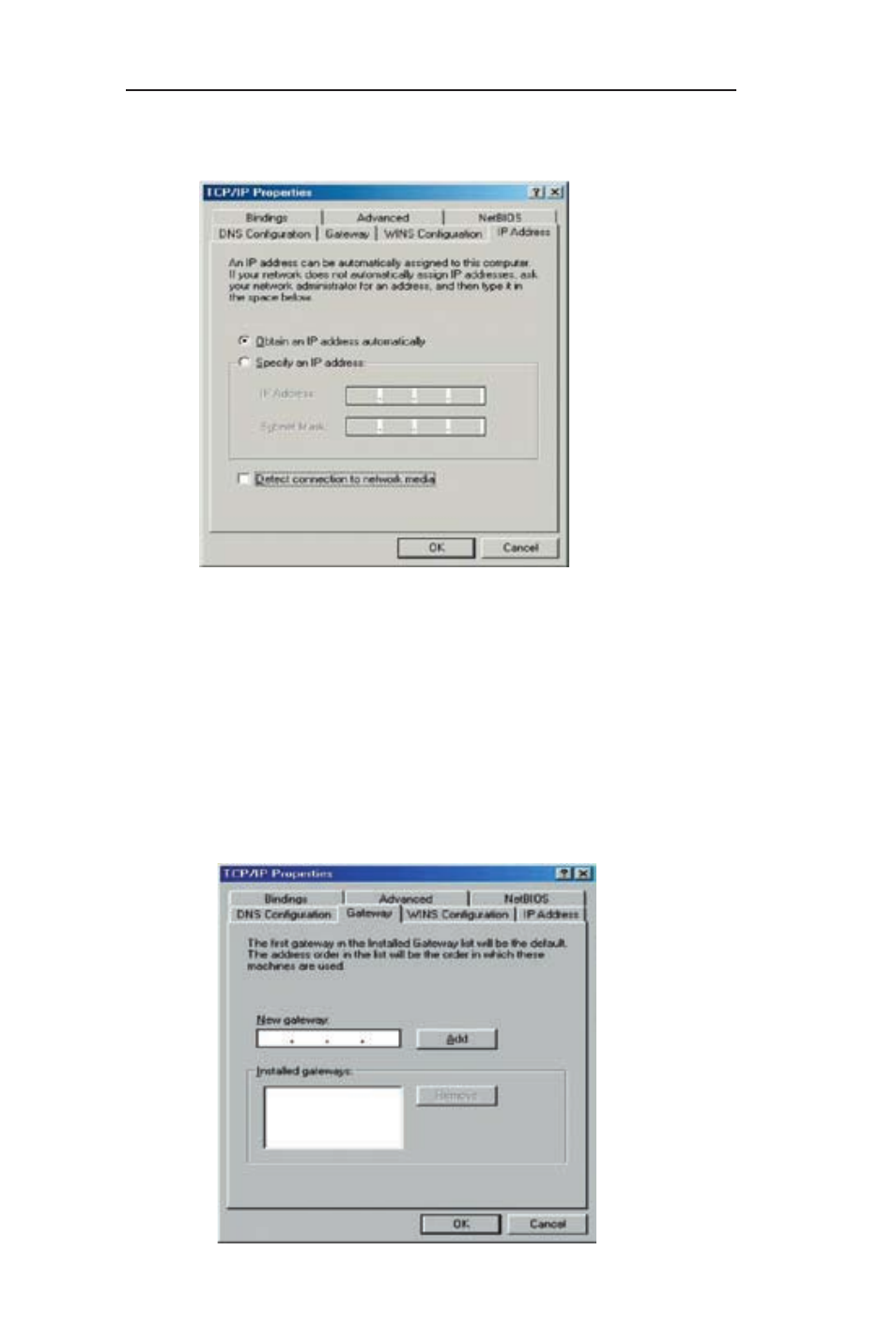
Chapter 2 PC Configuration
.
SL200.User.Manual
6
b).Clck.“Properties”,.the.wndow.below.wll.appear:
•.If.you.decde.to.use.DHCP,.select.“Obtan.an.IP.address.
automatcally”,.then.clck.“OK”.to.save.your.settngs..Once.you.
restart.your.system,.the.router.wll.obtan.an.IP.address.for.ths.
system.
•.If.you.decde.to.use.fxed.IP.address.for.your.system,.select.
“Specfy.an.IP.address”,.and.make.sure.the.IP.Address.and.
Subnet.Mask.are.correct.
c).Select.“Gateway”..tab.and.enter.a.correct.gateway.address.n.
“New gateway” field, and then click “Add”:
See also other documents in the category Asus Communication:
- GX1026i (26 pages)
- GX-D1241 (48 pages)
- GX1026 (73 pages)
- GX-D1081 (8 pages)
- GigaX1024X (57 pages)
- GigaX1024X (41 pages)
- FX-D1162 (103 pages)
- RX3041_B (36 pages)
- GigaX3124 (326 pages)
- SCSI/PCI-L3C920 (16 pages)
- GigaX3024X (137 pages)
- RX3041H (143 pages)
- SL1000 (8 pages)
- RX3041 (63 pages)
- GigaX1005B (46 pages)
- GigaX1008B (46 pages)
- GigaX1005N (60 pages)
- GigaX2024X (119 pages)
- GigaX1105N (57 pages)
- GigaX1108N (8 pages)
- GigaX1105N (41 pages)
- SL1200 (18 pages)
- SL1200 (175 pages)
- EI-102 (41 pages)
- GigaX1116 (12 pages)
- AX-112 (26 pages)
- GigaX2124X/C (112 pages)
- GigaX2124X (116 pages)
- PL-X31M/PL-X32M (105 pages)
- NX1001 (47 pages)
- NX1001 (44 pages)
- GX1105N (145 pages)
- GigaX1124 (10 pages)
- GigaX3112F (118 pages)
- RX3042H (129 pages)
- GigaX1105 (10 pages)
- GigaX2008EX (71 pages)
- GigaX2024SX (370 pages)
- CX200 (5 pages)
- CX200 (94 pages)
- GigaX2024 (115 pages)
- GigaX2024 (169 pages)
- GigaX2124 (122 pages)
- GigaX1116B (97 pages)
