Asus Fonepad Note 6 User Manual
1 introduction, 2 update procedure, 3 image update
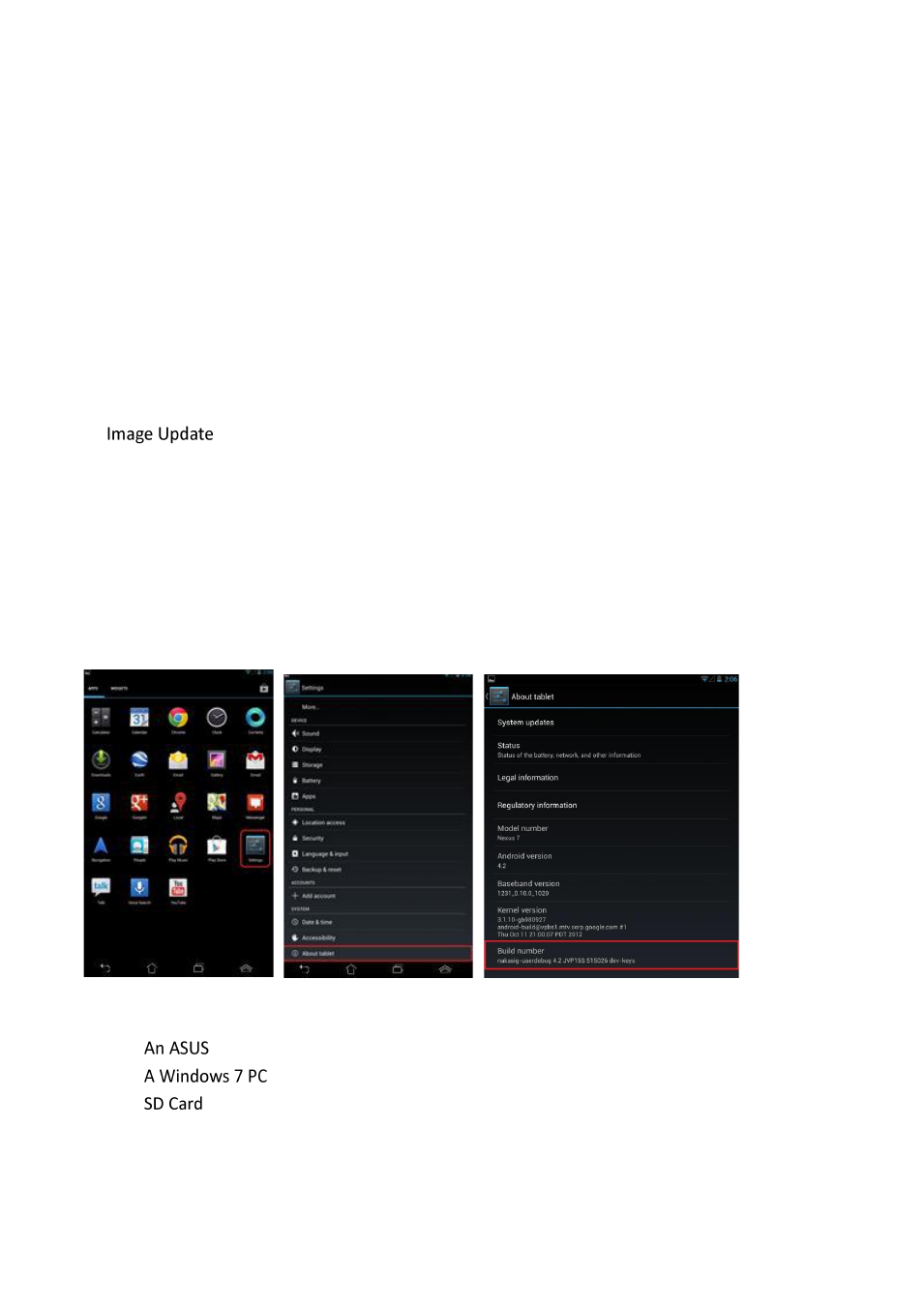
Device Software Update Introduction of ASUS Fonepad
1 Introduction
The purpose of this document is to introduce the device software update procedure of ASUS
Fonepad product. There is only one system software package, “All Image” need to be updated. All
SW Image, such as Intel Firmware, Kernel Image, Modem Image and AP Image are all included in
this“All Image” package. To update the system software, please follow below flow path.
2 Update Procedure
3 Image Update
3.1 Check Your All Image Version
Step 1.
Select “Settings” in the device -> select “About tablet”. Image version is in the row “Build
number”.
Step 2.
Compare to the SW release notification and see if the device is the most up-to-date
version.
3.2 Requirement
Fonepad device. The device battery charging level must > 50%
