3 main menu, 1 system time [xx:xx:xx, 2 system date [day xx/xx/xxxx – Asus RS700-E6/RS4 User Manual
Page 56: 3 sata1–6, Main menu -8 5.3.1, System time -8, System date -8, Sata1–6 -8, Allows you to set the system time, Allows you to set the system date
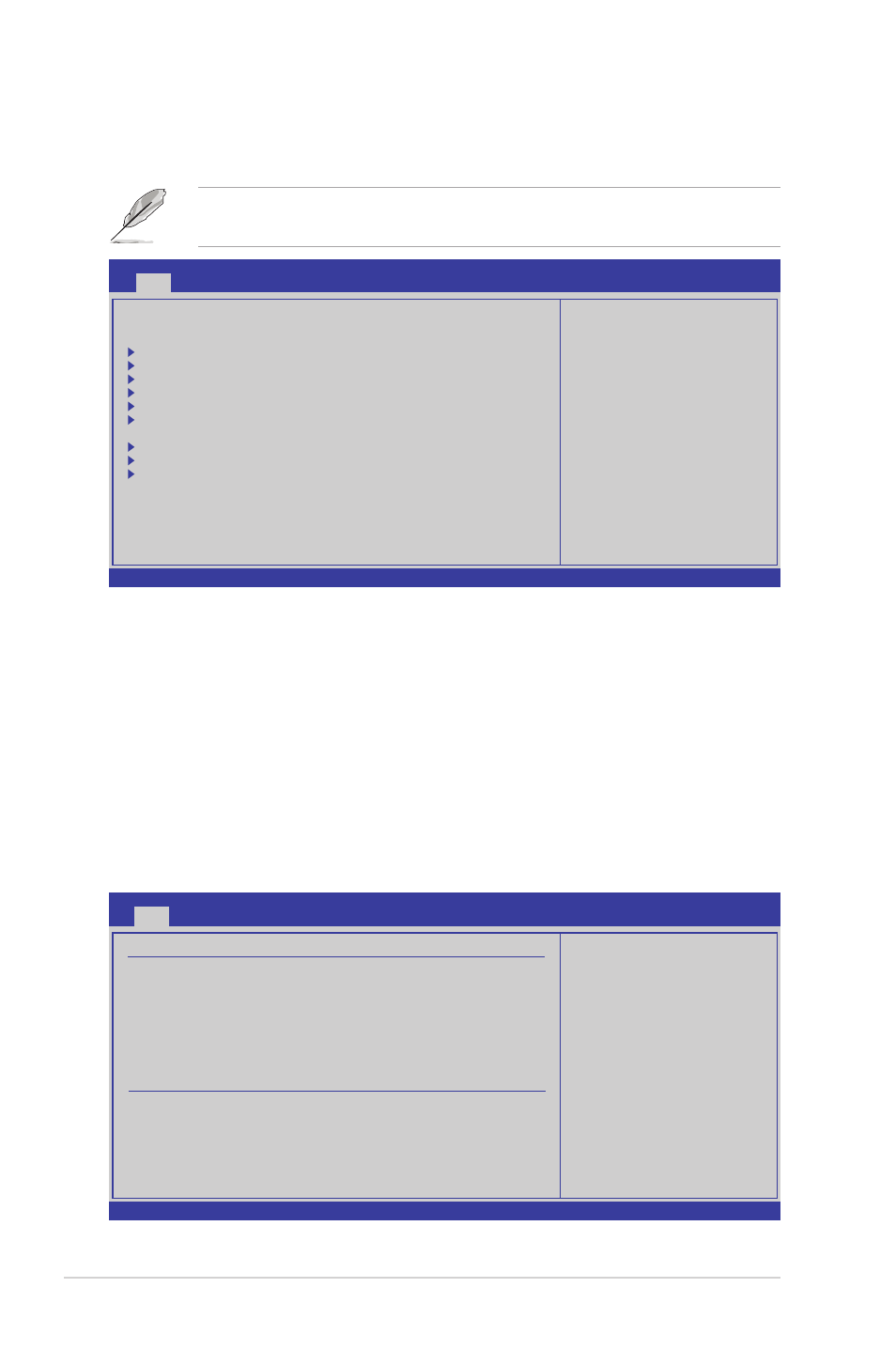
5-8
Chapter 5: BIOS setup
5.3
Main menu
When you enter the BIOS Setup program, the Main menu screen appears, giving
you an overview of the basic system information.
5.3.1
System Time [xx:xx:xx]
Allows you to set the system time.
5.3.2
System Date [Day xx/xx/xxxx]
Allows you to set the system date.
5.3.3
SATA1–6
The BIOS automatically detects the connected IDE devices. There is a separate
sub-menu for each IDE device. Select a device item, then press
the IDE device information.
Refer to section 5.2.1 BIOS menu screen for information on the menu screen
items and how to navigate through them.
v02.61 (C)Copyright 1985-2008, American Megatrends, Inc.
BIOS SETUP UTILITY
Main
Advanced Server Boot Exit
Use [ENTER], [TAB]
or [SHIFT-TAB] to
select a field.
Use [+] or [-] to
configure system Date.
System Time
[13:44:30]
System Date
[Tue, 11/04/2008]
SATA 1
: [ST3160812AS]
SATA 2
: [Not Detected]
SATA 3
: [Not Detected]
SATA 4
: [Not Detected]
SATA 5
: [Not Detected]
SATA 6
: [TSSTcorp CDDVDW TS]
IDE Configuration
AHCI Configuration
System Information
←→
Select Screen
↑↓
Select Item
+- Change Field
Tab Select Field
F1 General Help
F10 Save and Exit
ESC Exit
v02.61 (C)Copyright 1985-2008, American Megatrends, Inc.
BIOS SETUP UTILITY
Main
SATA 1
Device :Hard Disk
Vendor :ST3160812AS
Size :160.0GB
LBA Mode :Supported
Block Mode:16Sectors
PIO Mode :4
Async DMA :MultiWord DMA-2
Ultra DMA :Ultra DMA-6
S.M.A.R.T.:Supported
LBA/Large Mode
[Auto]
Block(Multi-Sector Transfer)M [Auto]
PIO Mode
[Auto]
DMA Mode
[Auto]
SMART Monitoring
[Auto]
32Bit Data Transfer
[Enabled]
←→
Select Screen
↑↓
Select Item
+- Change Option
F1 General Help
F10 Save and Exit
ESC Exit
Disabled: Disables LBA
Mode.
Auto: Enables LBA
Mode if the device
supports it and the
devide is not already
formatted with LBA
Mode disabled.
