Media-Tech ENGAGE HQ User Manual
Page 7
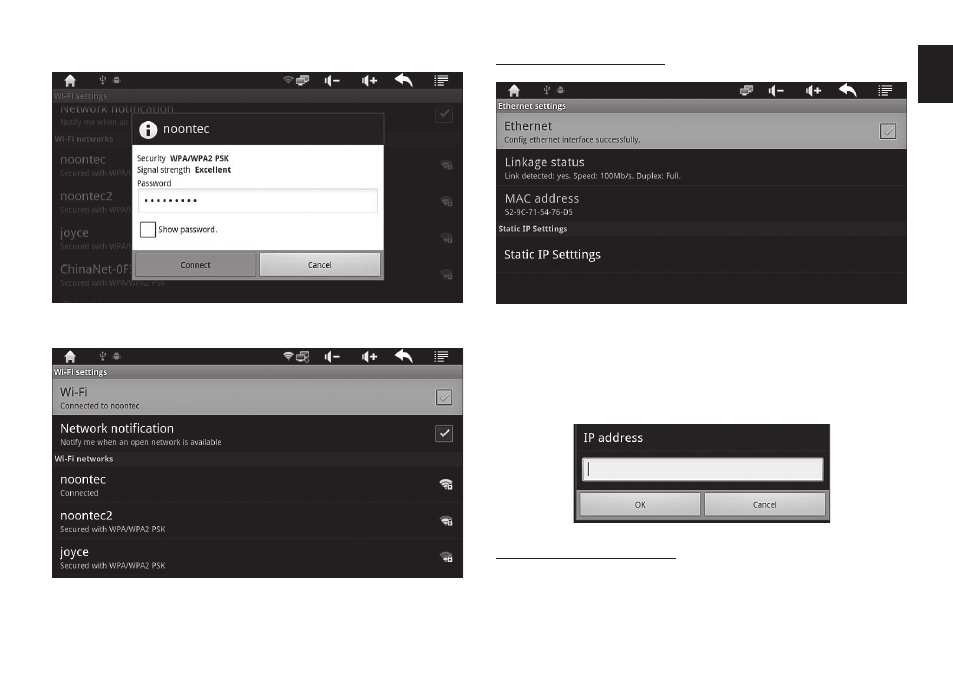
7
EN
Ethernet settings
Enter password provided by your ISP operator.
Click “Connect”.
When connection is established you will see info under
Wi-Fi option “Connected to...”.
Click “Ethernet” if you want to use this interface (auto-
matic confi guration is enabled by default).
If you want to enter IP address manually click “Static IP
Settings” and enter parameters provided by your ISP
operator.
Accounts and sync
Click “Accounts&sync” to confi gure Google account. It
is required in order to use e-mail or download applica-
tions from “Android Market”.
