Media-Tech ENGAGE HQ User Manual
Page 10
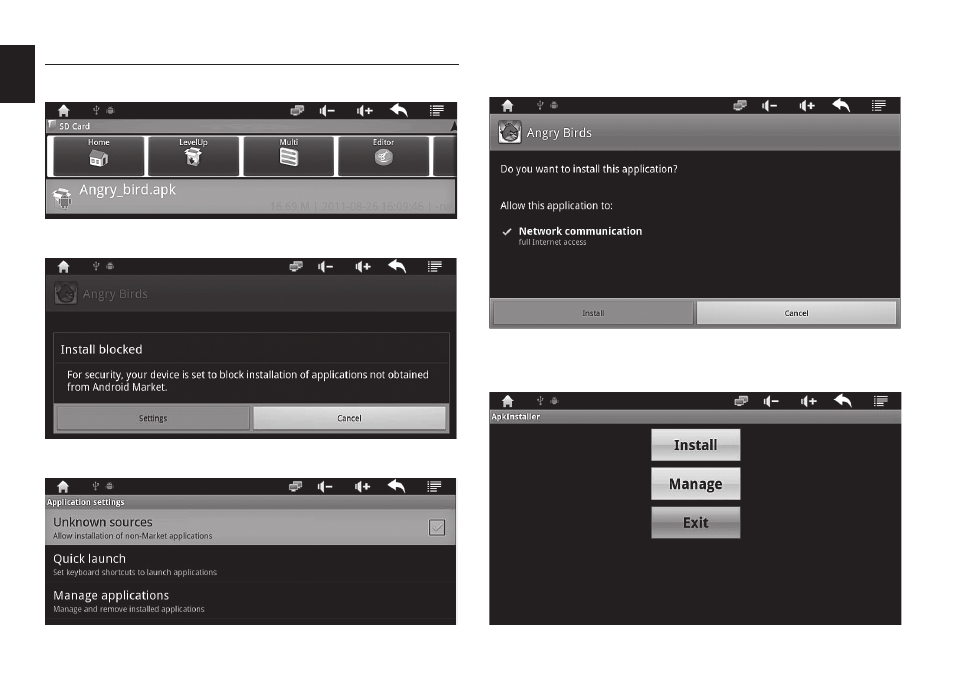
10
EN
Install and uninstall third-party applications
Run “Explorer” application, select *.apk fi le and click it.
If next window will pop-up, click “Settings”.
Enable installing applications from unknown sources.
Go back to explorer and click again selected *.apk fi le.
Click “Install” to continue.
You can also use “ApkInstaller” application to conduct
installation process. Click “Install”.
