En software confi guration – Media-Tech DVB-T2 HD DIGITAL TV BOX User Manual
Page 6
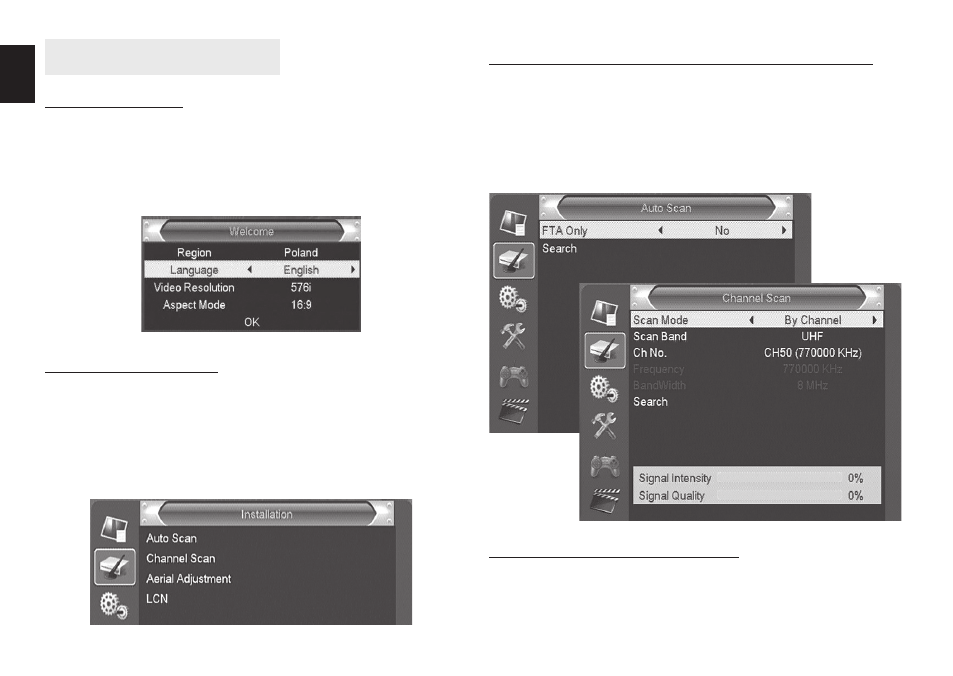
6
EN
Software Confi guration
Startup Menu
If you fi rst time turn on tuner there will be shown “Wel-
come” menu Then with navigation keys setup major
options: REGION, LANGUAGE, DISPLAY MODE, AS-
PECT MODE and confi rm with “OK”.
Automatic Channel Scanning (Auto Scan)
1. Select „Auto Scan” option and press OK.
2. Using navigation keys choose “FTA Only – Yes or No”
option.
3. Choose „Search” option and press OK to start scan-
ning available channels.
Manual Channel Scanning
1. Choose „Channel Scan” menu and press OK
2. Use direction buttons to switch between „Scan
Mode –By channel” and „Scan Mode – By frequency”.
Installation Menu
1. Press MENU button on the remote.
2. With UP/DOWN keys choose „Installation” menu,
press RIGHT to accept.
3. Use UP/DOWN to select proper submenu and press OK
4. Press EXIT to leave menu.
