Procom MHU 3-BZ User Manual
Page 2
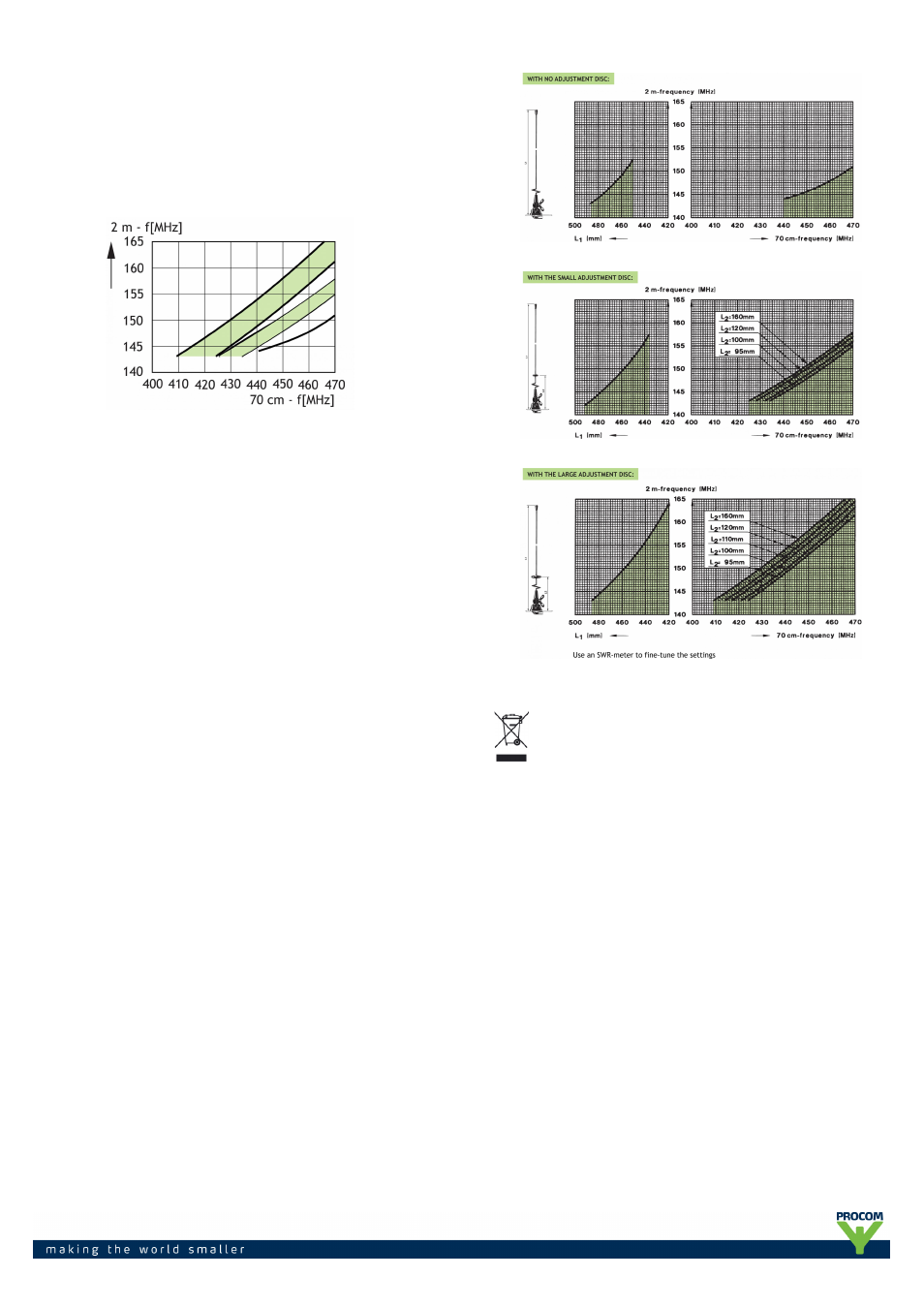
PLEASE NOTE
With this type of combination antenna only certain frequenciesfrom the
segments
140 - 170 MHz and 400 - 480 MHz can be covered at the same time. The
combination area corresponding to “allowable” frequency pairs is shown in
the diagram below. However, taking into account the inherent bandwidth of
the antenna the combination area may be increased significantly. The
antenna can also be delivered factory tuned. Please consult our price list
concerning additional charges for adjustment by cutting.
TUNING INFORMATION
The MHU 3-BZ cannot be tuned to any pair of frequencies in the two bands.
Further, the antenna must be equipped with a different kind of adjustment
disc depending on the frequency pair in question. The antenna can be used
without adjustmentdisc, with a small adjustment disc or with a large
adjustment disc.
All adjustment disc types are supplied with the antenna.
Use the diagrams below as follows
1. Draw a horizontal line through the point on the vertical axis which
corresponds to the 2 m-frequency in question.
2. The drawn horizontal line intersects the shaded area over a certain band
of
70 cm-frequencies. If the 70 cm-frequency to be covered is not included in
the shaded area, try another diagram (another adjustment disc type). If the
70 cm-frequency is not covered in any of the diagrams, coverage of the
frequency pair in question is not possible using this type of antenna. Please
note, however, that taking into account the inherent bandwidth of the
antenna (± 2 MHz in the 2 m-band and ± 12 MHz in the 70 cm-band) the
combination area may be increased considerably.
For the relevant diagram
3. Read the total length L
1
on the left horizontal axis and cut the whip to
this length.
4. Locate the 70 cm-frequency in question on the right horizontal axis and
read the corresponding length L
2
from the curves in the shaded area.
PROCOM A/S reserve the right to amend specifications
without prior notice.
03/12/13
