Rear panel descriptions – Universal Audio 4-710d Four-Channel Tone-Blending User Manual
Page 14
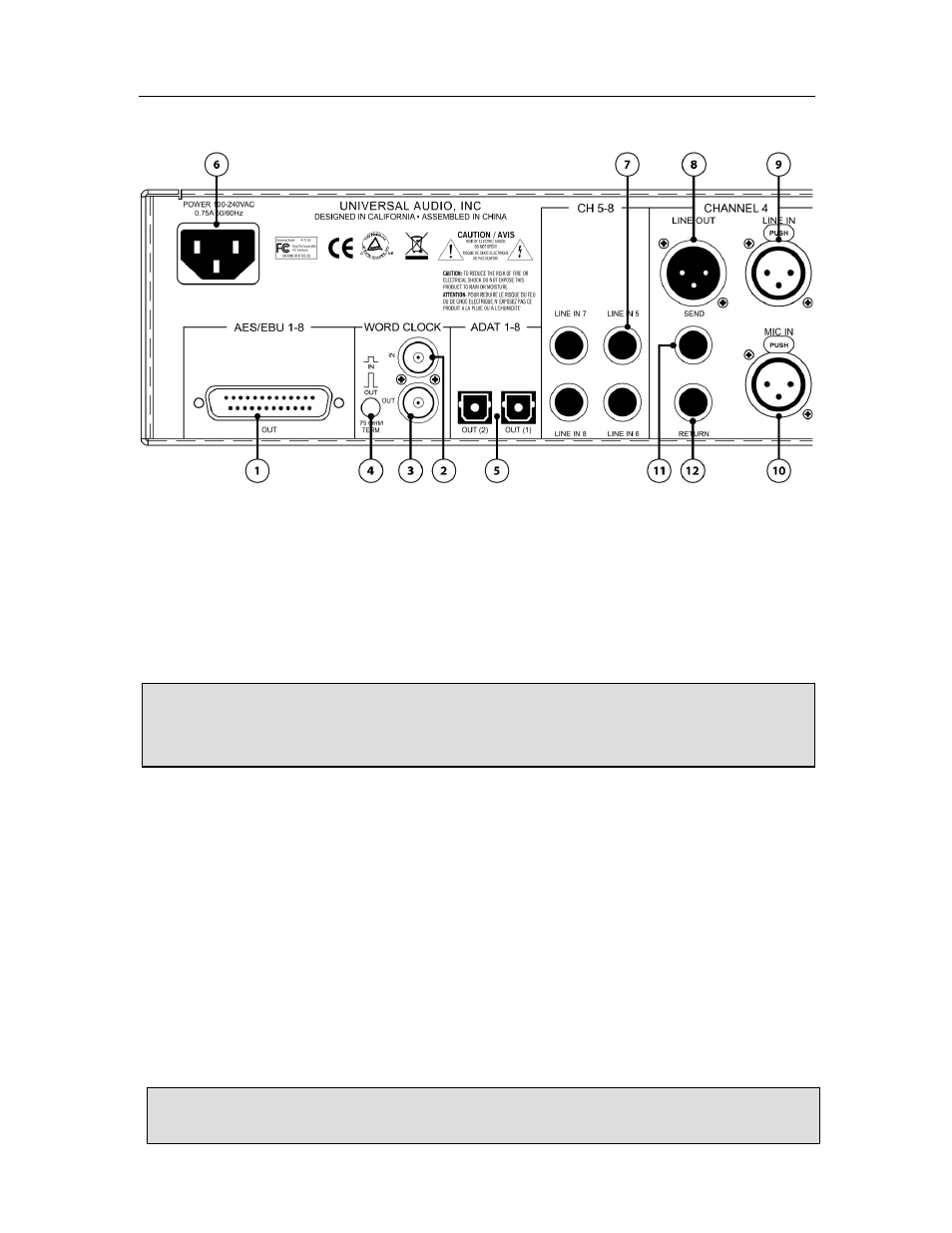
14
Rear Panel Descriptions
Digital Connectors
(1) AES/EBU Out – All eight channels of the 4-710d’s A/D converters are output in AES/EBU digital
format on this standard DB-25 connector. The 4-710d AES/EBU output supports “Single Wire” mode at
all available 4-710d sample rates. The AES/EBU output does not support “Dual Wire” mode at sample
rates above 96 kHz.
( The DB-25 connector pin-out assignments are detailed in Maintenance on page 34)
(2) Word Clock In – The 4-710d’s internal clock can be synchronized (slaved) to an external master
clock. This is accomplished by setting Sample Rate knob ( page 12) to “W/C,” connecting the
external word clock’s BNC connector to the Word Clock “In” port, and setting the external device to
transmit word clock.
The frequency of the incoming word clock must be within ±3% of any of the supported sample rates. If
not, the LOCK indicator will glow red, the word clock OUT will be driven at 48 kHz, and the digital
outputs will be driven at 48 kHz and muted.
External clocking is required when connecting the 4-710d to another digital device, such as a com-
puter audio interface, whose digital clock is set to internal (making that device the “master” clock). All
digital devices in a system should be “slaved” to the master clock, otherwise clicks and/or pops could
be encountered when recording or monitoring the digital audio stream from the 4-710d.
( For more details, please see the “Digital Clocking Primer” section on page 23)
Digidesign’s 192 I/O supports AES/EBU at sample rates above 96 kHz only in Dual Wire
mode. Therefore the 4-710d is incompatible with the 192 I/O when connected via AES/EBU
at sample rates of 176.4 kHz and higher.
The 4-710d can be synchronized to an external “1x” clock signal only. Superclock,
overclocking, and subclocking are not supported.
