Dcs remote preamp: remote – Universal Audio DCS-RP Quick Start User Manual
Page 6
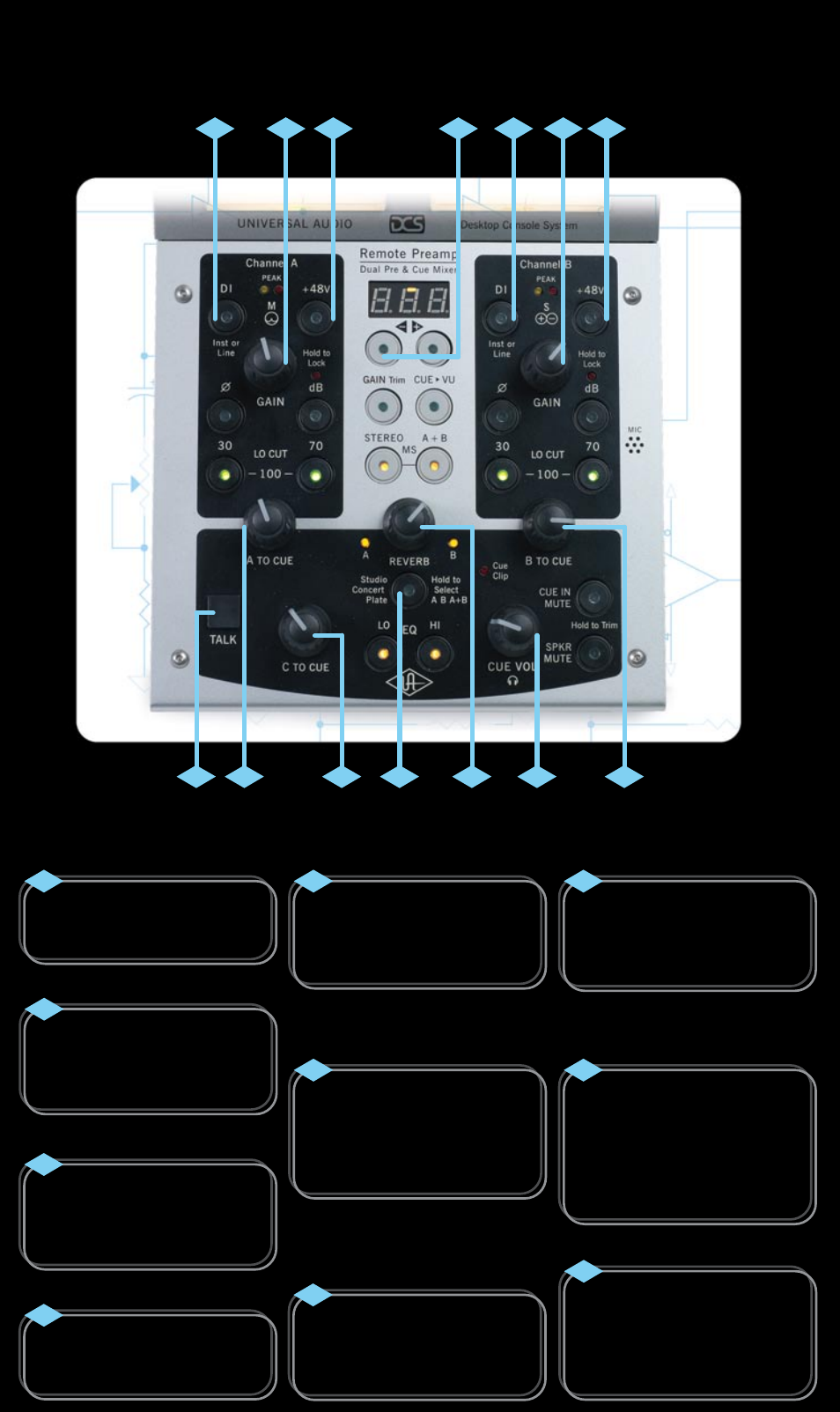
4
9
8
7
6
6
10
1
3
3
1
1
2
2
5
2
6
5
4
8
10
9
7
3
DCS Remote Preamp: Remote
CUE VOL – Adjusts overall
headphone volume (page 5)
REVERB KNOB – Adjusts
level of Reverb in
headphones (page 5)
REVERB SWITCH – click
once and use +/- keys to
select Reverb type; click
and hold to cycle Reverb to
channel (page 5)
TALK – Enables built in
Talkback mic for sending
talkback to headphones
(page 6)
+48V – Provides 48v
Phantom Power for
condenser mics (page 3)
A TO CUE / B TO CUE –
Adjusts monitoring level of
Channel A and B in
headphones (Page 4)
DI – Enable when using the
DI input for instruments or
line level sources (page 2)
-/+ Keys – Selects Reverb
type, EQ gain, and other
parameters (Page 2)
C TO CUE – Adjusts level of
source at C IN in
headphones (page 5)
Gain – Adjusts gain in 1dB
steps (page 3)
For greater detail on each topic, reference the page number (in parenthesis) in the manual.
