Windows device driver setup – SENA DirectPort-USB User Manual
Page 26
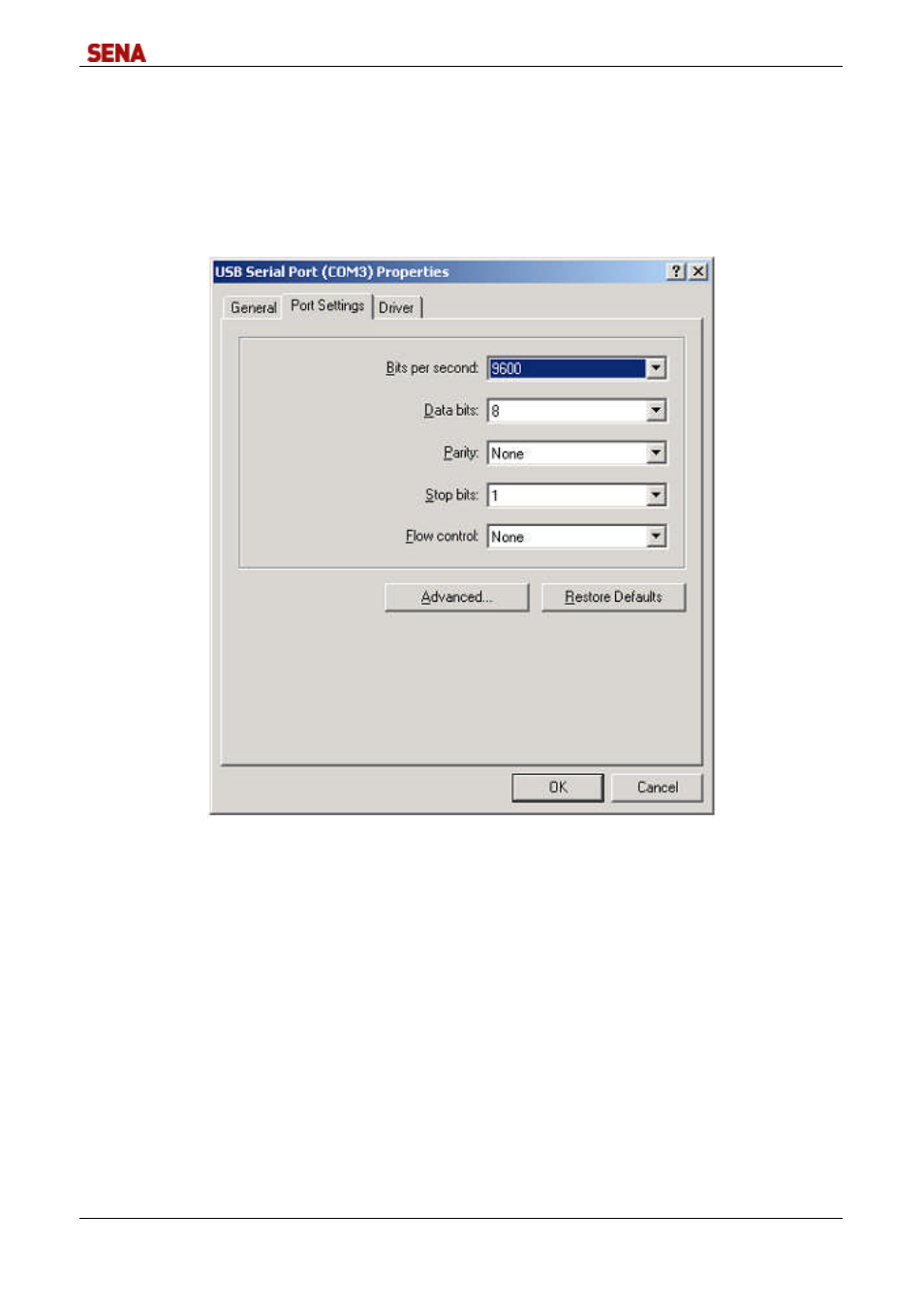
DirectPort-USB
Page 26 of 36
10. Windows Device Driver Setup
1.
An advanced properties page is available for devices using the device. To access the advanced
properties page, open "Device Manager” in Control Panel. Find the USB serial port you want to change
the properties of and right-click on it. Select "Properties" from the menu then select the "Port Settings"
tab to get the window below.
See also other documents in the category SENA Computer Accessories:
- Parani-ESD100-110-200-210 (56 pages)
- HD1300 (36 pages)
- Parani-SD1000 (60 pages)
- Rhio232 (76 pages)
- Parani-UD100 (26 pages)
- Parani-UD100 (27 pages)
- ProBee-ZE10 (101 pages)
- ProBee-ZS10 (76 pages)
- Parani-MSP100 (73 pages)
- Rhio10 (99 pages)
- UPSLink100 (54 pages)
- HD132x Series (56 pages)
- Parani100 (69 pages)
- PS810 (110 pages)
- HD1100 (40 pages)
- PS210W (104 pages)
- LS100W (50 pages)
- Parani-BCD100 (22 pages)
- ProBee-ZU10 (69 pages)
- Parani-SD1100 (53 pages)
- ProBee-ZE20S (102 pages)
- Parani-SD200L (46 pages)
- Parani-SD100-200 (50 pages)
- Parani-SD1000U (49 pages)
- Parani-BCD110 (65 pages)
- Parani10 (52 pages)
- Parani-BCD110V3 (85 pages)
- Device Server and Serial_IP Application Guide (26 pages)
- NEMO10-SK (54 pages)
- STS Series (131 pages)
- HelloDevice UniversalComm (13 pages)
- LS110 (66 pages)
- ProBee-ZE20S-SEME (118 pages)
- ProBee-ZE20S-HAOL (95 pages)
- Promi-ESD02 (63 pages)
- Promi-MSP Quick Install (9 pages)
- HD1200 (53 pages)
- PS400 (68 pages)
- Serial_IPTM Redirector 4.3 (84 pages)
- Promi-MSP User Guide (73 pages)
- LS100 (48 pages)
- LS100M-SK (48 pages)
- DirectPort UPCI (20 pages)
- Parani-BCD110-210 (71 pages)
- Parani-ESD100V2-110V2 (61 pages)
