Go getter, Go getter sound system owners manual – Anchor Audio Go Getter User Manual
Page 7
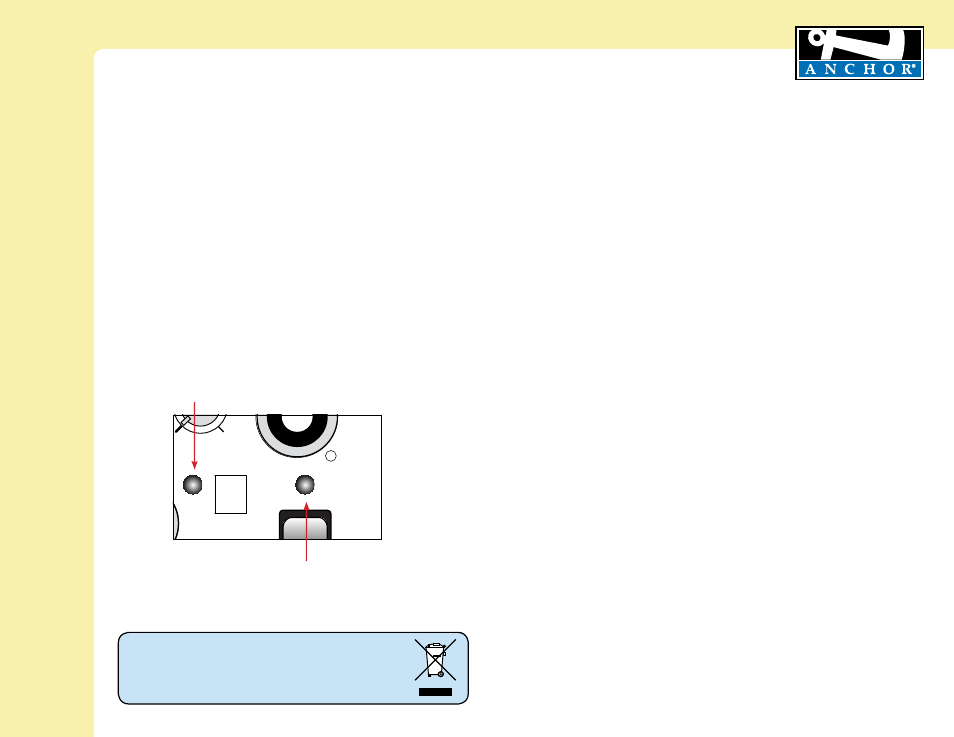
MADE IN USA
SIX YEAR WARRANTY
Go Getter Sound System Owners Manual
For System Setup & Operation Videos Visit Our Website: www.anchoraudio.com
7
Waste electrical and electronic products must not be disposed
of with household waste. Please recycle where facilities
exist. Check with your Local Authority or Retailer for recycling
advice.
CARING FOR YOUR BUILT-IN BATTERY
An automatic charging system is built-in to your Go Getter Sound
System. It is designed to properly charge and maintain the
systems built-in battery.
CHARGING THE BATTERY
1. The Battery Level Indicator Green Light will dim and
eventually turn off when battery is low
2. To charge the battery, plug the AC power cord into the Go
Getter
3. Plug the other end of the cord into AC outlet
4. The Charge Indicator Light will show solid red light when
charging and turn off when charging is complete
To preserve the life of your battery it is recommended that it be
fully charged as soon as possible after every use regardless of the
length of operation. It takes approximately 8 hours to charge the
Go Getter battery.
NOTE: System Can Be Used While Battery Charges!
MIC 2
VOLUME
MIC 1
VOLUME
TREBLE
ON
WARNING: TO REDUCE THE RISK OF FIRE
OR ELECTRIC SHOCK, DO NOT EXPOSE
THIS EQUIPMENT TO RAIN OR MOISTURE.
POWER JACK
POWER/LOW BATTERY
LINE OUT
LINE IN
LINE IN
MIC 1
MIC 2
LINE IN
VOLUME
SPEAKER OUT
VOLUME
VOLUME
BASS
POWER
Go Getter
www.anchoraudio.com
BATTERY INDICATOR LED
GREEN LED
CHARGE INDICATOR LED
RED LED
IMPORTANT: Always Store Your System with Battery Fully Charged!
SYSTEM STORAGE & BATTERIES
Fully charge battery before storage. For extended periods of storage either leave system plugged into an
AC outlet or charge the system at least once each month for a minimum of 24 hours
BATTERY SERVICE TIME
Fully charged battery will yield approximately 6 – 8 hours of continuous music at medium volume level
(2 – 4 hours at full volume or longer for speech only). However, service times vary depending on control
settings and use of accessories.
To replace your battery, you will need a Phillips screwdriver and follow these procedures:
1. Be sure the power switch is in the OFF position
2. Remove the four screws on the battery cover panel and remove the panel
3. Gently slide the battery out of the battery compartment and unclip the battery connection cables
4. Remove the old battery
5. Connect the new battery’s connection cables and gently slide the new battery into the battery
compartment
6. Replace the battery cover panel and the four screws
Battery Replacement
The battery may need to be replaced every 2 – 3 years depending on usage over time. Call Anchor
Audio at 800.262.4671 to order a new battery.
