Data sheet – Procom 4 DAV User Manual
Page 4
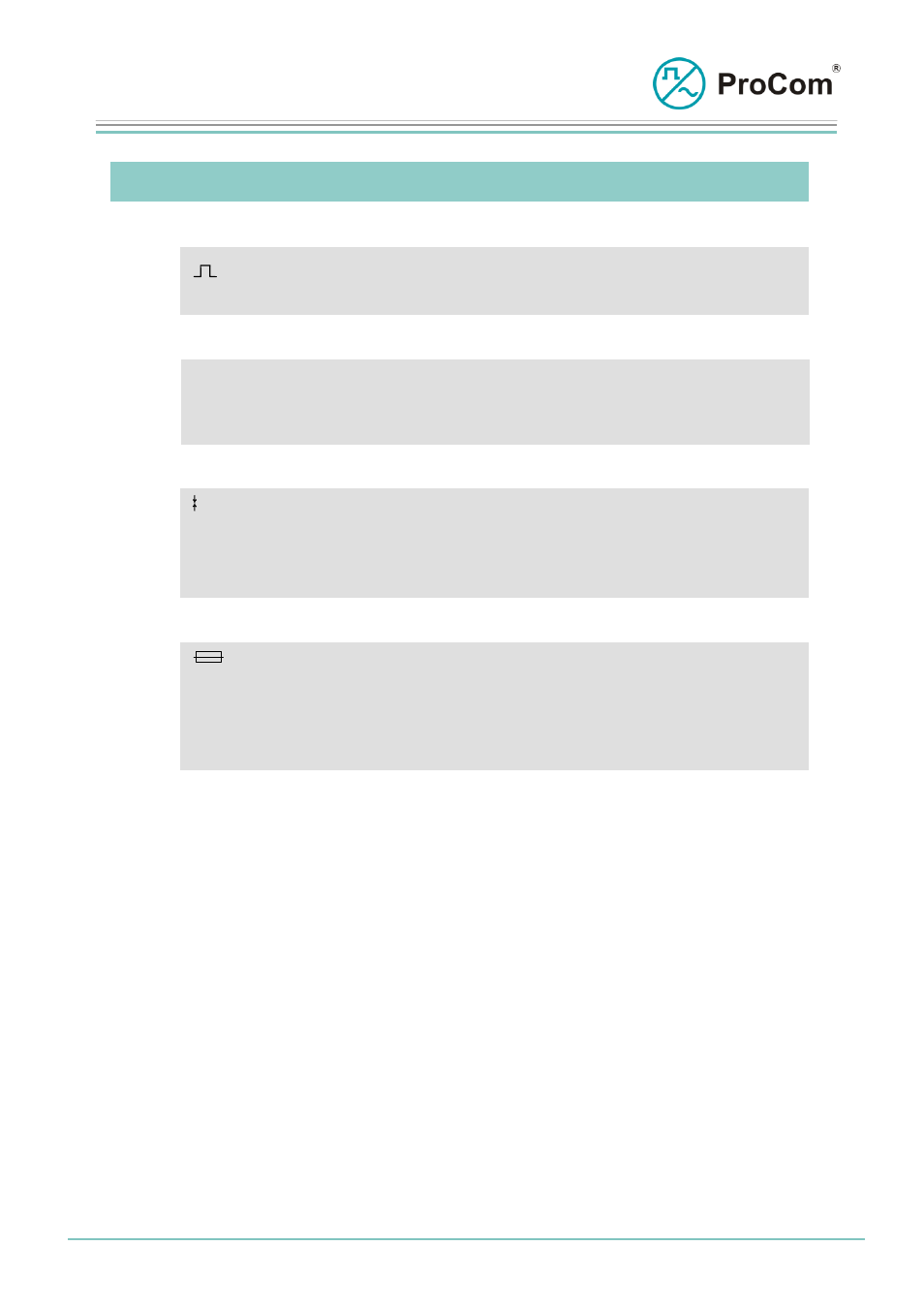
Data Sheet
4 DAV
Date:
21.04.2010 Page:
4/5 Author:
NB
Document-No.:
DB_4DAV_ 2302_02
© 2008 ProCom, All rights and technical changes reserved
Line card for 4 digital stations in 2 wire technique
The Symbols on the Front Panel and their Meaning:
The System Blinker
Addressing from processor taking place
I/O Input/Output
BUS output works as push-push operation with the system blinker
BUS input works as push-pull operation with the system blinker
Sending/Receiving
(depending on the set)
LED lit:
4DAV sending to subscriber
LED
blinking:
4DAV receiving from subscriber
LED blinking slowly: modem connection disrupted
Fuses
(depending on set)
LED on:
Both fuses OK
LED flashing 1x:
2-wire fuse (front panel) defect
LED flashing 2x:
4-wire fuse (circuit board) defect
LED flashing 3x:
Both fuses defect
- DSS1 (9 pages)
- 4IOS (8 pages)
- WPS-04 (5 pages)
- V100 (5 pages)
- WPS-08 (5 pages)
- LCPU (5 pages)
- WPS-01 (7 pages)
- GG1_GG2_GGS_EG1_EG3 (5 pages)
- PMM-01 (9 pages)
- 4LSL (7 pages)
- DICORA S15 (2 pages)
- IP, ISDN, E1 Industrial Application (2 pages)
- CPU1 (4 pages)
- MI4M (5 pages)
- WPS-08_2 (5 pages)
- 4NSA (4 pages)
- Telco - DVS-21 (2 pages)
- WPS-04 Exx (5 pages)
- 24LI (4 pages)
- SV01-PL (3 pages)
- VoIP - LCPU (2 pages)
- SV01 (4 pages)
- NSA-PL (4 pages)
- DTA-LAN (8 pages)
- S0 Attachment (10 pages)
- DTA-012_030_048_066_084_114 (6 pages)
- 4NPA (5 pages)
- DTA-048_066_084 (5 pages)
- E1 Attachment (7 pages)
- USE2.OB (6 pages)
- TG01 (4 pages)
- AWC-06 (5 pages)
- WPS-04_2 (5 pages)
- Smart DVS-21 (2 pages)
- DTA-F (6 pages)
- PMS-01 DL (2 pages)
- PRO-phy150-4di-... (1 page)
- G-CXL 225-450C (2 pages)
- PRO-DIPX 225-330-n-xs (2 pages)
- PRO-cav150-3 (1 page)
- PRO-47-001 (1 page)
- MU 4-zg-... (2 pages)
- G-cxl-900-1800-1900-umts-lw (2 pages)
- BCL 1-KA (2 pages)
