Quick install procedure – Crown Audio IQ-USM 810 User Manual
Page 5
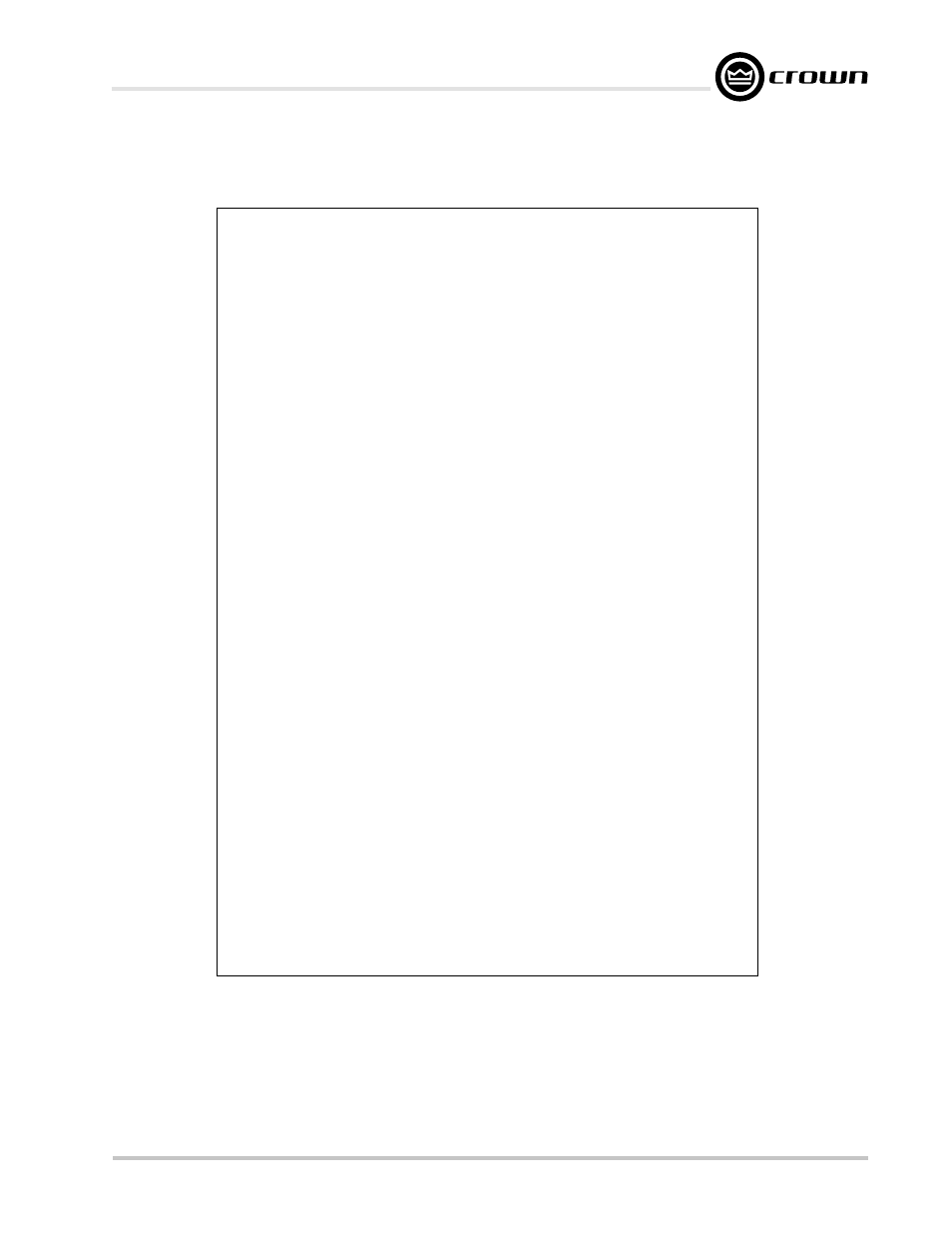
Page 5
IQ-USM 810 IQ Digital Processor / Digital Mixer
IQ-USM 810 Reference Manual
Quick Install Procedure
This procedure is provided for those who are already familiar with Crown’s
IQ System and would like to install the IQ-USM 810 in the shortest time
possible. Less experienced installers or those wishing a full explanation of
the installation procedure are encouraged to refer to Section 3.
Prepare the IQ-USM 810:
1 Set the IQ address (Section 3.2.1) on the IQ-USM 810 to an unused
IQ address.
2 If the unit is to be used as a system interface, set the baud rate, and
set the unit to act as system interface (green Interface LED on).
Mounting:
3 Mount the unit into a standard 19-inch (48.3-cm) equipment rack or
cabinet, or it can be stacked.
Install the wiring:
4 Connect the IQ-USM 810 to the IQ System via the IQ Bus, or directly
to the host computer if the unit is to be used as the system interface
or stand-alone (see Section 3.1).
5 Turn off all amplifiers or other equipment that will either feed or be
connected to the unit
.
6 Connect the audio wiring to the IQ-USM 810 inputs and outputs.
7 Connect the IQ Bus wiring to all components if the unit is to be used
as the system interface (see Section 3.2.2).
8 Connect any circuits to be used with the Control Port connector to
the unit.
9 Connect the unit to the AC receptacle.
Prepare the audio system:
10 Set all equipment that will be in the signal chain before or after the
IQ-USM 810.
11 Set and verify all level and gain settings on all amplifiers or other
equipment that will either feed or be connected to the unit
.
Configure the IQ-USM 810:
12 Set input selector switches for Mic, Line, or Phantom, depending
upon input signal to be fed to the input.
13 Set gain levels on the back of the unit.
