ADATA SP600 User Manual
Page 8
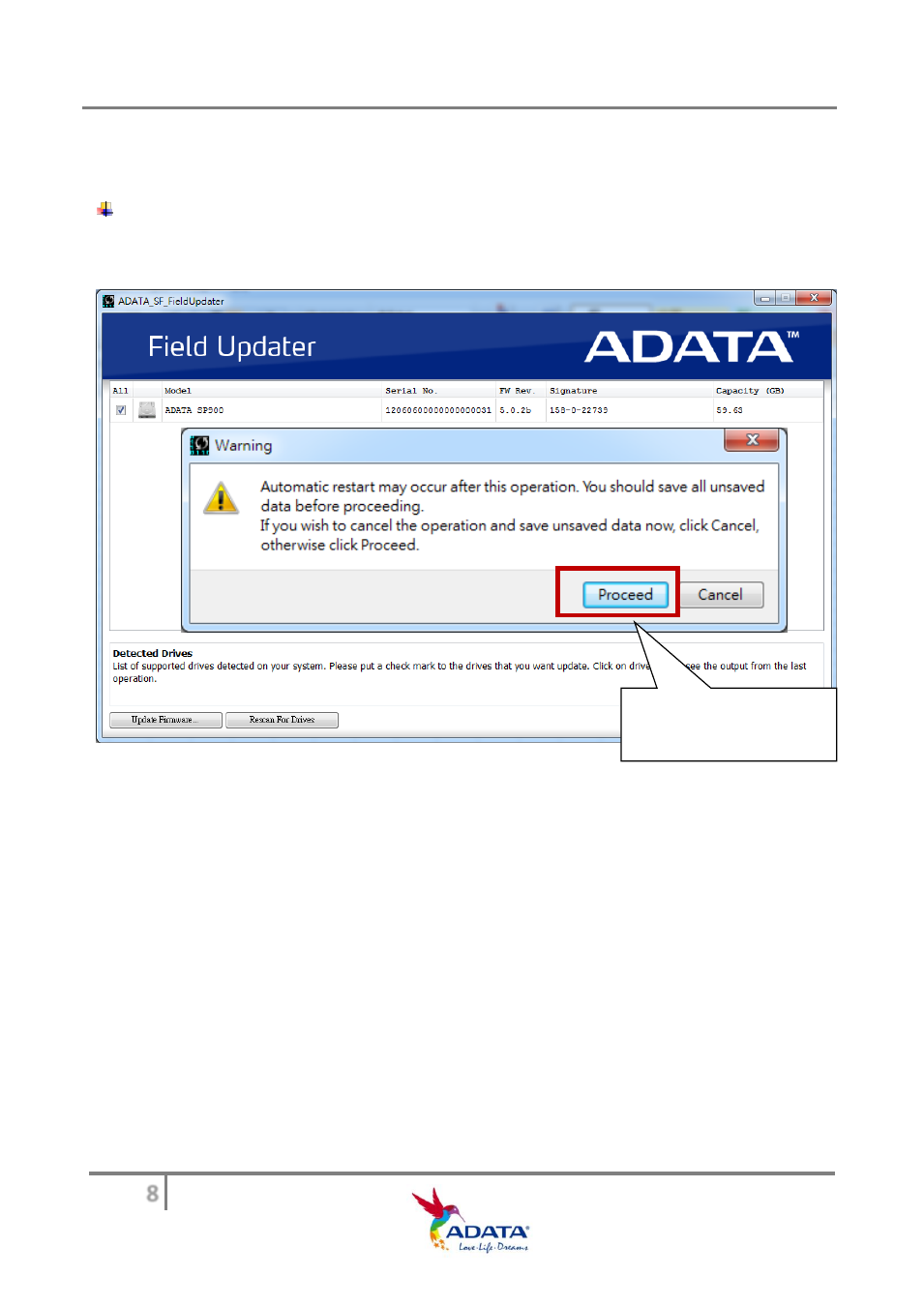
ADATA SSD Firmware Update (Field Updater) User Guide
8
Step 6-
When you successfully found and clicked on the corresponding Firmware
number, the program will display an alert window. Click the "Proceed" button to start the
update.
Note:
When you update the firmware, do not close the Field Updater, and make sure
the solid state drive and the computer remain connected until the firmware update is
complete.
Press “Proceed” to
perform the update.
