ADATA Elite NHE720 User Manual
Page 7
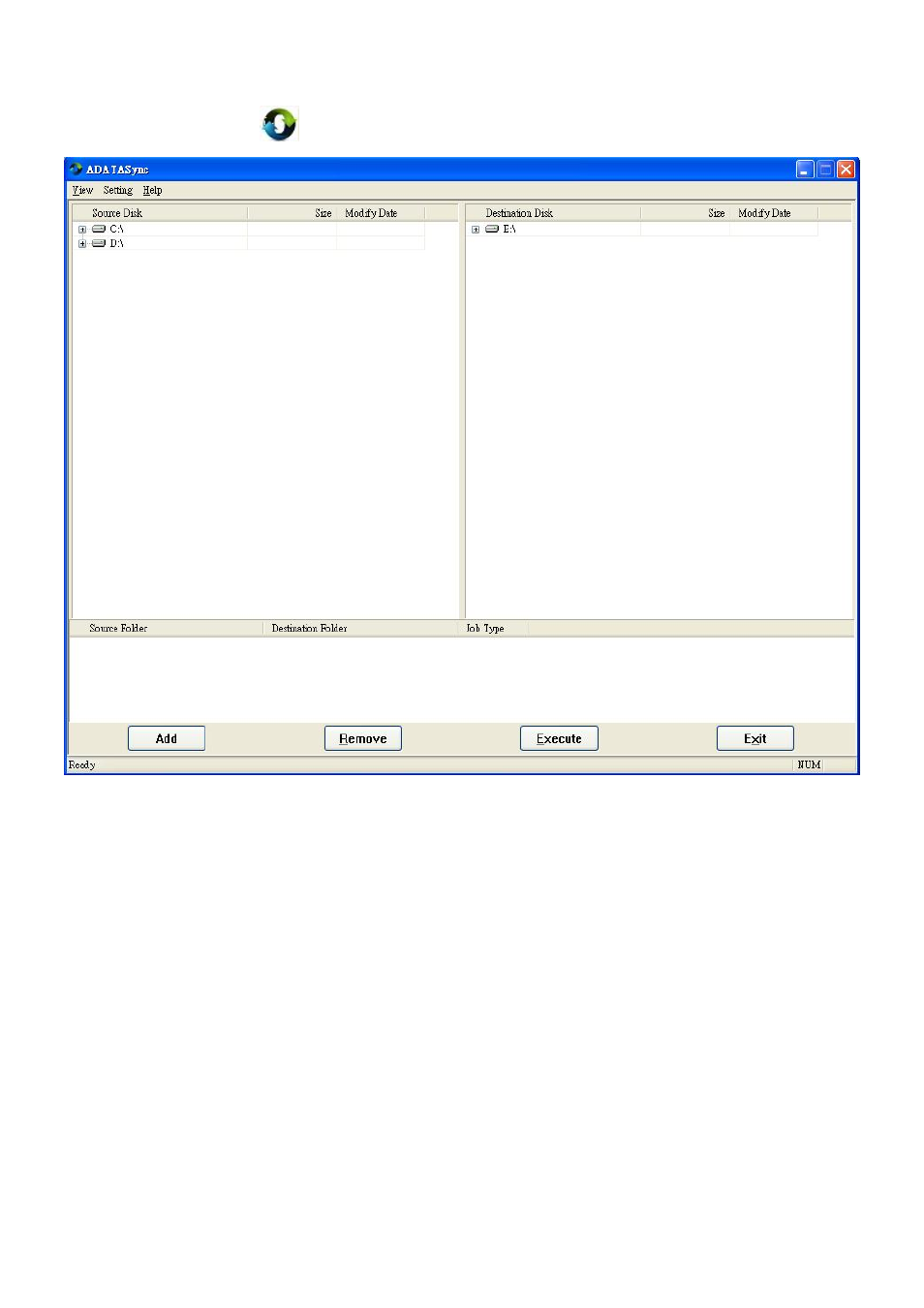
7/20
2. Left Click on the Icon
to start the ADATASync Main Menu.
Source Pane: Located on the Upper Left area. Local and external drives are displayed here. You can
select a source folder in the Source Pane.
Destination Pane: Located on the Upper Right area. The disk supported ADATASync Program is
displayed here. You can select a destination Folder in the Destination Pane.
Task Pane: Located on the lower area. Currently pending actions or previously executed tasks are
shown here.
Function Buttons: Located on the bottom area. You can operate “Add”, “Remove”, “Execute”, and
“Exit” to the selected task(s). Wherein “Add” is for adding a task in the Task Pane; “Remove” is for deleting
the selected task(s) in the Task Pane; “Execute” is for executing the selected task(s) in the Task Pane; “Exit”
is for closing the ADATASync Main Menu.
