Scheduling – ADATA Elite NHE720 User Manual
Page 16
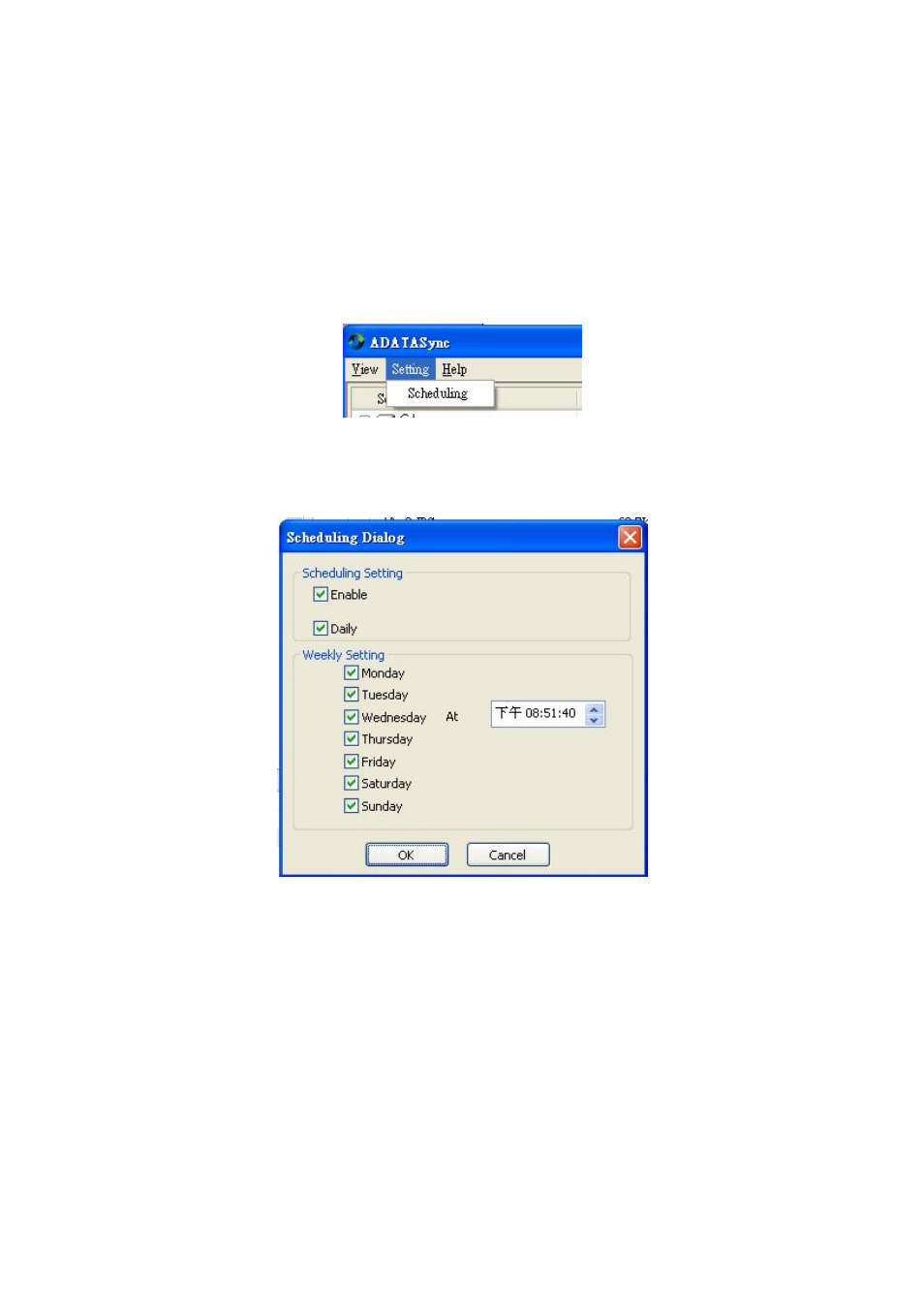
16/20
6. Scheduling
When users turn on “Scheduling” function and also set the corresponding schedule(s) for executing the
function, all the task(s) shown in the Task Pane (including currently pending actions or previously
executed tasks) will be executed at the time.
1. Left Click on the “Setting” and Click “Scheduling”
2. Scheduling Dialog is shown below. Users are able to enable/disable ”Scheduling” function, and also to
select the corresponding schedule(s) for executing the function. Then, click “OK”.
