Create partitions – ADATA Elite NH03 User Manual
Page 5
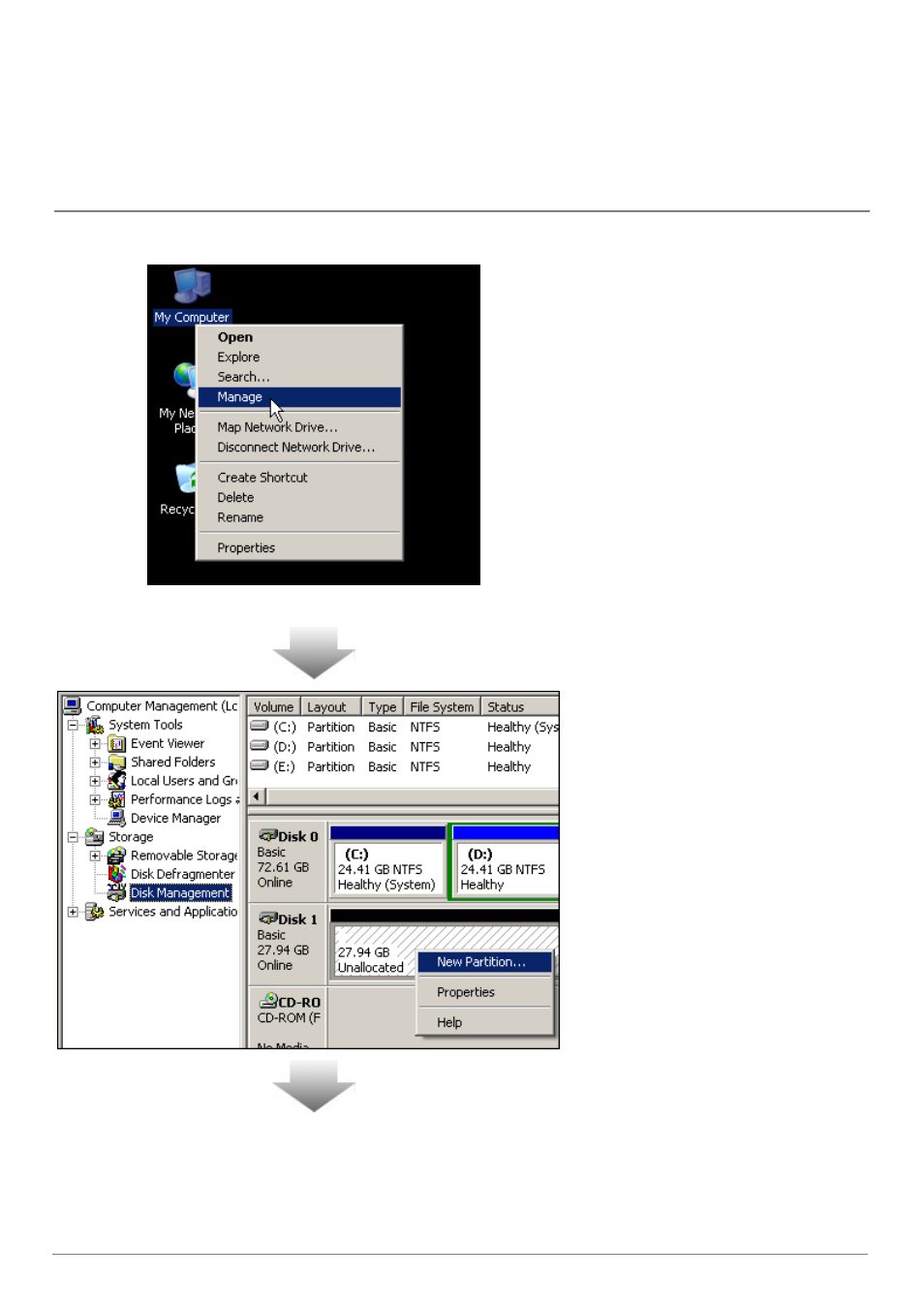
5
FNet Corporation Copyright
©
2008. All Rights Reserved
Create Partitions
If your USB HDD has partitioned already, please skip below and go on next section.
Steps
1. Please put the plug of the USB
HDD in your computer and then
turn on the USB power.
2. Right-click "My Computer", and
select "manage" as the left
window. (Or, click "start" -->
Control panel --> Administrative
tools --> Computer management
instead of.)
(If the USB drive has partitioned
already and the drive letter can be
displayed, please skip "Create
Partitions" and go on next
section.)
3. Click the "Disk Management" as
the left highlight, and then all of
your drive partitions will be
displayed as the right side.
4. Right-click the disk of
"Unallocated", and click the "New
Partition".
(You can try to take the plug of
USB drive off and put the plug
again in your computer to make
sure the partition of "Unallocated"
is USB drive.)
