User notice, Read before installation, System requirements – ADATA Elite NH03 User Manual
Page 2
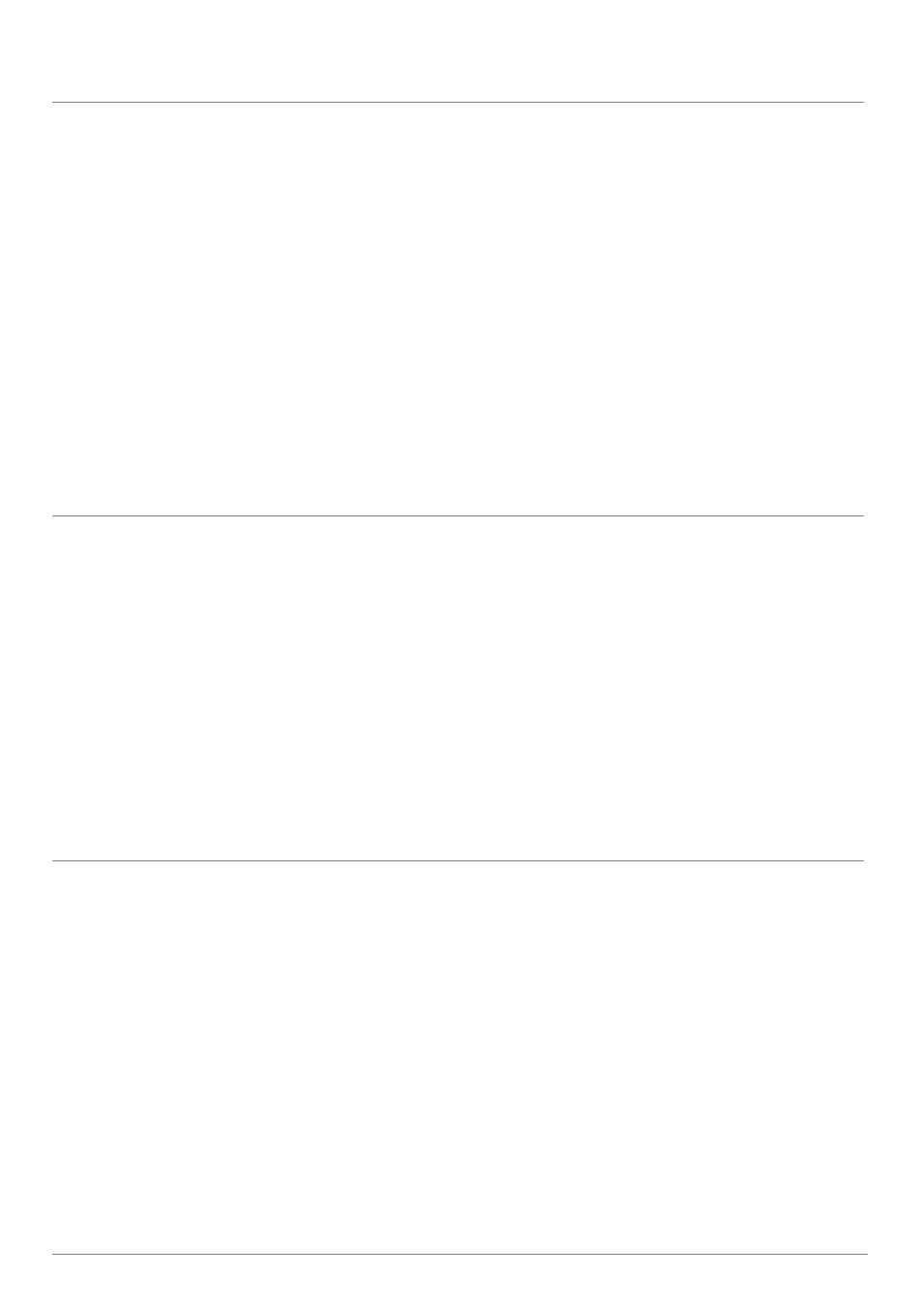
2
FNet Corporation Copyright
©
2008. All Rights Reserved
User Notice
• Except in case of improper use, we provide a 1-year guarantee of free service.
• If this product is defective, please return it to the dealer from whom the product was originally
purchased, together with your original sales receipt for replacement.
• FNet Co., Ltd. is not liable for any consequential, incidental or indirect damages(including
damages for indirect personal injury, loss of business profits, business interruption, loss of
business information and the like) arising out of the use or inability to use this product.
• FNet Co., Ltd. will not accept returns of opened packages.
Read before installation
• The type of file system of USB external HDD attached FNet PCCloneEX Std. can be either FAT32
or NTFS.
• FNet PCCloneEX Std. only supports administrator login, the other entries are not available.
• In order to preventing an improper backup/restore operating, please check up the "bad sector"
to the USB external hard disk before using FNet PCCloneEX Std..
System Requirements
•
Pentium computers or 100% compatible computers.
•
Support OS: Microsoft Windows 7, Vista, XP, 2000, ME, 98SE.
•
CPU Pentium or above.
•
128 MB RAM.
• Display card: compatible with VESA standard.
•
CD-ROM driver.
•
An external USB hard disk.
